Evernote for Android new update is noteworthy
For the Android faithful out there that user the Evernote app for Android, you might like to know that the mobile app has now been given an update to version 4.3 and delivers several new features including a redesigned Action Bar for Android slates, offline Notebook multi-select for Premium users and an improved toolbar in the Note Editor.
According to the Evernote blog, the Note Editor toolbar is now a lot cleaner and removed everything that was not related to editing and pit it into the Action bar at the top of the note, you can now hide the toolbar by tapping the arrow, and things like adding audio recordings and attachments have been moved into the “+” in the Action bar.
Offline Notebooks is a popular premium feature that allows you to download many notebooks to your Android smartphone or tablet, and the update takes the hassle out of taking notebooks offline by enabling the user to select multiple notebooks at the same time. On an Android smartphone all you do is tap the download icon in the bottom Action bar, whilst on a tablet you tap the tree dots in the top right hand corner and then hit offline notebooks.
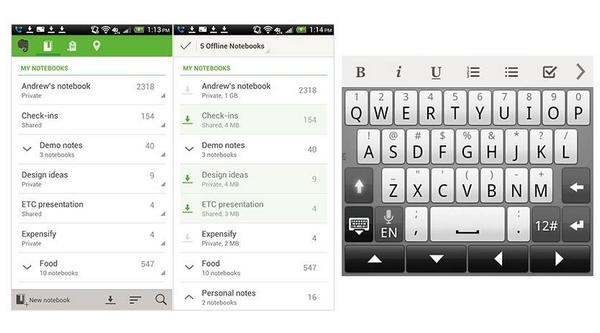
With the updated version of Evernote for Android there is also a new grid widget that enables the user to create new notes right from your device’s desktop, and once you download the new grid widget app from Google Play to your device you tap and hold on your device’s desktop and then choose the Evernote Grid Widget and choose the functions and note types you would like the widget to display.
For those Android faithful that are not yet using Evernote for Android, you can grab the updated app from Google Play and download to your chosen Android device for free, and likewise if you wish to use the Evernote Widget app you can get it for free as well.

Live Comment
Your email address will not be published.