Evernote Windows Phone app update supports business
Microsoft is busy trying to build its mobile platform up into a worthy competitor to its biggest rivals the Android and iPhone platforms. It’s not always the hardware that can make or break a platform though, as the ecosystem it runs on with applications and tools that are available to users are just as important. The company are looking to expand this all the time as it plays catch up to the App Store and Google Play, and today we have news of the Evernote Windows Phone application update that now supports business.
While the uptake of the Windows Phone platform gathers pace the Evernote for Windows phone app now has the option of adding notes to Business Notebooks following an update. Users of the application can now create new notes even when they are within an existing Business Notebook, and they can now create one by simply tapping on the notebook name that is found at the top when a note is being edited.
This is also the same method that can be used to move notes into Notebooks, and another great feature added to the app is the PIN lock option. This will be perfect for users that are using the application for sensitive information or when using a shared device. At the moment this is only available to Premium customers, and to turn it on a simple swipe while on the setting screen is all that is needed.
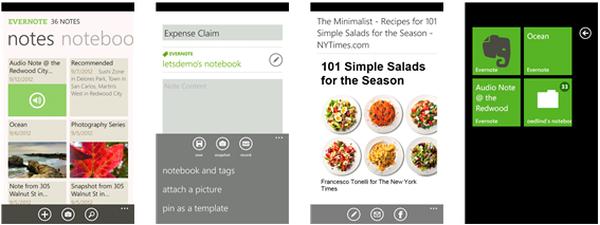
During this time all of a users notes will be inaccessible, but according to the company once switched on the application will lock down after ten minutes of inactivity. There are some other new features that have been added to the app that include joined notebooks, which allows Business Notebooks and Personal Notebooks to be viewed on Windows Phone devices.
Evernote has also added styled text support that allows users to make use of new styling options such as bold and italics in line, so there will no more need for editing section by section anymore. Users of the app can now search through their Business Notebooks as well as those that have been shared with them by others via the search screen.
For more information on the update head over to the Evernote blog or to download the app click here. Are you pleased with this latest Evernote update?

Live Comment
Your email address will not be published.