Samsung Galaxy S4 moving apps to SD update, not yet Note 2 or S3
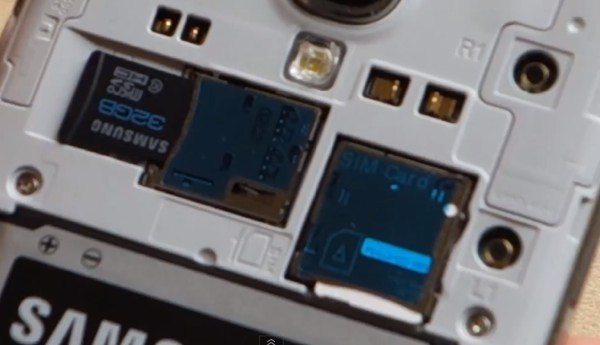
Owners of the Samsung Galaxy S4 may remember that just under a week ago we gave news of an update for the phone that will give the ability to move apps to a microSD card. Once this update arrives you may find yourself wondering exactly how exactly how to do this, and we have details and a video that should help. Unfortunately there is still no news on the same Android 4.2.2 Jelly Bean update for the Galaxy Note 2 or Galaxy S3, and that is causing consternation.
We gave readers the news that this update was rolling out for one model of the Galaxy S4, with limited availability at the moment. However for those who haven’t yet received this update for their model of the Galaxy S4, the update is expected to arrive for variants in other regions and for different carriers soon. The update brings some fixes, but the main advantage is being able to move apps to a microSD card, therefore freeing up more internal storage space.
Gaming titles in particular can consume large amounts of storage, so the update should benefit plenty of Galaxy S4 users. So far the update seems to be only available for owners of the unlocked Galaxy S4 in Germany but as we said, this should all change soon, hopefully within the next few weeks. Now we have come across an excellent 2-minute video that will show you exactly how to move apps to your microSD card once your device receives the update.
First you’ll need to make sure you have a microSD card installed and then head to Settings, followed by More and then Application Manager. The next steps are all pretty simple and you can follow the whole procedure watching the video below, and hey presto, before long it will be second nature.
For owners of the Samsung Galaxy Note 2 and Galaxy S3 though, this is causing quite a stir, as understandably they would also like this ability for their devices and are waiting for news of the update. We’ve had a big response from readers to an earlier article where we told how this was causing a certain amount of upset, but unfortunately there is still no news as to when this update will be available for those devices.
Do you have a Samsung Galaxy S4, and if so are you eagerly waiting for this Android 4.2.2 Jelly Bean update to arrive? Did you find the video that we’ve embedded below this story helpful in moving apps to a microSD card? Maybe you’re one of the very many Galaxy Note 2 or Galaxy S3 owners hanging on for news of when your devices will receive the update? Let us know by sending your comments.

Comments
11 thoughts on “Samsung Galaxy S4 moving apps to SD update, not yet Note 2 or S3”
This is taking the p— out of everyone who brought a Samsung galaxy s3, what a joke Samsung are turning into, they really need to update the s3 soon or lose people buying their phones.
They are trying to make everyone get a s4 and leave the s3….. Like apple did with iphones
Now you are jumping to conclusion. I can move my apps to SD right now on my S2 in Singapore. I believe the roll out depends on the operators and you should check it out. Or try Kies as well to get the update.
But if you are on a carrier that have sucky support .. 🙁 then no one can help you there.
Why is it taking so long to be a available anywhere but Germany? If its an update it should be a available world wide. Even apple releases updates worldwide for all models at the same time. It’s been over a week only available in Germany. This is crazy.
welcome to carrier fragmentation.. it’s a shame really. I switched from an IP5 to a GS4, and this is one thing I do miss.
We need the update on the note 2 in USA Samsung NOW!!!
I have a galaxy note 2 and there a lot of users with notes 2 and s3s out there so I hope we get a lot of future updates Samsung !!!!
This has been an issue for me from day one with my S3 Mini. Any thoughts of availability for this?
Unless you know how to install a new kernel (rooted) such as RedPill with STweaks, the Note II is next to useless memory-wise. App2SD can’t come soon enough.
Who/how do we nag to get this for Note 2? The “can use sd card for even more storage” part of Samsung’s sales pitch was the tipping point between this phone and Iphone. Think Samsung misrepresented/false advertised their product. I like the phone, but would like to have what they advertised and what I paid for!!
Note 2 and upset on this issue since day 1.