Android 4.3 update hits Nexus 7 in the UK
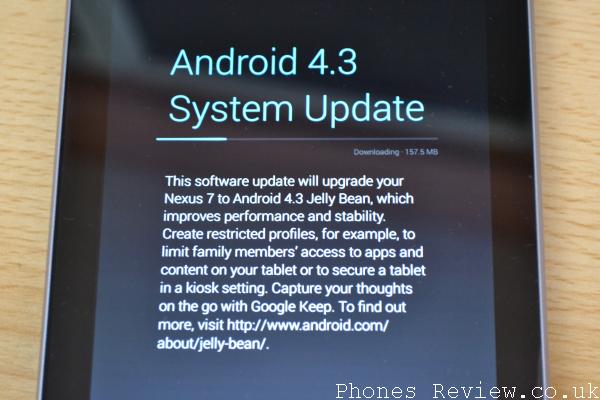
A few days ago Google officially announced the latest version of the Android Jelly Bean operating system following weeks of leaks that saw the firmware running on various devices. At the launch they announced the rollout of the new software would start straight away for Nexus devices, and as normal this has seen a staggered release. We can now tell you that the Android 4.3 Jelly Bean update has now reached the Nexus 7 in the UK.
We have been checking our version of the original Nexus 7 for the update since it was announced, and now this morning it became available to download via an over the air update. The downloading of the new firmware didn’t take long and the notification came up as soon as the Wi-Fi was switched to on.

If you haven’t received the notification you can check manually by going into the settings option and scrolling down to the About Tablet option, and selecting System Updates. Once downloaded you have to restart the device to install the new software which also doesn’t take too long, but is longer than the actual downloading of the firmware.
Once installed and all the apps have been restarted the device is ready to use and first impressions hint that the device is slightly more responsive than before, but our Nexus 7 hasn’t been affected by the lag issue that has be found by some users.
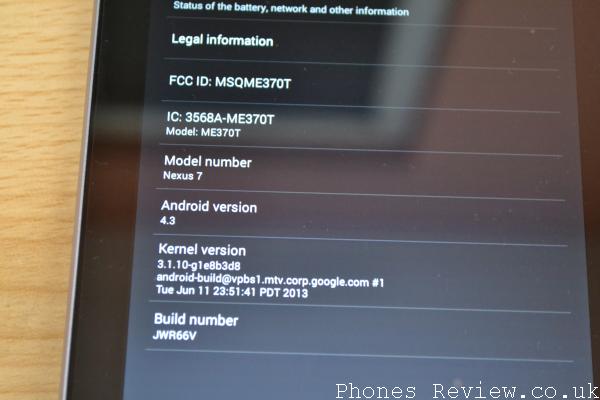
This may mean that the Android 4.3 Jelly Bean update is also available for owners of the Nexus 4 in the UK as well, and this highlights the beauty of owning a Nexus device with regards to firmware updates. Owners of the Google Play Editions of the Samsung Galaxy S4 and HTC One are still waiting for the update to arrive, with Google saying it will come shortly without giving a specific date.
Have you installed Android 4.3 on your Nexus device yet?


Comments
24 thoughts on “Android 4.3 update hits Nexus 7 in the UK”
Update still not available for me.
Same , not luck.
Still waiting for 4.3 update on Nexus 7 and Galaxy Nexus in Australia….
Still waiting for update on my Nexus 7 too.
Received updates for N4 and N7 in the UK about 10pm. No noticeable difference in performance in either device. N7 still laggy. Like the new camera layout but don’t like the forced download of Keep. Another one to add to the (new and appreciated) ‘disabled apps’ tab!
Interesting, no N4 update, but got N7 this morning – UK
Recieved the Update in India!!
I Received normally as an OTA…but if any of u are not getting it then try the google service framework Force Stop and app data wipe method!!
I tried on a different N7 for about 5-6 time it worked!!
My Aussie Nexus 7 just completed the update (had to help it along by going to Settings , Apps – All , Google Service Framework , clear cache and force stop – then back to check for updates and whamo it’s done – does seem a little faster but at 11pm on a Saturday night so do most things! Bob G
I keep checking my N7 and Galaxy Nexus every hour or so, still no sign of anything (UK) but now that it’s started to make its way to our shores I’m a little more hopeful.
I’m UK brought my Nexus 7 via Google store, still no 4.3, but my daughter’s Nexus 4 updated itself yesterday. There seems to be no rhyme or reason behind the update procedures.
Still waiting on the update to reach the Nexus 4.
My Nexus 7 (2012) has been updated to 4.3 – (UK)
Updated to 4.3 last night,i thought that the upgrade would cure the Bluetooth stutter i have on a bluetooth speaker,but no still the same,seems bluetooth is beyond them to rectify.Ihave a cheap Huawei smart phone with bluetooth and it works great,its beyond me,has anyone else had this?
Add on to previous post,it is a Nexus 7!
Updated. This trick worked – Go to settings/apps and clear data in download, download manager and Google service framework. Shut down phone instantly and switch ON. Now check for updates. If it didn’t work repeat the process 2-3 times.. Worked in the very shot for me 🙂 also remember to keep your WiFi switched ON.
Love from Bangalore
Here in Northern Ireland, updated my nexus 7 and nexus 10 to 4.3.
Worked a treat done what Robert Gregg said:
Nexus 7 just completed the update (had to help it along by going to Settings , Apps – All , Google Service Framework , clear cache and force stop – then back to check for updates
Also plugged my charger in. As battery was showing 60% as soon as done above and plugged charger in it updated. Sorted.
Tried the tips as mentioned but still got nothing. Both on N4 and N7. After all these “leaked” stories and the big announcement – google did their job and got me giddy, but can’t seem to deliver the goods. I wouldn’t mind but Google made me want to have the update with all the Hoo-Haa and don’t seem to be able to roll it out with any efficiency. Will keep waiting……..and waiting……
UK–27th july 10pm still no update for nexus 7:(((( other people seem to have it in uk but dont know why not me.
Clearing Google Service Framework cache / data / restarting the device…gave me the update….Thanks!
Los Angeles here btw 🙂
Nexus 4 updated yesterday but still no update for Nexus 7. Cache clearing trick doesn’t seem to help
No update on nexus 7 yet…. Beauty of owning a nexus device yeah? Pft
What he said…
Update bricked my nexus 4. All I can see now is the X symbol. Be aware and leave it a few hours just in case it affects yours too.
still no update for my nexus 4…. uk