6 Tips to Increase your Broadband Speed
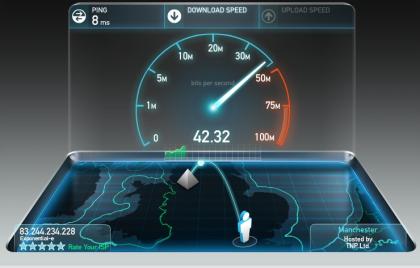
Want to really rev up your broadband speeds, then you need to follow the tips below. You’ll soon have super streaming powers in no time at all.
1 – Test the Broadband Speed
If you want to increase the speed of your broadband, you need to find out the exact level that your connection is already running. There are several speed test websites that can help you determine this. (You may want to take the suggestion of your ISP tech support line to be safe.) Getting hard figures now will help you check your progress later on. If you think your speeds are slow and there are better companies out there then consider looking online for the best broadband deals.
2 – Update Your Internet Browser
Internet browsers are now updated constantly to keep up with technology changes and security needs. If you find that your browsing seems overly bogged down, you might need to upload to a newer version of the software. Your computer may also work better with an alternative such as Google Chrome or Mozilla Firefox if you’re still using Internet Explorer.
3 – Move the Router
Your router placement can also have an effect on how strong your connection is, especially if you’re using Wi-Fi. Make sure you place the router in an open area where the signal will be free from interference and obstructions. You should also try to place it as high up in the room as you can. Be sure to remove any appliance that have their own wireless signals from the perimeter. (This includes the likes of baby monitors and phones.) You should also avoid connecting wirelessly if the router is behind several doors and walls.
4 – Check the Settings Of Your Wi-Fi
Each router typically has several different settings that can determine how fast the signal for your broadband is operating. You also need to make sure that your signal isn’t shared if you want to get the best results. If you want to find out more about all of the settings of your particular router, the manual likely has a full rundown of each one.
5 – Run a Secure Network
Another common problem with wireless broadband is in allowing the network to go unsecure. If your Wi-Fi connection isn’t protected by a password, anyone from the neighborhood can potentially connect and slow down your speed. This is also incredibly unsafe. Be sure you’re the only one able to connect to your network, and always use the most complex password you possibly can.
6 – Try Using Less Bandwidth
Look at which programs run on your computer from startup. Common entries such as Skype, anti-virus suites, or Windows Update tend to use up bandwidth in the background. This can go on without you realizing it. Look into the MSConfig function so that you can carefully select which programs open automatically when your computer boots up. Don’t forget that you can also check what’s currently running with the control, alt, delete keyboard function that opens the task manager.

Live Comment
Your email address will not be published.