Android P Beta – top features!
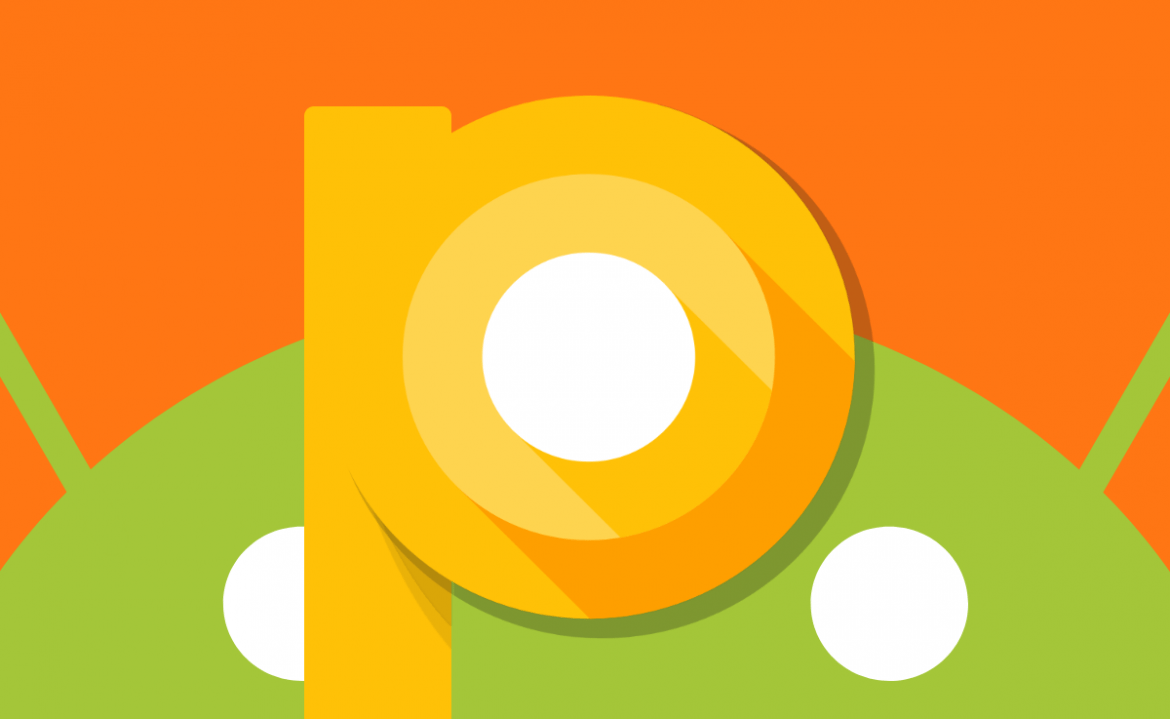
Android – the biggest OS found on almost everything that doesn’t have the apple logo on. This could be the spark for a competition between Google and Apple fans. Both are great platforms and have their own pros and cons. iOS is great for productivity and has good optimization, while Android is highly customizable and packs in a lot of useful features. And with Android P, Google is making a big step in the operating system – the biggest ever created after Android KitKat and Lollipop. Now, the Android P Beta is available for the Pixel devices, alongside eight other smartphones from other companies. If you’re feeling adventurous and have one of the required smartphones, you can get the OS here. And here are the features it is going to get!
Gesture navigation
The biggest change in the Android P Beta is the inclusion of gesture navigation. Until now, the were only few gesture implementations in the navigation. Such were the swipe up to open the app drawer and swipe down to bring up the quick settings bar. Some manufacturers implemented some of their own gestures, but there weren’t any that were changing the use of the buttons.
That is going to change with the next version. Now, there is going to be a single home button that will house in the other ones. The back button will appear when needed, while things change up with the recents button. Swiping up from the home button brings the recents screen, but with a new look. They’re not stacked vertically – instead, you can just swipe left to open your previously used apps. Another swipe up on the home button brings up the app drawer. These implementations do seem similar to the ones found on the iPhone X, and that’s not a bad thing. And since this is still a beta, changes or additions are still expected.
Battery saving features
In the Android P Beta, there are two new features that should improve the battery on your device. The first one, Adaptive Battery, uses machine learning to keep your device from wasting your precious battery. The implementation should predict which apps you won’t use often or at all, limiting their use of the battery. Google claims that a 30% reduction in CPU wake-ups have been achieved thanks to this. Impressive as it sounds, we’re definitely going to put it through a full test first.
The second one is Adaptive Brightness, which should help you adjust the brightness in different situations. This will work aside the ambient light sensors and will learn your activities and personal preferences over time.
App Actions and Slices
Google has been doing a lot to implement shortcuts in our lives, and App Actions and Slices do exactly that. Firstly, App Actions appear in the app drawer based on your activity and show you a shortcut to an activity that you’ll probably do next. As an example, if you call your partner often, Google will show you a shortcut to their contact name as soon as you open the app drawer. Slices are similar and work in the Google search bar only, offering suggestions to perform certain functions.
Other notable features
Aside from these big changes, the Android P Beta also packs in some other notable features. Notifications are getting smarter and get some good options about dealing with them. The new option Dashboard gives you a complete overview on your use of the device and will suggest you take a break when needed. These were some of the changes, with many more to come.
So, these were some of the biggest features in the Android P Beta. What are your thoughts about it? Share them in the comments below.

Live Comment
Your email address will not be published.