Google Docs app solution includes Drive and GoDocs
At Phones Review we like to keep our readers informed about not only new and upcoming smartphones and tablets but also accessories, gadgets and apps that become available. Today we want to give you some information about the Android Google Drive app and also an iOS app for Google Docs and Google Drive that will help with productivity.
For those of you who haven’t yet heard of Google Drive it’s a recently unveiled cloud storage service and this initiative from Google is set to rival the likes of iCloud and DropBox. The Google Drive app is available from Google Play and is free, compatible for devices running Android 2.1 or later. Previous users of Google Docs will find that it has now been integrated with Google Drive and the new service seems more user-friendly although of course more progress can always be made.
You can download the Android Google Drive app from Google Play here and it will enable you to keep all your files in one place as well as being able to share them with others and access them from anywhere. Your photos, documents, videos and more can all be stored on Google Drive and accessed through the Android app and you can also upload files to Google Drive using your Android device. Files can also be made available offline so if you don’t have an Internet connection you can still get to them and many more features include the ability to create and edit Google documents, allow collaborators to see changes almost instantly, view presentations and PDFs and more.
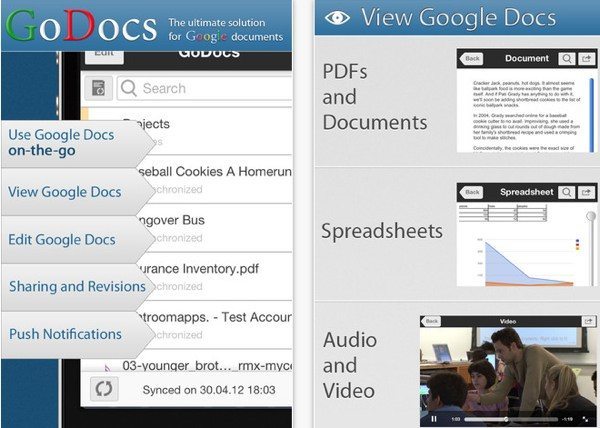
For iOS users there’s the GoDocs for Google Docs, Google Drive app by Light Room in the App Store now. This app costs $4.99 and is compatible for iPhone and iPad running iOS 4.3 or later. It enables the user to view documents, download for offline, allows you to use Google Docs document editing to edit offline, share documents, search for documents and content and more. There’s also a professional PDF Viewer built-in so that even large PDF files load quickly and the app also enables the user to create new documents and folders, organize documents into collections, use multiple accounts and receive Push Notifications.
GoDocs for Google Docs, Google Drive is available from iTunes here and this latest version offers improved sharing and PDF changes as well as bug fixes and layout changes. It supports both English and Russian and future updates will also support Spanish, German, French and Italian localization. These productivity apps should really help you make the most of Google Drive and we’d like to hear what you think about them so send us your comments if you use them. Alternatively you may wish to recommend other productivity apps to our readers that you already use.

Live Comment
Your email address will not be published.