Samsung Galaxy S3 CM10 Android 4.1.1 Jelly Bean nightly ROM
For those Android faithful that like to tinker with there smartphone, and own the Samsung Galaxy S3 to gain a little Jelly Bean flavour on your device, you might just like to know that the CM10 Android 4.1.1 Jelly Bean Nightly ROM is now available for the international Samsung Galaxy S3 i9300, which can apparently be easily flashed to the SGS3 via ClockworkMod.
News of the CyanogenMod 10 Android 4.1.1 Jelly Bean Nightly ROM becoming available to download comes our way courtesy of IB Times and by way of Team Android, and of course those that wish to take advantage of the Android Jelly Bean ROM for the Galaxy S3 should have their device rooted and naturally require ClockworkMod to be installed.
Of course one should also be aware that you should back up all your data before attempting to make use of CM10 Android 4.1.1 Jelly Bean, and of course you do so at your own risk as there is always a chance if things should go awry you could brick your Samsung Galaxy S3 i9300.
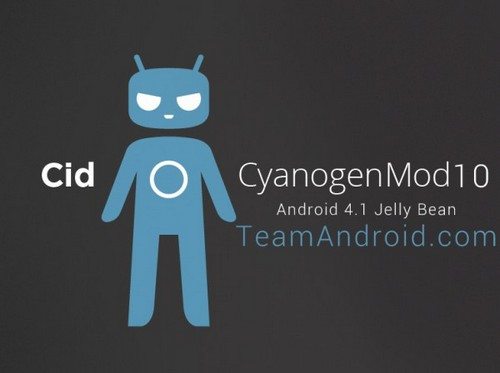
So if you wish to give it a whirl here’s how, although one also has to remember that CM10 Android 4.1.1 Jelly Bean is still in development and as such bugs will be present. It is also advised that the battery is charged to 80% or more before moving ahead, and you will need to enable USB debugging mode.
So first off make sure ClockworkMod recovery is installed, and then download CM10 Android 4.1.1 Nightly from here, and then Google Apps from here. Next connect your Samsung Galaxy S3 via USB to your PC and copy/paste the CM10 ROM zip and Google Apps to the SD card, and ensure the files are in the SD card root and not in any folder. Next switch off the handset and unplug from the USB cable.
With that done, put the handset in recovery mode, and then in ClockworkMod mode perform a full data wipe. Then scroll to ‘flash zip from SD card’ and press the power button to select, then use the volume keys to navigate to the CM10 ROM zip file and select with the power button after which confirm the installation on the home screen, and next repeat with Google Apps zip file.
Once the installation is complete you need to go to “+++++Go Back” and then reboot the handset, and the device might take roughly five minutes to reboot the first time, after that you are done and your Galaxy S3 i9300 should have the CM10 4.1.1 Nightly ROM installed, and you can verify by hitting up Setting and About Phone.
So if any of our Samsung Galaxy S3 i9300 owning readers do give the CM10 4.1.1 Jelly Bean Nightly ROM a go feel free to let us know how it all goes.

Comments
9 thoughts on “Samsung Galaxy S3 CM10 Android 4.1.1 Jelly Bean nightly ROM”
This ROM is exceptionally stable for a nightly. I personally have had one issue with the YouTube app but this is known issue and easily resolved. Super smooth and fast, my phone is so much faster without the Touchwiz bloat now!
Hi Markjg, could you help with a couple of questions before I flash? What is the YouTube issue and how is it resolved? And has the memory leak issue been fixed?
The YouTube issue is that it freezes on landscape view (full screen). An update file is available to flash on the xda dev thread to correct this and will likely make it in to a coming nightly build once fully resolved. I’ve not noticed the memory leak issue on mine so I presume this had been fixed
I’ve had no memory leak issues either but I’m keeping an eye on it 😉
Cheers for this, I’ve been waiting until it was stable enough for daily use. Looks like it’s ready now!
Come on the phone is hardly a slug with touchwiz lol
Didn’t say it was, however the speed is noticeable. No delay when pressing the lock screen button, no delays when switching apps. Considering how fast the standard phone is, its surprisingly noticeable….
I’ve used it since it was available for download (pre-nightly) and its got some bugs, but overall it is stable and worth looking at for anyone interested in jellybean but for whatever reason can’t get the official version
How long exactly does it take to reboot after flashing Clockwork recovery? Mine’s taking forever, and this makes me crazy…