HTC Thunderbolt LTE Off Switch Located and Guide
Apparently if you own the HTC Thunderbolt you’ve probably noticed that the option to turn off LTE and just play nice on 3G isn’t available in the settings, which means that the user is somewhat forced to use LTE rather than opting to conserve battery via 3G.
However according to an article over on Engagdet Mobile, the HTC Thunderbolt 4G LTE on/off option have now been found via a hidden test menu, and the guys over at Android Central Forms have come up with a guide for locating that toggle switch.
So here’s how its done…access the dialler and put in # * #4636# *, next select “phone information,” then go down to “set preferred network type,” and then select “EVDO only” or “CDMA only” hit “CDMA auto” and this should disable LTE.
Apparently to turn LTE back on you follow the same steps to “set preferred network type,” then select “LTE mode,” open menu again and hit “CDMA+LTE/EVDO auto,” and the job is done.
Apparently doing the above will enable HTC Thunderbolt users to conserve battery life 4-fold and gain up to eight hours on a full charge with regular usage when not using a battery efficiency app.
So there you have it, give it a go and feel free to let us know how you get on and whether you experience better battery life from your HTC Thunderbolt by posting to our comments area.
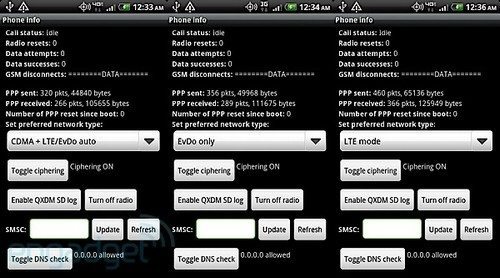

Comments
14 thoughts on “HTC Thunderbolt LTE Off Switch Located and Guide”
I'm confused – when you put in # * #4636# * do you press call? If so, I'm getting a recording saying that the phone number is not in use, or something like that. If I don't press call, accessing phone info just goes away from the dialer and I can't get to the options pictured above.
I posted a moment ago that the above suggestion does not work. However, if't just a typo above; the correct thing to dial is *#*#4636#*#*
Thanks for the correction Chris. I got my Thunderbolt yesterday and despite my charging the phone all night and plugging it in at lunch in the car, I still have an hour left of work and 15% battery life. I like this phone but clearly the battery doesn't last even a good portion of a weekday despite it being brand new. Sigh. Thanks for the help. Got mine reporting 3G now. Hope it helps!
Andy
Not worth it at all to do it this way. Takes way too much time.
Here is a really easy way to simulate 4G toggle until an app comes out for it.
1. Download an app from market (it is free) called Any Cut.
2. Once downloaded, run the app and Select New Shortcut.
3. Select Activity.
4. Scroll way down to Phone Info and select it.
5. Rename it to what you want it called and tap OK.
6. A new shortcut will be on your homescreen.
7. Go into the newly created shortcut and scroll down to Set Preffered network type:
For 3G only, select: CDMA auto (PRL)
To go back to 3G/4G select: CDMA + LTE/EvDo auto
Hit the back arrow…
Credit for the find goes to ThatDudeButch for this info.
Source :http://forum.androidcentral.com/htc-thunderbolt/69957-poor-mans-4g-toggle.html
This is awesome.. Thanks Moe… !!!
Hey, great news. One thing, you copied the code wrong. The correct code is: *#*#4636#*#* to get access to phone info menu
Thanks Moe. The Any Cut shortcut is much easier.
Any Cut is great! Thanks for the tip, Moe!
Worked great to get there thanks.. now we will see how the battery holds up 🙂
Yes, please keep us posted
Just Download the Phone Info app.. Makes it TONS Easier to get to that menu.
See this app https://market.android.com/details?id=myc.phone.P…
Works like a Champ until someone can make a widget to do this. Also I Use Battery Bar Status, pretty nifty little app that tells you a Percentage of battery left in your notification bar.
https://market.android.com/details?id=com.moddedl…
Bravo ThatDudeButch + Moe…. I'm a woman who can appreciate technology at its finest. Was a little nervous coding my phone but this was a cinch. Thanks a million
Worked great, but the data (ie content on facebook will not load) does not seem to work when it is in CDMA auto (PRL) mode. Does any one else have that problem? I guess I will just stick to 3G when I do not need data to save battery.
You can also check out another app that does the same thing. They say that they have a widget coming soon!
https://market.android.com/details?id=com.ds410.F…