Android Gingerbread on Droid X Without Rooting Guide Video
If you are an owner of the Motorola Droid X and want some Android 2.3 Gingerbread goodness on your smartphone but don’t wish to go through the hassle of rooting your Android device, there is a way of doing so, and we have a video guide for you to follow below.
The how to put Gingerbread on Droid X (without rooting) video comes our way courtesy of Jon Rettinger over at Technobuffalo, who decided to give it a go and recording to occasion after seeing a written guide over on Droid X Forums.
Here’s the instructions from the Droid X Forums…” You need to flash this from stock recovery, not clockwork. Yes, just rename the file to update.zip. Here’s how to get into stock recovery:
Power off, hold the home button then press and hold the power button until the android guy with the triangle shows up. Hit the search key, use the volume buttons to scroll down to apply update from sd card and select it with the camera button, it will start the process, takes about 4 minutes, then reboots. If it Bootloops just pull the battery, do the factory reset procedure again, choose wipe data/factory reset this time, then reboot when it finishes.”
So if you are of a mind to give Android 2.3 Gingerbread with the updated version of MotoBlur a go on your Motorola Droid X then head on down and hit the play button to find out how Jon got on with his Droid X in the almost four minute video guide…enjoy.

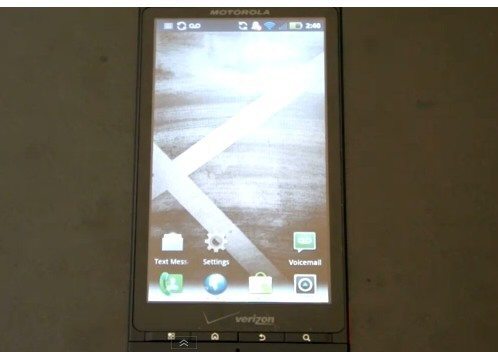
Comments
One thought on “Android Gingerbread on Droid X Without Rooting Guide Video”
A minor correction for the video: They have redone at least one of the Motorola widgets… The Social Networking widget now has a very nice 3D Flip animation when you slide from update to update.