Google Doodle prompts ZX Spectrum apps
The eagle eyed amongst you will have already spotted today’s Google Doodle, which marks the occasion of St. George’s Day and also the 30th anniversary of the ZX Spectrum. The special doodle has prompted an interest in ZX Spectrum apps so we thought we’d give you details of some that are available.
Firstly we’ll start with an iOS app which is compatible with iPhone, iPod touch and iPad running iOS 4.0 or later. ZX Spectrum: Elite Collection (iTunes link here) is priced at £1.99 and developed by Elite Systems Ltd. This app includes 13 ZX Spectrum games as well as an in-app shop offering more games, either as collections of 6 games at £1.49 ($1.99) or as singles £0.69 ($0.99). Comprehensive details are provided at the above iTunes link.
Another iOS app is the ZX Spectrum: Elite Collection HD (iTunes link here), which as you would expect is the HD edition of the previous app for iPad. This one is compatible for the iPad running iOS 3.2 or later and is priced at £2.99.
The next app in our selection to mark a special anniversary for the ZX Spectrum is for the Android platform. Marvin — ZX Spectrum Emulator is a free app and suitable for Android devices running 1.5 or later (Google Play link here). This ZX Spectrum emulator runs thousands of games and details are listed as 48/128k Spectrum, accurate timing, 100% speed, HQ sound and more while new additions to the last edition include flash loading tzx turbo, map joystick to HW keys, on-screen fire button and WOS search.
Finally another Android app is Speccy- ZX Spectrum Emulator, another free app, this time for devices running Android 2.2 or later (Google Play link here). This is a ZX Spectrum home computer emulator that can run software for Spectrum 16k, 48k, 128k, +2, +2A and +3, Timex Sinclair, Pentagon and Skorpion home computers. Just some of the features include support for snapshots, loading from tapes, TR-DOS and other disk image formats and Fuller sound chips. It’s also optimized for Android devices using ARM assembler, has full screen portrait mode emulation, records soundtracks to MIDI files and has touchscreen and physical keyboard support. Speccy does not provide Spectrum programs but users simply need to place their own Spectrum files onto the SD card before running.
Four different ZX Spectrum-based apps then for iOS and Android devices so hopefully you’ll find just what you’re looking for. Tell us what you think of any of the above apps? Alternatively you may be able to suggest another ZX Spectrum app to our readers so let us know by sending your comments.
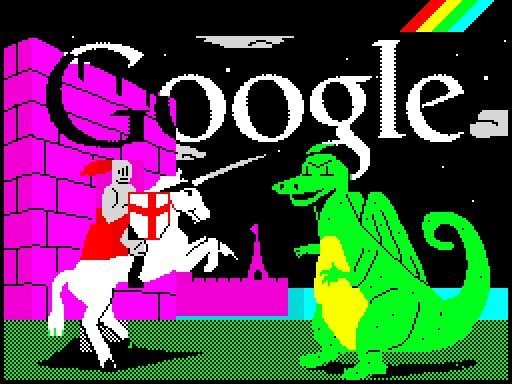

Comments
One thought on “Google Doodle prompts ZX Spectrum apps”
How about SpecPhone? It doesn’t have any features really, but makes your keypad look ‘rubber keyed’? I get a kick out of it.