Google Nexus 7 tablet welcomes Jelly Bean update 4.1.2
We always try to keep readers informed about the latest operating system updates for their various devices and today there’s some news for owners of the Google Nexus 7 tablet. A minor update to Jelly Bean is now rolling out for this device to give some performance improvements, bug fixes and stability to the Nexus 7 and if you are a Nexus 7 owner you should be receiving this update soon.
The 4.1.2 update was announced by Jean-Baptiste Quera, the technical lead of the Android Open Source Project (AOSP) and owners of the Google Nexus 7 tablet manufactured by Asus will be particularly pleased by one of the benefits. While the latest Jelly Bean update (30MG) brings relatively little, one highlight is that it will allow users of the 7-inch tablet to enjoy landscape mode now, a very welcome move.
News of the latest update came to us from BGR sourced from Google Groups and it appears that although some are now receiving the upgrade it is fairly slow-moving rolling out and plenty have yet to receive it. Gotta Be Mobile reports that they haven’t received the rollout of 4.1.2 just yet for their Nexus 7 devices and checking manually has had no results yet either.
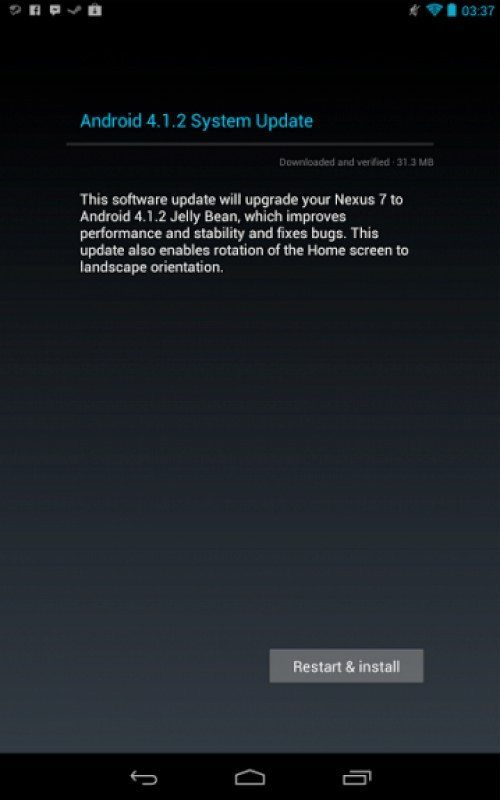
However it’s possible that it will pop up soon so if you want to keep trying then go to Settings>Apps>All and then find the Google Services Framework. Hit Force Stop followed by Clear Data, then return to Settings. If you then go to About and then System Update you may find news. If you have already rooted and unlocked your Nexus 7 there’s further good news because this update won’t break them, making upgrading straightforward.
We’re interested to hear from readers on this, especially if you are a Nexus 7 owner. Have you received the 4.1.2 Jelly Bean update already and if so, did the download and install go smoothly? Maybe you’re still waiting for the update for your Nexus 7? Send your comments to let us know.

Comments
49 thoughts on “Google Nexus 7 tablet welcomes Jelly Bean update 4.1.2”
Stilll Waiting….
I’m from Philippines and I followed your instructions… still waiting….
I’m also still waiting (UK).
I have a Nexus 7. I hope they’ve fixed the glitchy touch screen (slow response), it must be a s/w issue because switching the screen off/on fixes it.
It is usually caused by it being in your pocket or simple pressed against something that it registers as touch causing it to need to recalibrate, it is not just be Nexus 7 that gets this but any capasitive touch device.
Get them to exchange it – that is a known issue and Google have been slow to react to it. I called them and they exchanged my device – now works perfectly.
Still waiting, after trying every hour on the hour for the last 12 hours…
Yeah me to (us) 8:52 a.m
still waiting (myanmar)
Still nothing been trying since yesterday. (MA, USA) (16GB Nexus 7)
Still nothing. (usa)
Got mine, USA, Ohio, Cincinnati
Not yet, Leicestershire, UK
upgrading as we speak,l did what you advised and it worked. London uk
Nothing yet. Minneapolis, MN
U.S. will get at 10 pm eastern time
NOTHING HERE LUCKEY OH.
Waiting patiently as well…London, UK
Not got update for my 7, in the UK
No update Australia
Nada!!
Nothing yet – uk
got mine in south africa
Just got my update… Was as smooth as a babies bottom… UK London in Landscape it looks great. Cheers Google. 🙂
nothing yet either…….San diego
Yeah had my update, was getting all excited! It went smoothly, then it didn’t say what was new which is why I went looking. I could do landscape mode anyway with Nova Launcher. Do these people that complained not bother downloading any apps from Google Play?!
Received and installed in uk this evening
where in uk?
will it fix the low storage error message problem? (ie when there is still 500mb available)
Did not install all the way
Not yet(Canada)
It didn’t work for me – until I rebooted before checking a second time. Now I’m rocking 4.1.2 and loving it. Hope it works for you all too!
Mine just popped up. Pittsburgh, Pa. All systems go! 🙂
I got the update installed OK, but home screen still doesn’t go to landscape mode when turned sideways.
Installing now..fingers crossed….
Those of you in the UK still waiting – I followed the instructions above and it gave me the update “Settings>Apps>All and then find the Google Services Framework. Hit Force Stop followed by Clear Data, then return to Settings. If you then go to About and then System Updates>Check Now”
..and I can confirm it did not affect my rooted device in any way whatsoever 🙂
Yeh thanks form this mate, just did it the way you said and worked perfectly. I’m now on 4.1.2 cheers
Mines just done, in Staffordshire UK
Installed with no problems. Screen rotating nicely. No other obvious changes. Belfast, UK
got the update in romania also. runs smoothly on my unlocked rooted nex.
safe patching to y’all!
It arrived in the night, installed and running in minutes. All is well.
My Nexus 7 was updated last night. Really happy with the landscape mode on the home screens! Upgraded perfectly. No problems so far.
The notice up on my nexus for the upgrade on its own so i installed it. but after it installed i couldnt use wifi, nexus is brand new not rooted
Updated yesterday after auto prompt from Google, smooth update only a few minutes, love new landscape facility now for all screens, cheers
pete
Updated this morning automatically, no problems on the nexus 7, like the landscape mode, previous flash download for Firefox beta is unaffected. UK model
no connectivity – wifi nor bluetooth after update few days ago….any help ?
Received Android 4.1.2 update 3 days ago.
Update process was smooth as clockwork & included system shut down and restart in surprisingly short period of time.
Location – Bucharest
Received 10 minutes ago in Cardiff, Wales. Seems fine