iPhone 5 Do Not Disturb feature allows you to dream on
Don’t you just hate it when you are having a quick snooze and enjoying a lovely dream when suddenly your smartphone goes off due to someone calling you, and you are quickly dragged away from that dream, woken up and have to answer that call. It can be quite annoying at times when you get a call that you really could do without disturbing your relaxation time.
However, owners of the iPhone 5 have a little feature that can take care of that dream shattering interrupting call. That feature is called Do Not Disturb, and Apple wants everyone to know about it and as such has release a new advert touting the feature that enables you to dream on undisturbed.
Naturally we have that Apple — iPhone 5 — TV Ad — Dream video for your viewing consideration below which last the usual allotted 30-seconds and touts the Do Not Disturb feature in which the narrator is dreaming about playing table tennis against the Williams sisters.
If you are having that dream that you really want to keep with right to the end without having your iOS smartphone interrupt your flow, you can set the Do Not Disturb feature to block all calls for a predefined period, or you can of course allow calls from your favourite contacts to be allowed to interrupt your dreaming.
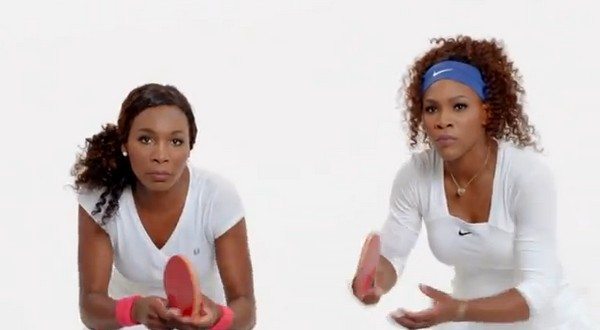
Of course this Do Not Disturb feature isn’t just handy for when you are engrossed in a nice dream, as I’m sure it would come in handy in other situations such as when in a business meeting, during that special dinner date, getting past that annoying part of a game so you can get to the end boss, or even enjoying extra bedtime play with your partner.
Whatever the reason you do not wish to be disturbed, and no doubt there are many, if you own the iPhone 5 you can utilise the Do Not Disturb feature so you get that much sought after extra uninterrupted peace.
Anyway, I’ll leave you now to head on down and hit that play button to check out the new iPhone 5 advert for yourself, and feel free to let us know if you own an iPhone 5 and make used of the Do Not Disturb feature in any situation where you don’t want to be disturbed, or do you simply turn off your iPhone 5…enjoy.

Live Comment
Your email address will not be published.