iOS 8.0.2 update problems reported by some
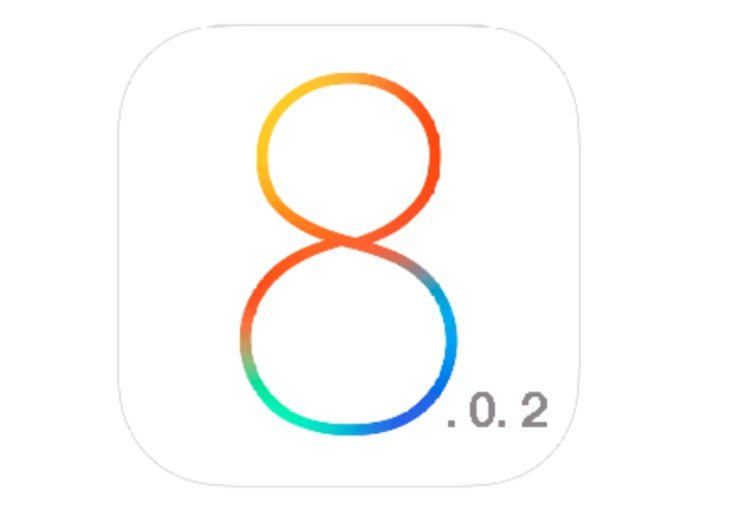
When iOS 8 released to the general public earlier this month there was plenty to say about the many improvements and new features on offer. However, Apple has been going through the mill following various issues that arose, and then again with the iOS 8.0.1 update. Now to exacerbate things further, iOS 8.0.2 problems are being reported by some users.
Very quickly after iOS 8 arrived for device owners we began to receive comments and emails from readers about various issues, and looking at social media and forums soon revealed that many more were facing difficulties with the update. Apple then released iOS 8.01 with fixes but this made things worse as it caused Touch ID and calling issues for the iPhone 6, leading to Apple promptly pulling the update.
Apple promised another update to fix things and iOS 8.02 duly arrived two days ago. It appears to have fixed various problems for some device users, for example yesterday we told how it has resolved the lagging problems noted by iPhone 4S users. However, other users are now reporting various glitches following the update.

A look at Apple’s Support Communities forum reveals plenty of threads regarding different issues. For instance one person says, “I updated my iPhone 6 to iOS 8.0.2 and everything was working fine, for a few hours, then I began to lose connectivity with phone calls and text messages (Non iMessage). I thought iOS 8.0.2 was supposed to fix the connectivity issue.” Another user says, “After updating to ios 8.0.2 have problems with my cellular reception on iphone 5s no service appears every few minutes…. does anyone know what to do?”
Yet another commenter has noticed a problem with Wi-Fi saying, “Once I updated my iPhone 6 plus and iPad air on iOS 8.0.2 I started having lots of issues with wifi. On my iPad air once in a while internet speed becomes zero or really slow. And my iPhone … have to reboot it to fix once. So basically Only reboot fixes the problems on iPhone and ipad.” Another device owner says, “On the iPhone 5s the same problem after update 8.0.2. Wifi very slow.”
There are also comments from iPad and iPad mini owners who are having difficulties following updating to iOS 8.0.2, and other issues too regarding Bluetooth, Safari, random crashes and more. As millions of iOS device users have updated their devices it’s virtually inevitable that there will be some glitches, and it’s difficult to ascertain whether the above problems are widespread or more isolated incidents. Therefore it would be interesting to hear from readers about this.
Have you updated your iPhone or iPad to iOS 8.0.2, and if so have you noticed any problems with your device? It would be good if you could let us know the nature of the issue and the device you are using when you send us your comments.

Comments
682 thoughts on “iOS 8.0.2 update problems reported by some”
Running iOS 8.0.2 on iPad Air WiFi + Verizon 4G. WiFi at home (using Verizon DSL line) OK for first few hours, then about half the time too slow to use (download speeds in 0.00 to 0.2 range). Resetting network on iPad and rebooting, rebooting modem: no difference. Followed online advice to turn off WiFi networking (under Settings/Privacy/Location Services/System Services) and reboot: WiFi download speed returned to 4.5 Mbps at least for time being. Don’t know yet if it will last.
I upgraded my ipad and I hate. This iOS 8.0.2. Freezes up, keyboard jumps, and it is slow
Running iOS 8.0.2 on iPhone 6, the device is unable to maintain the wi-fi connection, it doesn’t even reconnnect itself untill the wifi network is manually selected again. I run iOS 8.0 GM on iPhone 5 and had no such issue whatsoever. Is it the software issue or device then?? Or is it jus iOS 8.0.2 issue in connection to iPhone 6. Looks like the shine is quickly wearing off
iphon6 have wi-fi problem, they refuse to admit it, have been talk to them, time wasting
IOS8.02 on ipad2. Ipad2 was the best thng ever, until two days ago. The bug to fix the bugs which was supposed to fix the bugs didn’t fix the bugs so much as unleashed a virulent plague of gremlins. So utterly frustrating, nothing works as intended to. Lag, crashes, unexpected activity. Safari is as random as an algorithm designed on acid. If only there was a way to go back to the moment before I decided to put an axe through it……… Apple. Disappointing. It wasn’t broken. It is now. If I could sue I would.
I am so tired of this !! updated to iOS 8.0.2 on my iPhone 5s and still have no cellular .Turned on and of ,restoring network settings and nothing works ! anybody help ?
i just updated my iPhone 5 to iOS 8.02 and the iPhone lost the colours everything in there is like X-ray.
I reset all content and settings and I restore it like a new phone the colours are Ok, as soon as i restore from back-up loses the colours again.
Please somebody help with this
I had to get a new phone because updating to 8.02 gave me this flashing red screen and wouldn’t turn on. Good thing for applecare, they gave me a brand new 6
No Service on iPhone 5s after update!! Apple, you really are just useless! surely you have an engineer that can test this before releasing it to your millions of customers!!!
Am having wifi connectivity problems on IPad Air which is updated to iOS 8.02. Works for a while after reboot then slows down and stops. I have a router which has both 2.4 ghz and 5 ghz channels – 5ghz doesn’t work at all. hope Apple fix this soon as the IPad is just a useless brick at the moment.
Updated to iOS 8.02 after having problem with my phone freezing on the initial update, the phone would freeze and then close the app. I now have problems with anything other than calls or Wifi. Wifi seems to be fine but as soon as I loose it my phone won’t recieve texts at all, iMessages or connect to safari. Iv reset the network settings twice but it doesn’t do anything other that loose my wifi password
Updated my IPad mini and now having terrible problems trying to open any of the apps, or Safari…won’t connect to the internet through Wi-Fi…battery doesn’t seem to last as long and I have to keep rebooting…very frustrating!
updated my iphone 5 to the ios8.0.2 and now all my Imessages are being sent as email. I tried resting the network setting, no avail. anyone have the same issue?
I updated my IPad yesterday to 8.0.2 and now having issues. There is no “x” icon to close apps. You have to shrink the display or an “x” to appear and then are taken to recently viewed apps. Alos Ipad speed slows down from time to time.
Updated to 802 my iPad Mini. Now I’m gong sooo slow and back buttons on Facebook app are gone. Don’t know what to do!
iOS 8.0.2 causing problems with wifi connectivity and speed…iPad Air…..Ridiculous..!!!! Please help..!!!!
My black ops zombies worked fine until ios 8 now the apps graphics are terrible everything is white
iOS8.0.2 iPhone 4S refuses to connect to wifi, rejects password. Password is correct.
Have updated iPad , now cannot connect with present wifi.
What to do?
i tried to update my ipad mini in the last couple of days and when it reaches on terms and conditions and hit agree, it just froze. i switched it off and tried again, but it does the same thing. very frustrating
I have Upgraded ios8 to ios 8.0.2 on my iphone5 . After that my wifi is unable to connect. I really don’t understand are we paying for iphone to avail these kinda services. I have already tried resetting my network setting many times. Can anyone please suggest how to connect with wifi. And can anyone please wake up apple guys. Reply awaiting.
I have updated to ios 8.0.2 and now my iPad keeps disconnected from WiFi and the battery is draining faster than before! Disappointed!!
I just recently updated to iOS 8.0.2 and now I have no internet connectivity whatsoever on my iphone 6, not really tripping about it though, its brand new software, and there are going to be problems, like anything else, but I do miss my internet!!!
I have updated my iPhone 4S and now I cannot change any settings. When I chose the ‘settings’ button
the settings choices flash up but then the screen reverts to the previous screen. Other applications and
settings seem to work. Any suggestions for how to fix this?
Updated my iPad mini to iOS 8.02, now I can’t get any connection to the internet via WIFI. What should I do ? Extremely frustrated as its the only thing I use the iPad for !!!!
iPhone 5s was working great until iOS8 was installed… then 8.02 still having problems with wifi and 4G connectivity. Besides that, battery is draining like mad, rotation doesn’t work for certain videos/games, and camera doesn’t know which way is up. Please help me.
Anyone know when they will come out with the fixes or new iOS8.03 addressing issues with non iPhone 6 owners? or is this Apple’s way of making everyone buy an iPhone 6?! We want COMPENSATION!!!
Went to charge my iPad Air, was perfectly fine up until it forced update. After the update it would only show the charger with an arrow pointing to a red itunes logo, Tried the restore as it asked for and it gives me an error every time. Tried just about every fix but there is no way to fix it. I now have a 700ish $ doorstop.
Both iPad minis in the
home now suffer random crashesh after 8.0.2 upgrade.
Upgraded my IPhone 4s to 8.0.2 (foolishly) Camera does now not work. A bit worried because not many other people mention this problem so are Apple working on it?
my 5s is same i am restoring it back till its sorted
Thanks for posting that. I wanted to upgrade to 0.2, but the install freezes when I press ACCEPT, (conditions). I was doing a search when I saw your comment. I will wait for iOS8.0.3, which I think may be out today, given all the issues with 0.1, and 0.2. Though, as 0.1 was a disaster, and 0.2, fixed some issues, while creating others, I would rather wait 48 hours, and get an update, that is trouble-free.
Yeah, wifi problems and random freezes on the iPad air and on Facebook the screen just suddenly disappears only to go back to the home screen and reappear! Same on my iPhone 4. I guess another update might be needed. Wish I could have just stuck with the previous one.
Having Blutooth connections with my car. Have to hard reset .loses connectivity
I have a an iPad mini, and it wants to do the 8.0.2 update. But it says it needs 4.9gb of space. I would have to delete virtually everything on my iPad mini just to get the update. If I did this would I get that space back afterwords? If not, how am I meant to manage with roughly 1gb of space for EVERYTHING on my iPad??? I hope the next update is not as much space or my iPad mini is toast!
I have an iPad Air. Wifi is very slow and the device is very slow after update. I tried to downgrade to a usable iOS 7.1.2 but Apple is now blocking it. Someone needs to start a class action lawsuit against Apple. This is unacceptable!
iPad very very slow after update. Seems to be a lag on everything, even typing.
Updated my iPad mini with iOS 8, then again with 8.0.2 & wished I never had as still slower than before. Touch screen ignores what you want to do eg. Scrolling or x-ing off pics on ebay, everything delayed etc.
iOS 8 Update Automatically opened up 5gb icloud space which I wasn’t using before!
It’s a very shrewd way to use up your existing memory to try sell you more!
In the future, I’m going to investigate before I just click update 🙉
I originally updated to iOS 8 on my iPhone 5s 64gb and had immediate problems with no bad signal and phone drop outs. I skipped the iOs 8.01 as other people were reporting the same problem. As soon as i upgraded to iOS8.02 it won’t let me back up all my data from my computer. There is over 50gb. It shows up as backed up on my macbook pro. I then reset the phone back to factory settings and started from scratch. My old back up is there, it starts to sync the trusted computers back up then when it’s finished syncing nothing has transferred over to my phone except for contacts. All messages, all notes are not there. Have tried it several times with a complete wipe of the phone and restart and still no luck.
Updated my Iphone 5C with IOS8 on friday… what a nightmare. Lost all connection with my phone, cannot receive calls make calls, sms’s even whatsapp messages not working. Now my wifi insn’t able to connect so at the moment i have a pretty pink paper weight, just about as much good my phone is for at present… sooooooo not happy!!!
I have been having random crashes on my iPad Air after upgrading to ios8.0.2 a couple of days back. My iPhone can no longer upload pics to facebook – I use Fb on safari as I do not like the app. I am told that there is a problem with loading pics to safari from the phone and they are trying to work it out.
ipad 3 is rebooting quite often after 8.0.2
I taught updating ios 8.0.2 will fix the wifi. After update it, still having same issues on wifi. Can be connected but it very slow connection. Please remove any unused apps from this patch like podcast, health, tips and ibooks. Instead install this apps in our devices, you guys should just add into appstore instead. Maybe this apps cause any glitch or bugs to our wifi connection.
Probelms remain after installing iOS8.0.2 on my ipad 2. Still slow and touching dropdown panels on internet sites causes freezing.
Updated both iPhone 5 and iPad Air with iOS 8.01. Problems with celluar wifi and also screen becoming unresponsive. Where I couldn’t slide to unlock and only a reset would resolve. Another 1.5gb update for iPhone being the 8.02 and still celluar and wifi struggles. Slow, cuts out. And after going to settings sometimes it asking for wifi passwords that were normally saved.
I’m hoping these issues are fixed soon, as I’m looking to order the iPhone 6.
A total of 3gb for iPhone and 4gb for iPad updates is ridiculous especially when nothing works as it should.
My HDMI cable connecting my ipad2 to TV is no longer function under iOS8.0.2….. Very horrible iOS8! Please open back iOS7.1.2
never going to update apple devices ever. iOS 7.1.2 shall remain on my iPad air forever.
Apple needs to open ios 7.1.2 if they’re not going to fix all these problems… If they feel that all of this is going to make ppl buy their newer product they have it all Wrong. this just makes me an a lot of ppl think that this is the END of APPLE. My I5 is Slow, Gets hot when charging, Apps Crash, Battery drain from 75% to 34 In sec.
Since updating to 8.0 and 8.02 my iPhone 4s does not show up in iTunes unless I am directly connected, no more WiFi connection to update phone.
since updating to ios 02 my internet the screen freezes so I am unable to use my ipad for the internet
Updated to iOS 8.0.2 and most of my apps are crashing, I can’t even get on safari.
further to my comment below, the freezing and other problems such as screen shooting off and loads of trash coming on the screen, this is not due to lack of memory as I have plenty of memory on my ipad.
iPhone 6’s wifi not working at all after updating to 8.02. Same issue for iPhone 5, it’s affecting every device. Cel data is also incredibly slow, I don’t understand why the issues are not being reported widely, people have been complaining for 3 days now, about 8.02.
Lost the sound on my iPad and very slow opening things. Very disappointing.
Updated iPad 2 to iOS8.0.2. It was a disaster. I keep losing cellular connection (iPad shows “No Service”, even though I am 100 m from a cell station), wifi connection comes and go, touch screen became non-responsive at times, cannot sign in after switching iPad off (have to dock it so the log on screen shows up and I can input my passcode), synchronization often fails, App Store icon keeps showing updates outstanding, even after updating an application, and the device became very sluggish. My iPad is virtually unusable. I was going to replace my iPad 2 this year, but after this experience, I will not be getting another Apple product. What is going on with Apple anyway?
No WIFI for 8.02, I SOOO REGRET DOING THIS UPDATE BEFORE READING OTHERS COMMENTS!
same here, although I did check a lot and a few reputable people actually said there were no issues. Yeah they were wrong.
I downloaded the latest update on my Ipad Air (IOS 8.0.2) and I was unable to open my Focus magazine in the Apple kiosk. Sometimes the speed of my internet is low. Can you help me to recover my Focus magazine ?
IOS 8.0.2 on and iphone 4s. Now it wont detect wif signals at all.
They should allow you to revert back because this OS 8.0.2 is very slow for Iphone 4s and 5.
Freeze on safari and keyboard use, random app crashes, slow loading apps like facebook etc overall worse than before iOS 8
This is all Bull, Apple Cant fix an software that they made themselves…
i cant open safari or mail. Cant make calls or answer calls
I’ve got a number of issues. iPad freezes, iPhone 5 freezes too. Both devices run very slowly when they do work. On my iPhone 6 (yes, I have two iPhones, one personal, one for work), keyboard doesn’t work for some of my group text messages. Internet is considerably slower on all devices.
Iphone 4 s issues, freeze up. Can’t copy and paste, and when working, it keep the paste you did the day before. Evertime i goto a site, I have to hit auto fill password and name to get to my account, and if I goto another page and go back I have to again do the auto refill–pain In the ass… Did I mention it freezes up!!!!
I updated to 8.0.2 and when I’m scrolling my screen jumps back to the top and flickers. Also my phone seems to get really hot aswell.
I have an iPad Air, upgraded to 8.0.2, and screen rotation isn’t working. I am stuck in portrait mode, useless with my keyboard. Maybe I have other problems, just haven’t discovered them yet.
iPhone 5s – since the ios8 update i have been unable to send/receive iMessages. All my messages go out & come in as txt/sms now. the iOS 8.0.2 didn’t fix it either. I’ve done the reset network routine, etc, no luck. Maybe this is a sign that its time to bail on the whole Apple thing?
My family all have iPhone 5S and I also have iPad and a MacBook Aire. We are unable to send or receive messages and my iPad keeps crashing since the new iOS 8.02 update
Installed 8.02 on iPad Air, and Safari is soooooo slow now. Sometimes I can speed it up (if I’ve clicked on a link) by pressing the link a second time. However, if I’ve entered a URL, it can take very significantly longer than it did prior to the install. A reboot will sometimes speed things up, but that speed up only lasts for a very short time. I haven’t used my iPhone 5C enough since I installed 8.02 to be able to report any issues with Safari.
i-phone 5c, will not work with 4G, goes straight to voicemail, now running phone in 3G to receive calls……not so ‘smart phone’……….
iPhone 4 shows I have an update to 8.0.2 but won’t let me update because of not enough storage even though I added 20mb.
I installed the latest 8.0 cause the other one kept gliving and blanking out when playing games, it was suppose to fix the bugs but I can’t underline my notes now with out it underlining everything, I’m fed up, if this keep up and it isn’t fixed, that will be it for me and NO MOR APPLE, it is making my iPad a piece of junk
iOS 8.02 is an improvement 8.00 on my iPad mini retina, but still looses wifi connection on a regular basis. The only way I get this thing to work is to keep rebooting. Come on Apple wake up and get your finger out, I’m getting a little tired of poor service. These things aren’t cheap you know!,
Perhaps it’s time to ditch Apple and head down a different route.
After updating today neither my iPhone nor iPad is getting emails
I installed iOS 8.0.2 on my iPad mini. I have problem with internet. iPad is connected to wifi, but download speed is zero. Also every app is much slower after update from 7.1.2. This update is the worst of every update before.
Installed IOS8.02 on iPad 2 today hoping it would fix the No Signal message I had after IOS 8.0 and 8.01, it is worse, I had no connectivity, WiFi or other. Resetting the network settings helped with WiFi, but I still have no phone line service.
I am having nothing but problems on my iPhone 6 since updating to 8.0.2. The phone randomly resets every few hours. I get the blue screen of death, the red screen of death and of course the black apple of death. all my iMessages and texts are now gone, my contacts are all deleted, 3 of 4 email accounts deleted, apps corrupted… this is by far the worst update. If I didn’t know better I would think I was dealing with Microsoft and Windows..
Difficult to call it “… of death” if the phone isn’t actually dead.
Updated to iOS 8.0.2 and now having serious conectivity issues with my ipad air. Internet connection is either very slow or fails altogether. When the Google home page eventually loads I have to wait for a couple of minutes before the curser appears before I can even type in my search query. Never had any problems before this update. Apple only seems to be concerned with theie new iPhone 6 (for obvious marketing reasons) and in the meantime my iPad Air is quite useless, so what are you doing about it Apple?
Upgrading my iPhone 5s to IOS8, my phone had trouble maintaining a stable WiFi connection. 8.0.2 is no better, and every time my phone drops its WiFi connection, I start getting billed for 4G minutes.
I am using ipad Air and Updated to 8.0.2 from 7.1.2…It happens almost all the time, my wifi doesn’t work. It connects fine, but the device doesn’t in or out any data resulting itself disconnected from the internet. I have to forget the network and reconnect almost all the time. Another thing is with the Multi gestures, sometimes it doesn’t recognize the gestures and I have to reboot the device to make it work. It is pretty embarrassing for such a sophisticated device and waiting for the fixes
After 8.02 update, iPhone 4S problems: phone and internet service connectivity goes in and out by the seconds; no sound in QuickTime video player; phone is freezing- not processing input.
Ever since I’ve updated my iPhone 4s, I’ve gone through so many problems. I’ve lost a lot of my pictures because my phone decided to do factory reset everything without my selecting to do so. Then when I updated to 8.0.2, my phone went frozen to white screen with the display of sound.
I’ve experienced way too many problems with iPhones, I’m definitely moving on and going with androids once my plan is done.
Since the ios8 update my ipad air only works for a few minutes on wifi and then stops! the wheels at the top keep spinning but no connection. I have tried all the suggestions to sort it like renew network settings,turn off wifi networking and renew lease and obviously rebooting. Everything gives a short term fix for about 10 mins. My iphone 5 and an old ipad 2 work fine since update. This makes my ipad air useless!
I’m using an iPod touch 5th gen. Three updates ago my camera wouldn’t work. Then after 801 my camera worked again. Now with 802 my camera has stopped working again! At least I don’t have to worry about calling anyone, I actually use a galaxy s4 for that. However my husband is loyal to appl, but has refused to install the latest updates. He wi. Be getting an iPhone 6 this winter.
Upgraded to 8.02 yesterday and I keep loosing connection all the time. Sucks and i wish never had updated
Rubbish connectivity on my ipad2 since the latest update, wish I hadn’t bothered. S L O W to load everything and screen often goes black. Come on Apple, we are trying to remain loyal but this is very poor….
I updated to the iOS 8.02 on my iPhone 4s and now I can’t connect to my home wifi… I love Apple but I love my wifi more. Please make an update that will actually fix this and NOT cause more issues.
I just updated to iOS 8.0.2 and facebook app crashes every time I open it. I’m nervous there are more problems to come since I just started using it and this big issue is already apparent.
Updated the iOS8 – facebook app crashed, then following day ipad froze. Does not respond to touch so cannot do anything. Waiting for battery to run out and hoping that ipad will reboot when re charging. Not what i expect from Apple!
I have an iPad 2 16GB, a iPhone 6 16GB and 2 iPhone 5c’s in my household and i updated them all to 8.02. The only issue I have noticed on any of these is that Bluetooth wont connect to anything using the older Bluetooth codecs. Other than that I love the new changes 🙂 No issues with WiFi or any of the other problems experienced below.
I updated, I wish i had not. Apps that used to play a bunch of selected songs serially would now finish one song, move on to the next and stop. I have to hit play every time for for these apps to play the next song.
IOS 8.0.2 to iPhone 4S no wifi since, rolled back to 8.0 plus complete wipe and restore no joy! Thanks Apple for wrecking my phone!
Also, even though i had auto screen lock after 1min set in my previous ios, when i used to be on maps the screen would not lock until i have reached my destination. Now, the screen sleeps after 1 min while running map. While i am driving it is not possible to unlock screen every minute. so before i use maps i have to change my auto sleep setting every time and change back when i am not using maps.
I have an iPad Air and had no problems until I updated it to 8.0. Since then I get email ok, but the iPad times out when searching the internet. It says that my wifi is connected. (BTW, my MacBook Pro has no problems connecting to our wifi. My iPhone 5s also has no problems with wifi, but I have not yet updated the software to 8.0.). I have since updated my iPad to 8.0.2 and continue to have problems with the wifi. I have to turn the iPad off and then on so that the Internet will connect to our wifi. I have to do this repeatedly throughout the day. Also, the iPad periodically crashes for no reason.
Just updated my iPad Air to 8.0.2 now mail, Safari and iBooks flash on for a second and then jump back to the home screen. I also lost my calendar icon – it just shows a white box. What a POS. How can the most popular apps on iPad now work after upgrade?
IPhone 4S updated to 8.0 now can’t connect to app store or icloud… wifi issues with Apps such as Facebook, YouTube, Weather Channel,etc can not connect or slow as molasses Turning off wifi and using Sprint 3G is faster but doesn’t solve the connectivity issues… Is this justa ploy from Apple to force everyone to ditch their 4S phones? Help someone…..
Wifi is too slow on my iPhone 6 plus and 6 both.
Also, the iPhone 6 touch becomes unresponsive at times.
Has anyone heard of any acknowledgement on the matter by Apple?
I have a iPad mini retina, and wifi is so inconsistent it’s too frustrating to use. My old iPad 2 has no problems at all to verify my router is not at fault. Hope Apple get this sorted FAST!!!
iPad mini (NON retina) installed ios8.02 update and NOTHING works on it.
completely FROZE during update and stayed that way, forced shut down; deleted most Apps.
the couple i use a lot I left—-they crash, they might start, but then will crash without warning wihtn a few minutes.
I will not install this on my iPhone 5 had enough probelsm after update to 8.
Very frustrating.
At work but will be calling Apple later. Had to call them after 8 update since my iPhone 5 wouldn’t work.
Did Apple manage to fix your iPhone 5 after you upgraded to 8?
not really…i deleted apps that won’t work
I have wifi prob with my 5s after update….
updates to ois 8.02 on my iphone 6. now facebook videos have no sound
I uploaded to iOS 8.0.2 and it crashed during installation. When the phone restarted, it instructed me to connect to my computer and forced me to do a factory reset. In other words, I lost everything. Thanks Apple.
I updated to iOS 8.02 on my 4s and now have connectivity problems
I updated to .02 and now my phone will not make outgoing calls from my contacts. I have to manually punch in the numbers for it to work and of course I have no numbers memorized! Texting seems to work okay…
Ipad2 here and it worked fine on 7 but them I went and updated. 8.0.2 is like having a virus, safari locking up, black screens etc. I keep expecting a pop-up to appear telling me that my tablet is locked and the only way to fix it is to pay Apple £50.
Seriously Apple I use your products all the time as does my whole family but if this is customer service then maybe not from now on. Or at least let us swap back to 7 while you fix your broken product.
Spoke too soon. Can not make outgoing calls at all….
IPad mini update to 8.0.2, ruined wifi connectivity, apps won’t load even with full signal. Especially issue with netflix/bbc news app. Revert please!
I uploaded ios 8.0.2 on my iPhone 6 128 GB today due to problems with Bluetooth talking to my ReSound Linx hearing aids to hopefully fix the problem. It sounds like the Bluetooth looses connection to the hearing aids and turns them off for about 1 1/2 minutes, then they come back on and I can hear again. I understand there are problems with Bluetooth and cars using the phone. I believe this Bluetooth problem is causing my hearing aid problem as my hearing aids connect to the iPhone via Bluetooth and the ReSound Smart App. I tried the reset fix, Settings>General>Reset>Reset All Settings as some have suggested but that did not resolve this issue either. I can’t believe Apple is not talking about this ios 8.0.2 Bluetooth problem. This affects my everyday life in that I cannot hear when the Bluetooth drops.Try working with your hearing dropping every few minutes! If Apple wants in the Health field, I suggest they take their QA a little bit more serious than they are at present. Whomever was responsible for testing ios 8, 8.0.1 & 8.0.2 should be fired! This is causing more trouble than anyone can imagine. I understand the car – Bluetooth problem but think about the fact that if every time the Bluetooth drops, you can’t hear.My job could be in jeopardy. I posted the problem to Apple Support and they will not even have the decency to respond with even a “we are sorry.” How long do I have to go without being able to hear before Apple responds??????
upgraded iphone 6 to iOS 8.02 through iTunes but still no service.
I have the latest iPad and the connectivity with AirPort Extreme (6 months old, updated) is very spotty. Often will not connect, when it does it drops connection. Have closed all apps, reset the iPad and loaded latest 8.02 and still the same. This is first time I have been disappointed in Apple. Is there anyway to go back to iOS 7 until this blows over?
I have spent the last 4 hours updating/backing up iPad mini – suddenly, screen has gone black and there is absolutely no way to revive this unit. For the record, it was actively being used 5 hours ago…WTF apple? I thought this was the reason we left other tech companies behind and chose apple for the ease of use, NOT FOR THE FRUSTRATION IT HAS CAUSED US…oh, and by the way, one of our apple iPhone 5S units was inoperable for 2 days following the update.
I have an iPad 3 w/retina (wi-fi/cellular) which worked perfectly fine before the upgrade. Now my cellular connection is terrible. It takes forever to surf the web, check my emails or watch anything on the iPad. I use my iPad for work and this makes it impossible to conduct business while on the road. I have reset my iPad and have tried all of the other tricks to no avail.
Installed IOS 8.02 and my Ipad goes black and reboots very often. Wish I never did the upgrade.
I have a iPhone 5s never been dropped etc. updated to iOS 8 it lagged then to iOS 8.0.2 a few days ago. This morning my cellular completly stopped working, well this morning I noticed when I wasent at home with wifi. This is outrageous how can Apple keep messing up. I am tired of two updates being a total fail.
I tried to update to IOS 8.02. I get the usual agree to terms, click on agree and nothing happens. It’s Stuck. Apple have turned into a lemon.
mine too
mine too !!! (on the iPad 2 wi-fi)
Safari on iPhone 5 constantly stalls and freezes when loading. Also shuts itself down randomly with no rhyme not reason. Very perplexing! Also seems to hate it when a link has to open in a new tab.
I have an iPhone 4S & an iPad 2. I updated to iOS8, then iOS8.0.2. I’ve had NOTHING but serious problems with both devices … The same problems on both, but much worse on my iPad. The screen freezes for several mins. Apps close & open by themselves. Apps close w/out warning. Email sticks & won’t operate at all. Can’t text on either device half the time. Lost numerous picture albums. The list goes on & on! Plus, my iPad battery was plugged in for 12 hrs last nite & was only charged 32% this morning! All of this is just unconscionable to me. Apple has made millions & billions off the consumers. WHY can’t they EVER get an update to work correctly? Surely they have the money & resources to hire good enough IT people to create software that actually WORKS! I am outraged by all of this! And so are all my friends & family who are experiencing the same problems. The last update of iOS8.0.2 was 2 days ago … The problems are now worse than before … And not a single word from Apple! That speaks volumes!
Having the same problems on my tablet Ipad with apps closing after updating iOs8.0.2.Can’t see my facebook account
Since I updated my I pad a few days ag I have had nothing but problems staying connected. What can i do can I go back to the old one or delete this new update?
I have the same problem. Apple says to reinstall the update
Seriously! I did and its worse now
I also have the same issues on my ipad air and iphone 5, will not stay connected and can not get facebook to work at all.
I updated my 5 today. It got stuck on the restore screen and now I have lost everything
I downloaded IOS 8.0.2 and now my iPad keeps freezing up. How can I fix this problem? I never had this problem before with any of the other updates. It’s very frustrating….please help!!!
After 8.0.2 update, whatsapp behaves strangely, it keeps trying to connect, and after a connection is finally made, going into chat it immediately returns to the home screen. The update also messed up my photo album. I tried the network reset and the reboot, but to no avail. HELP
i am having the same problem. Did you succeed to fix it?
I have iPhone 5s and ever since the last update my phone runs really slow when on wifi. Really aggravating me.
Updated to 8.0.2 and have completely lost cellular service. I’ve tried to follow some recommended steps, but nothing works. So now I have a tiny iPad instead of a phone. Nice.
Ipad2 64gb since updating is sluggish, apps stop working, and is just a poor user experience all together. Upgrading to 8.0.2 solved no issues.
Updated my iPhone 5 to 8.0.2
Apps that were fine on 7 just crash and are unusable. Not happy !!
Updated Ipad and have no service unless I reboot device
I have updated to 8.0.2 but i still have problems updating my apps. Couldn’t update at all. Tried rebooting, restarting but also can’t help it. I do not wish to reset all setting. Anyone can help?
forgot to mention the device i updated was my iphone 5S & ipad mini
I have both Ipad 2 and Ipad 4
Both is very slow stoppning after update 8.02
Never benen so before. Then ads flashing keyboard stops shortly.
Must fix or go back, never had problem in earlyer ver..
91
I have an I Phone 4s and am trying to download the facebook app and after putting in my itunes password it start to download and then just disappears . I can download any other app. Any suggestions?
I have an iPhone5. After updated to 8.02 my phone freezes. The home button does NOT work!!!! This is so frustrating!
Awful. My Air is almost unusable. Wifi is agonizingly slow and it is probe to freezing up and lagging behind on input. I am highly disappointed in Apple.
MY IMESSAGE IS NOT WORKING. PLEASE HELP
I have an iPhone5 64g, and I have never had any problems with it ever…, until iOS 8.0 & 8.02 came along:
1) My phone shuts off randomly a few times an hour, or it just shows me the apple logo for 5-10min.
2) My battery levels drop massive %s at random.
3) Apps crashing that have never crashed before.
4) I have only seen 100% battery life once since iOS 8 was downloaded.
5) I’m asked for my iCloud password constantly, even after typing it in multiple times.
New Today!!:
1) Voicemail shows indication, but I can’t listen to any of them.
2) Phone shuts off when lightly shaken
3) Phone can only be Turned ON with charger.
My ipad 2 reboots every 10 minutes no matter what I’m doing. It makes me want to cry:( I don’t know what else to do. Wish I never would’ve done the stupid update!!
I updated to iOS 8 last week on my iPad 2.. And I want to cry. I wish I never did it. IF the apps are running they are running extremely slow. The apps that do work keep crashing. The new keyboard is horrible. In most text boxes and I can’t see what I’m typing at least 80% of the time. And no, you can’t move the page to where you can see it. This is seriously the worst update I’ve ever done.
Sorry I forgot to mention that I did the iOS 8 update and then did the iOS 8.0.2 and it didn’t do anything at all. I’d give anything to have iOS 7 again..
check and see if you IPad 2 did what mine did and opened every app on it……..no wonder it was running so slow……..finally had to flip all the apps off one at a time
I run a iPhone 5s 64 gb. It’s been a great phone until i updated it to iOS 8. Loss of signal, phone drop outs plus a variety of other issues. I was looking forward to the iOs 8.01 which was luckily pulled out of the system before i could upgrade it to that. Then along comes iOs 8.02. I back up 55 gb of data from my phone to iTunes. Reset my phone to factory settings and do a full restore from my iTunes . Half my contacts are restored. All my messages and previous data are not restored. iTunes on my macbook pro shows that my previous back up is still there, but during my phone restore my iTunes goes from 55 gb that is backed up to 5 gb. My phone is now missing all my previous messages and data and i have 50 gb free available. I have tried it several times to no avail. The previous back up and all data is still there on my iTunes but i have no way of transferring it to my phone. Spoke to apple, spoke to genius and all they tell me is to do a factory reset and restore which i have done. I only hope they can come up with a solution asap as nothing seems to work and i need my phone restored.
as below. Update to iPAd2 and iPhone 5c has failed miserably. Cannot update apps and system very very slow. Unimpressed!
Since updating my iPad Air to ios8 my wifi connection has been severely affected. Whether visiting websites or viewing streaming video, for example iPlayer or videos on the Ted app, the signal fails. A full reboot remedies the problem, but only for a minute or two before the signal fails again. Having paid a premium for an Apple product in the belief that such issues were very unlikely to arise, I feel cheated!
Since Ios 8 and above my mini ipad has been useless. I will be leaving Apple first opportunity i get, iam furious!
my iphone 5 restart itself after updating ios8. and also it have problem in charging.. can i know the real cause.. is the software responsible for the cause or it that a hardware problem.. i have done all the possible ways of sotwtware, but still the problem is same.
iPhone 4s and 8.02 update.. Random crashes almost every time trying to get into some link in safari.. Bad improvements!
Since update to IOS8, Ipad2 is barely usable. Extremely slow and laggy, and wifi frequently dropping. I should have known better and not bothered with the update.
Loaded IOS8.2 and using my IPad is a pain. It has slowed down to almost stopping. Takes ages to get into an ap and Facebook, well forget it, no pictures until a minute as passed. How can I get rid of 8.02 – I want my fast IPad Air as it was before….fast
Loaded IOS 8.02 Caused IPhone 5 to slow and stick
Using iPhone 5 running iOS 8.02.
Most of my music apps crashes in the middle ! Apple got to fix em up ASAP!!!
update my iphone 5 ios8, then, often got no internet connection while my 3g and wifi working fine. and I’ve update to ios 8.0.1 – 8.0.2 but still not solve the probs..
well I have an Ipad 2 and nothing wrong happened.Now i noticed the Curser color settings really don’t work anymore,and the wifi goes down-but good the update made my ipad faster instead. But also some terrible glitches happened. Like the backround turning BLACK and games quitting me off and safari images taking 3-5 minuites. Also that’s all!Hopefully next update you can fix the rest!
Updated to 8.02 and it has slowed my IPad 2 “significantly” to the point of not wanting to use it. Also, many times it just goes blank and closes the browser or app and returns to Home page….what’s the deal here Apple?? The old IOS 6 worked better than any of the last 2 updates – plus it took way less memory. Guess it’s time to punt on Apple and get back to Microsoft and Android products.
I have an iPhone5 16gb, and I have never had any problems with it ever…, until iOS 8.0.2 came along:
1) My phone shuts off randomly a few times an hour, or it just shows me the apple logo for 5-10min.
2) My battery levels drop massive %s at random.
3) Apps crashing that have never crashed before.
4) I have only seen 100% battery life once since iOS 8 was downloaded.
Please suggest me
I have no sound thru my surround sound stereo hdmi ever since I updated to 8.2 using my iPhone 5 my iPhone 5s my iPhone 4s or my iPad air. Worked fine with Bluetooth before I updated
hi my phone is stuck on the apple logo n switches to a blue screen
While updating my 4s from 8.0 to 8.0.2 it required a connection to itunes via desktop and the restored the phone to factory settings.
I just updated my iPhone 5 to 8.0.2 and I´m experiencing some trouble with whatsapp. sometimes it won´t open a chat, instead it throws me back to home screen. Others, while in a chat it won´t send the message and kick me out to home screen.
Updated my iphone 4s to ios 8.0.2 from ios 8 and now I have no sound. It worked fine this morning but now it’s gone
Just downloaded today and so far so good. 🙂
is there a way to make apple paid for may damaged ipad2 after ios8
I have same problem on iPad air after upgrade to ios8.0.2. I have to reboot to connect to wifi. Even speed is reduced to just ten percent….
my iPad air has locked up and just have the iTunes and a lead picture on the screen, it won’t shut down and I tried to do a reset and it hasnt worked, connected it to my mac and did a total reset, went through it for 30 minutes and then ….. nothing its still locked on the iTunes picture screen I wish I hadn’t bothered now, with the 8.0 update it would not hold the internet connection it would just keep dropping it every time it connected, now with the 8.0.2 it has totally locked up – I want to cry it has all my presentations on some training I am doing this week aaarrgggghhhhhhhh
My iPhone 4S can call anyone with mobile network but as I check fro the software update for IOS 8.0.2 I updated my phone (before my phone can make calls) but now their seems to be problems with my phones when there were no service on my phone the whole time when I’m outside. It’s annoying. Even I’m in open space of the sky it still didn’t work. Wish Apple could have fixed it.
I think Apple should make another fix on my IPhone 4S not making calls by having IOS 8.0.3. I needed it with calls.
To solve my problem is to download 3inTouch on the App Store by using 3G (luckily I done that first before updating) and I can call and message with Wifi. That solved half of my problem. Wish Apple could make another update by my phone.
my ipad mini is stuck/frozen with the plug and itunes icon. Apple support tried to walk me thru the issue via phone, but as it turns out I will need to go to the Genius Bar (an hour +20 mins away) to fix this, pissed is an understatement.
I have had a frequent problem moving incoming email in the Mail app on my iPad since I loaded IOS 8. The “move” operation in the “Edit” function on the side bar does nothing. I have to move the individual file from within the message. The 8.0.2 update has not fixed it.
My iPad won’t find my Verizon Wireless network. They had me reset a couple of things, but it hasn’t changed anything. Wishing I hadn’t upgraded!
My iPad has lost connectivity despite downloading 8.02.
I have to switch off and on to restore cellular function but after 30 mins it is gone again
Screen still freezes and so much slower – bring back IOS 7
SAME IM FACING WITH IPHONE 5S. SO BUGGING IT IS.
My iPhone 5c was updated yesterday,and since it’s been slow with wifi,keeps freezing and not allowing me to do certain things when trying to do so!
After update 8.02 my ipad2 isnt steady with WiFi, wifi becomes zero and recover after a while, also there are a lot more crashes
It won’t let me download ios8.0.2
good for you
you’re one of the lucky one then
IPhone 5s is now stuck in a reboot loop with blue screen of death after update. 100 miles away from my computer or an Apple Store 🙁
I have upgraded my ipad2 to iOS 8.02 and now it won’t let me pinch the screen half the time to close apps and it won’t let me connect to an interactive whiteboard with a dongle. Very annoying, as I normally use it as a teaching tool, which is now impossible.
Since 8.0.2, my iPad just freezes at random intervals, usually half way through writing a message. Since the IOS 8 update, my iPad is just about unusable. It’s so bad now that if there isn’t a fix in the next week, I’m going to bin it and move to Android. IOS 8 SUCKS. BIG TIME!!!
IOS has rendered my iPad 2 virtually useless. Constantly freezing. This handful of words has taken more than10 minutes to type. Less than impressed right now!!!!
Updates supposed to get better not worse lol
Let’s see what iOS 8.0.3 brings
Wish I had never updated to 8.0.2 on my ipad2. Constant problems with being “kicked” out of games, and sometimes completely closing them down. Facebook will not scroll smoothly. Lagging keyboard. Very disappointed.
Super frustrated with this update. Unfortunately, I was forced to update to 8.0.2 when I got my new iPad Air on Saturday. It was the only way I could import my previous cloud backup. Now, I have multiple apps that don’t work at all, and when I try and run updates from the app store, everything just hangs. I’m hoping I can make the updates work by connecting to iTunes, but I’m not holding my breath…
I have had major issues with my iPad 2 since updating to 8.0.2. – the screen freezing up, programs closing repeatedly, lag time when typing text. I use the iPad for documentation on my home health job and I can tell you I am about ready to throw the thing out my car window! I wish I had never installed this update.
I updated my iPad 2 to 8.0.2. My email crashes and is impossible to open, screen freezing, very slow internet, random apps popping up at random times. I’m sorry I ever did this update!!! I can’t afford a new ipad, which is what I need now. Thank you Apple for ruining my perfectly good ipad.
Please fix this Apple
Worst update yet. Everyone is complaining. I updated mine by accident. Now the screen jumps all over the place! If I hold my finger down, the screen will jump around in half circles and scroll up to some other place on its own. If I try pinching a pic on a site forget it. It looks possessed and have to do it 5x. If playing the words game and you try to move a letter it skips around. This phone is almost useless and wasn’t doing his on 7.1.2. Need a fast bug fix! Even typing letters on here is making another letter press instead of the one I am pushing.
Iphone 4s.. screen is not touchable in some places and the sound does not work unless headphones are used
My iPad keeps freezing and I can’t log on to some of sites. What’s the use of upgrades if there going to make our devices not function properly.
iBooks keeps crashing on my iPad 4, approximately every 5-6 minutes. The only way to avoid this is to put ipad in airplane mode which is a pain.
My iPhone 5 using Sprint has been searching for service since I got off the plane. It looks like putting your phone into Airplane Mode is still a bug with 8.0.2. Also, it appears that since I upgraded to 8.0.2, my phone hasn’t done an auto backup!
So, I am about to lose 2 days worth of emails and work!
I should never have updated to iOS 8.02 – crashed during update and now having to do a recover/restore through iTunes. This whole release has been a joke.
I have the same thing, only my restore keeps crashing too 🙁
iPhone5 updated to iOS 8.02 and it worked fine at first. Now I just keep dropping calls. Never had this problem before. Ugh. Frustrating. It is kinda making me rethink upgrading to the 6 plus as I have been planning. Not excited anymore. Rather turned off!
i too updated iphone 5s, with 8.0.2 and i feel like throwing it away! cellular drop outs! no signals.
hanging. no response from the phone.
not able to even downgrade to ios7.
sucks!
Ipad 3 will not run YouTube videos since upgrading to 8.02
Iphone 5, updated to IOS 8.0.2. When making or receiving a phone call, the touch screen flickers on and off and it won’t let me push any of the buttons. Very annoying. Wish I could go back to 7.x
Since updating to the iOS 8.0.2 email crashing loosing days of mail, Bluetooth won’t connect to Vehical anymore . So disappointed. Phone doing random things.
I have iPhone 5, since I have upgraded to ios 8.0.2 (never updated to ios 8 beforehand) whatsApp works in a funny way, connection is problem, if I manage to open the app it doesn’t let me see any chats, instead it goes back to main screen, some other apps behaving strangely, for instance local traffic app looses the map details, the weather app things that i am located in Barbados…
Have been having many problems with text delivery and dropped calls since update my iphone 6s and my ipad 2 to OS 8. Now the OS 8.02 “fix” freezes up on terms and conditions as will not progress beyond that. Come on Apple!!!!
iPhone 5S 8.0.2 wifi acts erratic. Wifi disconnects frequently or connection is very slow.
my iphone was stop at apple logo
I have the same issue! Except it goes from logo to a blue screen and back to the logo repeatedly
I have an Apple iPhone 4S, what a mistake to upgrade to the IOS 8! My phone is so slow and crashes, its unbearable. I since upgraded to the the 8.0.2, a little better but now I can connect to my BlueAnt S4 Speakerphone I use in the car. I sometimes have difficulty making a call as it is slow and there a delay in connectivity. I wished I was able to downgrade before Apple pulled the iOS 7.1.2 out. I have tried restore phone and reset networking but still the same.
man what happened?!? iOS 8 is the vista of iOS… copy/paste broken, slow/unresponsive apps, random crashes. OS itself freezing. horrible lag when typing, imessages not being sent or received randomly…. i thought apple products were “just supposed to work”….
After uploading ios 8.0.2 my iPad 2 find many problems even can not run open door
Chronic typing lag, regular screen freeze and much slower than before on iPad, even with the updates. Can we have IOS 7 back please?
I “upgraded” my iPad 2 from iOS6 to iOS8. Mistake! It has crashed many times on “normal” apps like Safari & Facebook. It’s slow at best. AND, for the first time EVER, it just bricked to the apple logo screen.
Not to mention the cartoonish appearance. (Are IOS & WIN8 using the same box of crayons?)
iPhone 6 Plus 128gb, IOS 8.02. Constant safari/app crashes.
I have an Ipad 2 and the new update has made the ipad extremely slow and can’t even read or send email
.
My iPad Air has also experiencing a lot of issues. Apps loading slow, apps freezing, apps crashing, itunes rejecting me to log in, random unable to download pop-ups, wifi performance issues.
whats app crashes after upgrading to ios 8.0.2…its worst ever upgrade by apple
My iPad air wifi keeps crashing not able to AirPlay, FaceTime disconnects and have done all the usual rebooting and still not fixed. Help cos I’m just about to give my iPad up and buy another tablet!!!!
On iPad mini, slow and unresponsive. Typing lags. My icons that I had saved on my home page for various sites now display a blank icon. Apps hanging.
I updated my iPhone 5S and now it flashes from a blue screen to the apple logo and back again repeatedly! I wish I hadn’t updated! Anyone else having this problem and how do I fix it?
same issue with mine. I can’t use it at all. let me know if you fix it!!!
Yes! I took it to the Apple Store and they had to restore it basically to factory settings but it worked! My phone is good and no glitches yet
Gosh… gotta take it in QUICK. So many problems without the ability to use my phone… Thanks for the help!
You’re welcome! Hope everything works out for you all
After updating Apple gets stuck waiting for the apps to reload, after 2 days i gave up and wanted to go back to the manufacture settings knowing I would lose everything on the Ipad, Rather sorry to say that that wasn’t working either… I’m thinking of going to a apple store and let them do the job!
iphone 4s no service sometimes stuck in rebooting just want to know how to fix this problem??
I am not able to update any apps or download any new apps on Iphone5s with ios 8.0.2
tried multiple wireless networks and my 4G cellular network – nothing works
Try signing out of apple store & sign in again
it worked for me
Thanks! It worked for me too!
My daughter just updated her ipad with the ios8.0.2 update and her screen has gone blank. No more ipad, I am having mixed emotions: 1) Another piece of apple technology has crapped itself in my house meaning I have received poor value for money for my Apple purchase (though I am getting use to this and It will never happen again. Thankyou SAMSUNG) 2) She finally has come out of her room and begun integrating back into the family. None the less I would like the ipad to be working. So hopefully the boffins at apple will get their fingers out and let us know what the hell is going on with their inferior products that that are spewing onto the market.
I am having continuous “No Service: connectivity since 8.0.2 on my iPad2 . Works OK with wifi. I have plenty of data left on my Telstra prepaid 3G and have tried reboots and also reset Network Settings. No worries prior to “upgrading” to 8.0.2.
I’m facing the same issue. . The workaround I found was to set it to Airplane mode n back
My iPhone 5s running 8.0.2 freezes on the lock screen. Can’t do anything except switch off when it happens.
iphone 4s freezes on lock screen when getting incoming call most of the time, apps crush extremely often, especially when selecting pics from the camera roll. Frustrating!!!
Unable to download iOS 8 onto my Iphone 5. download crashes every time. Not impressed
U r lucky wait until all this mess is cleaned up
Since upgrading my 5S the internet connectivity is very poor, dropping down from 3G to GPRS and E frequently, if I turn airplane mode on then off again I will get 3G for a minute or so then I will lose it again.
This is in areas where I know I have had perfect reception previously.
I’m facing the exact same issue. . Also the unlock screenfreezes every other time. . Which has become even more annoying. . Iphone5 on 8.0.2 all Internet connections have become slow. . Worst ever upgrade. ..
I switched off the phone left it 20 minutes and put it on again at it seems to be working fine now, fingers crossed it will stay OK!
Have ipad 2 and it is now constantly freezing, is very slow and I have issues trying to play any streamed video. I also can’t figure out how to delete and clean up the open pages as I did before. Going crazy!
Updated new iPhone 6 and iPad 2 to 8.02. Noticed slow page loading, sometimes black screens on both for different periods of time after reboots or at random intervals. Previously used apps crash (jump back to mainscreen) and have to be reopened.
I updated my iPhone 5S and the Bluetooth connection to car audio system has been badly effected. The volume is so low I can barely hear the music. It is unusable in the car
I am having a similar problem, the phone pairs, however my contact list refuses to load but calls can be,made manually.
I uploaded 8.02 to my ipad2 I wish I hadn’t it freezes runs slow flickers it’s just not the same, I wish I had just left the red 1 in the settings icon it was fine before, really annoying sort it out Apple !!!
The phone call screen turns black. I can’t see who i’m calling, hang up…
my 4s sucks camera hangs screen blank nd freezees help meeeeeeplzzzzzzzzzzzzzzzzzzzzzzzzzzzzzzzzzzzzzzzzzzzzzzzzzzzzzzzzzzzzzzzzzzzzzzzzzzzzzzzzzzzzzzzzzzzzzzzzzzzzzzzzzzzzzzz
Updated iPad and now it freezes, flickers, closes screen, etc. also seems really slow. How do I get it off and back to last version?
iPhone 5c iOS 8.0.2, lost service, got it back for 5 days now stuck on searching, cant restore via iTunes as it freezes up, done restore via handset and now wont activate! Phone is only 3 weeks old! Might have to swap for a Samsung S5 or similar!
Wish I never updated Iphone5c and ipad. Wifi extremely slow. Can’t sendpics thru messaging.problems group texts messages not delivered. Hate it.
When I click on some Whatsapp messages, I am automatically kicked out of the app (iPhone5, 8.0.2). Any idea how to fix this issue?
Also I see people talking of “forcing close” of apps and reopening – might seem like a silly question, but how do I do this? – thought it would be a simple question with a simple answer, but cannot find the answer anywhere.
Force close on the iPad or iPhoneis hold both together Home button and off button. You may lose network settings so be sure you haveyour wifi passwor/id
Contacts are disappearing a couple of days after the 8.02 update. Some apps close abruptly. I am using a 5c.
My iPad Air automatically restarts…I am shocked and I loose work in between…please let me know a solution
I updated my iPhone 4 to ios 8. As soon as this occurred I could no longer connect to our exchange server, despite my android and windows devices being able to. When ios 8.2 arrived I updated, but it still has fixed the problem, despite the phone acknowledging everything is OK
I’ve updated my iphone 5 to ios 8.0.2 and the problem was on the touch screen. It has delayed reaction and sometimes not working. Also when you touch the screen there are some application opening even though you are not touching it. Also the assistive touch is very hard to operate.
The location is not working for our iphone 5. 🙁
Can’t use vpn after the new update.
the battery takes ages to charge on 5s and then it uses it up very quickly. I used to be able to go the whole day on a night’s charging but now it won’t last half a day
freezing after download – in install phase…cant get it to do anything but sit there….unusable for now
Yeah I am experiencing problems! My husband has been out of town for a week on a job and cannot even facetime me, call half the time or text me! Lets see, I will call him and go straight to voicemail and the same will happen with him. He will try to text me, but the text won’t go through. I will text him and only half of the them go through. Additionally it has eaten ALL of his data storage, and now the phone company is shutting off his access to his phone. Question: How can you use ALL your data in less than a week when you hardly use your phone? I only just found out the problem is from the update, because I was trying to download pictures from my phone to my desktop, but can’t. Sooooo yeah, I am not happy!
Since the update, my iPad screen continually freezes and won’t respond to touch, and the auto-rotate only works intermittently. Not happy. When will they fix this???
I can’t update my ipad because even after deleting apps I don’t have enough space. Maybe I was lucky having read these stories.
I have updated both my ipad2 and iPhone 4 s the phone seems ok but when browsing on the iPad it keeps losing service very annoying
after updating my ipad (retina display) i started having issues with the screen becoming unresponsive in several apps. highly annoying. apple wont let me contact support, because im a couple weeks over the warranty.
screen blanks out, lost all my names from my phone contact list, facebook keeps crashing – I have an iphone 5s with ios 8.0.2 HELP HOW DO I GO BACK TO PREVIOUS VERSIONS 8.0.2 is rubbish
cannot activate data service when roaming…when it does work it is very slow. this is downgrade, not an upgrade…
iOS 802 update–Updated my iPad, now I can’t read any of my books, I go into ibooks and I am kicked out, upto anywhere from 60 seconds to 3 minutes later. I can not even hold the iBooks symbol and x it and red own load it anymore, as that actually fixed it one time before. Please someone fix it, new books from some of the series have been released I’m holding of only a little longer before kindle gets more business, HHHH EEEE LLLL PPPP, PLEASE.
IOS 8.02 iPhone 4s freezes at Agree Terms and Conditions. Can I revert or just wait until o.3?
Installed on iPad OK just a few touch sensitive issues but pretty OK so far.
iPad 2 on ios 8.0.2 stilnox loses connectivity. ICloud and FaceTime cellular off did not change.
Any ideas ???
Just horrible! Apple is on the way down after Jobs, very sad! My iPhone 4S constantly lags, crashes and freezes up after 8.0.2. I will soon give up on Apple.
Wifi keeps disconnecting since upgrade to 8.0.2. While thing actually crashed once but came back to me thankfully after leaving off overnight?? Ipad is also freezing on safari?
Not able to download photos from iPhone 5s to computer after upgrade to 8.02.
I had iOS 8 on my iPad air so I started to update to iOS 8.02 and suddenly appeared the white screen with apple logo and after one or two minutes it started to restart automatically with a blue pop up screen. and I tried to restore it using itunes it does the same problem.
Huge issues with WiFi connectivity and general responsiveness on my iPad as well as various applications crashing including Safari, thank god I have not upgraded my phone yet
Ever since the update to 8.0.2 I have trouble with touch screen. Try to close app with four fingers, the screen does not respond. If I wait about 10 minutes after picking up ipad it seems to work until I set it down for awhile. Very annoying. Ar the coming out with another update to fix the latest update fix problems
I do have the same problem as you on an iPad Air.
mail and calendar apps have completely stopped working. Does not even show up in “settings” and crashes after splash screen.
My Bluetooth in my car drops the call after 60 seconds every single time since the 8.0.2 update. I have a 5S. I tried rebooting the phone and it still drops the call. Actually drops is the wrong word. The Bluetooth just drops out. The call is still alive but I have to switch it to speaker phone to continue talking. But every single time I try in my car it drops out at 60 seconds.
ipad2 headset jack is no longer working after 8.0.2 update. I only get static.
Cannot add my own photo for wallpaper. Only able to choose Apple Dynamic or Stills.
Upgraded to 8.0.2, and now battery drains like crazy. Gone in less than 1 hour of use of Camera+. Apple shop here in Chiang Mai Thailand says “Tough sxxt”. Maybe Android phone is next for me.
After Upgrading to iOS 8.0.2 on iPhone 5, can now no longer pair the phone with my MacBookPro retina running OSX 10.9.5. Must be software related as same phone will Pair with my older Mac Pro running OSX 10.9.5 so apple has left a hole in their bluetooth sw somewhere. Hope an update is released to one of the platforms soon.
Geez. I just had to refresh about 5 times to try to bring up this page. Since 8.02 links in Safari just don’t load half the time and I have to touch the link again and again to load. This is worse than Windows. Apps that have browsers freeze also. I pad Air 128 GB here and I’ve got terrible browsing performance. I use the Internet a lot. Games seem to be ok but games where Internet is required sometimes are not performing as well. I thought I would never be able to post this. It tried to come back to this page after logging on to Twitter but the page just stayed blank and I had to keep refreshing to get back here.
Have same problems with links in Safari on ipad mini retina. Most time they are completly unresponsive. I figured out that i need to slide page up and down when faced with dead links issue. This usually makes link respond in nirmal way…. Anyway, to bo forced to work out DIY solution to this problem is a damn nonsense! Apple sucks! They made me believe their products “just work”! Won’t be fooled again by Cupertino heads. Time to have a look at LG and Samsung products…
I did do a check on my internet speed and it’s about 14 mbits so ive got plenty fast connection. Way fast enough for a simple browser to load.
I upgraded to IOS 8.02 and lost all of my Notes except 3.
upgraded to8.02 n the ipad keeps crashing n restarting
Updated to 8.0.2 and I can’t use airplay on my iPhone 5S anymore.
IOS 8.2 update on my IP5s and for the first time in my entire Apple phones that I’ve experience a Blue screen and I have to keep restoring my phone so i can use it then few hours later bam! blue screen again and the cycle repeats…
Downloaded iOS 8 on my iPad 4 with retina screen and emails completely stopped. Reset my account and seemed to rectify but very slow and so downloaded iOS 8.02 – disaster! Very slow wifi, and emails have once again ceased! Touchscreen issues too. Also Safari keeps freezing, the emails in separate files, including insurance, Amazon etc etc have disappeared and I am a very unhappy customer. Am seriously considering going back to an Android – had none of these issues with it. Apple have a lot to answer for as their goods are not cheap!!!
Shocking, pretty much same for me what a dire shambles of software updates Apple are turning out!
I just decided to order a HTC One M8. I looked at both iPhone 6’s and honestly what’s new or innovative? Having had so much trouble with their 8.02 I’m glad I made the decision. I wonder if this bad update is made to coincide with the new ipad release which of course will work perfectly.
The problem with Apple is ios. When it works it’s great but if they release a bad ios then waiting for a fix is frustrating. My iPad Air worked great until the latest iOS 8 now it stalls, stutters and freezes and opening a lot of programs makes things crash.
I’m having touchscreen issues also on 8.02 where the touch is not responding when I tap on a link in Google for instance in Safari. For me the main problem is Safari not loading pages and not responding to touch. Some apps freeze a lot and I guess that’s because they’re not yet compatible with ios 8.02. But safari shouldn’t be so bad as I need to use it to browse and I post a lot. Getting here again today I got a blank page and had to refresh.
No service !!!!
With iOS 8.0.2 my iPad 2’s keyboard seems to have a life of it’s own now, tapping randomly, even facetiming people from my work contacts randomly. Pretty embarrassing. What a mistake upgrading from iOS 6
Lesson is wait for several iOS releases (like 8.2 at least I’m thinking) before upgrading
After completing the update on my 4s, the phone continuously locks up. It poets down when the battery percentage gets below 30 and social media is a nightmare. I never had any of these problems before the update! I wish I could just remove the update!!! Ha, had to redo this post….. Phone shut down AGAIN…Grrrrr!
Updated my iPhone 6 and no longer getting iMessages, any suggestions?
i updated my iphone 4s to 8.0.2 after a few hours i unable to open my wifi… i already done all the troubleshooting but to no avail… i think the last resort is to downgrade to a lower version… any thoughts on this?
Srikrishna tadimari
After updating my iPad mini to iOS 8.0.2 I need to restart my iPad often to stay connected to the server.
Is there any other solution to fix this problem.
Pl send. Ur reply to
Sktadimari@gmail.com
After i upgrade my phone i can’t open it.. The logo starts to pop out but then afterthe screen turns to blue and the logo will pop out again..
I have an iPad air which has worked perfectly for the past 5 months I’ve owned it until…. iOS 8 and iOS 8.0.2 now I get the Blue Screen of Death, blue screen flashes for a quick second then my iPad shuts down and reboots itself. Also sometimes when I’ve serached in Safari and click on a link nothing happens. I rang Apple, they have no idea, and couldn’t help me.
I have an ipad air bought 10 months ago. Upgraded to 8.0.2 and had blue screen crashes, lagging when touching screen and then it died. Was able to get it on to itunes and open it and it appeared to be working ok after a 5 hour restore and back up. Reported this to Apple Friday 3 October and had a complaint number. Then this morning (Monday 6 October) tried to open it as usual (didn’t turn it off last night as usual) and nothing – no logo -nothing after two button restart attempt, nothing after one button turn off attempt and to make it worse it will not connect to itunes. It has died! I have an old iphone 3gs (which I still use) and an ipad 1 which I replaced with ipad air as it was getting old. Never had problems with these two devices. Was thinking of getting an iphone 6 to replace the 3gs, but thinking differently now – this ipad I rely on as I own a hotel, am miles away from and iphone reseller and have an elderley dementia parent living with me so am not attached to pc during the day and can’t just nip out to drive to a reseller. What a fiasco that a company can be arrogant enough to run a piece of equipment from afar and cause such mayhem – surely this is against the Sale of Goods Act – as my ipad air is not fit for purpose!!!! I have left my number with Apple and asked them to ring me as it took two plus hours to get them on Friday!!
Have a 5 that worked perfectly until I upgraded to 8.0.2 I now have calls dropping out, I get a sound not unlike a single key being used (they are turned off) randomly throughout any conversation I am able to achieve. It has dropped out looking the phone in no ware land, it has crashed the families internet connection and I could go on. We have reloaded the complete operating system to no avail. As a house which is currently totally mac we are now considering ditching apple and going android. They not only seem to work, but do so at less cost than Apple. You have 5 days Apple or we start by ditching the families 9 iPhones for androids and the pads will be next followed by a wide arrange of air, powerbooks and then the real big boys used for graphics.
After updating to iOS 8.0.2 I have been having problems with network reception on my ipad. It keeps saying ‘No Service’. Once I reboot or reset the device it receives coverage for about 20 minutes or so and then reverts back to ‘No Service’ again. Highly frustrating.
I have an iPhone 5s and iPad mini both updated to iOS 8 .0 .2. Since this upgrade, my calls constantly drop out on my iPhone, I cannot watch any streaming video on either device, or stream any music.even when connected to Wi-Fi, still doesn’t work. It is extremely frustrating.
Basically, every purpose that I have these two devices for, it is not working.
I’ve got an iPhone 4S 16GB, running on 8.0.2 – phone stays warm and battery drains within a few hours. I’ve tried restoring and updating using iTunes as well as turning off Backgroud-App refresh and location services. Nothing has worked so I will be downgrading to 7.1.2 this evening!
My iPhone 4s was also upgraded and won’t recharge at all. I actually thought it was just my phone, but now I’m wondering if it is actually from the update judging by the other comments here.
I had to use an old iPhone 4s for various reasons, and to download the majority of the apps I used to use, I had to update it to iOS 8. BIG MISTAKE. The phone keeps randomly restarting, which is pretty shitty. I mean it’s 80%, then your phone suddenly switches off. You think it was the battery problem. Think again, cause it took a whole hour later (60 minutes, which is 3600 seconds {that is pretty sucky}). Apple should have thought of using other iDevices, and then choosing which runs smoothly. They talk about awesome experience, we talk about sucky experience.
I have an IPhone 4s when I tried to do the ios8.0.2 my phone has completely crashed. Now when I try to open my phone it tells me to plug into ITunes, when I do that it says my phone needs to be restored. I hit restore and it says my phone is not recognized. WTF
I have an iPhone 5S and updated to 8.0.2. – after the update I can no longer open open the camera from the locked home screen. The camera shuts down in black after a second. My camera works fine however when I log on.
i have the same problem. So annoying since i use that feature all the time
Same here. And all my Contacts vanished without a trace.
After updating my iPad it’s slowed right down pretty much all my apps and some wont update or work without a re-boot, complete and utter rubbish what are these people being paid to churn out dross like this! What a farce.
Sorry if someone sees this post in a different thread; Just want to get some additional exposure.. Who knows, maybe someone from Apple will take note..
The glitchy, unresponsive, slow and outright crashes are something you would expect in a less superior product. I paid what I consider a premium because of the perceived integrity of the company and quality of their products. I am not going to go as far to say Apple ***** and so do their products; but they have to to a better job of acknowledging problems and providing recourse. Right now, it “feels” like they don’t care about existing customers. I am not sure of the exact #’s, but I believe products like the Ipad2 represent a significant population of their existing Ipad product base.
So what is my specific rant; If Apple is going to take a long time, or worst, NOT fix the problems introduced in IOS 8 for IPAD 2, give us the option of going back to IOS 7. I would say most everyone was extremely happy with their product running under that OS and would migrate back in a heartbeat. By blocking this option, it feels like Apple is saying that the only recourse is to live with crappy performance, wait forever without any real news, or throw away your Ipad 2 and buy a newer model. Right now this is 100% completely unacceptable, and I, as will thousands of others, will watch how this unfolds when we do buy new products. Most technology products only have short, finite lifespan and I would think it is at very least very important to Apple to retain customer base in a highly competitive marketplace. I’m done…
for my iphone 4s i can’t open wifi… it is grayed and can’t be opened what should i do?
had similar problem with ipad3 after IOS 8 download – and did flwg: Settings – General – Reset – and then
“Reset network setting” – and it worked – and I was able to use auto-wifi again…….
Dont worry – ONLY networking will be reset.
worth a try…..
I already did that 10x already it doesn’t work i already did factory reset still not working… i think the only way is to downgrade…
sorry to hear that – maybe problems are a bit different with 4s. Understsnd your frustration and do not understand either why appl does not permit going back with a ” system restore ” like with MS Windows.
Or do you know how to downgrade – is it possible?
Yes there is a way… however i’m still figuring it out… here in the Philippines its possible however it will by a trial and error basis or i need to go to a celphone shop to have them do it… its not jailbreaking the phone its more of still using itunes but instead of updating it you can chose the later version…
I’m reaching out to forums to see if others are experiencing the same problems as I am with iPhone 6 on 8.0.2. With my original iPhone 6 (before O had it swapped out) I was experiencing touchscreen problems such as 1) When writing an email and backspacing (x on bottom), the phone sent the email when my finger was nowhere near the send (on top right corner) button; 2) During a text message, the keyboard would press random letters without my finger being near those letters; 3) When trying to open mail which would be located on the bottom of the screen, it would open another app located on top of screen and MANY other problems with touchscreen!
I had my iPhone swapped out to a new iPhone 6 from Apple and I’m still experiencing the same problem. I paid so much money for a phone with a software that isn’t working properly. I’ve been told by the reps at the Genius bar to wait for the iOS 8.1 to fix the bugs, but that update may not even fix the problems! Apple released 8.0.2 to fix bugs seen with iOS 8.0 but I’ve just been having worse problems.
I’ve restored and have set as new 3 times and still having the problem. Now frustrated hope in this will be resolved soon because paying so much money for an iPhone that doesn’t work properly is not worth it. I don’t know what else to do because Apple will not give me a refund nor will they swap it out again. BS.
Are others experiencing anything similar?
After downloading 8.0.2 on my iPhone 5, many of my apps such as What’s App will not open. Is anyone else having this problem, too? Any suggested solutions? I’m getting curious about buying a non-Apple phone later this year. This problem, layered on top of other Apple related issues – like moving my itunes music from my PC to my MAC which I still haven’t resolved, is making me question why Apple pretends it’s so great.
I am facing the same problem, I wonder if Apple itself has a solution!! This is just frustrating BS!
After downloading 8.0.2 on my iPhone 5, many of my apps such as What’s App will not open. Is anyone else having this problem, too? Any suggested solutions?
I have updated to ios8.2 a few days ago on my iPhone 5. When I go onto the camera app it sometimes freezes and doesn’t let me view pics taken when I touch pictures at the bottom left hand side. It’s so frustrating and there’s nothing I can do.
I updated to ios8.2 on my ipad2. Keep getting freezing of screen and unresponsiveness. Occurs on Internet and in apps eg settings, messages
A friend and I both bought an IPAD 3 with 4G at the same time. I upgraded mine to IOS 8 and now I have no cellular connection but his is still OS 6 and works fine. Tried all resets and reloads every combination of switching on and off…NO joy
I downloaded 8.0.2 on my iPad 2. Didn’t notice anything for a day or two then suddenly it would not go beyond the apple logo on startup. After pushing the power and home buttons (frantically) in various combinations it would open, take a picture and go black again. Yeah I grew up in the 60’s but this is no joke. Eventually Jobs from his lofty perch would open it up and I could continue on. What I found when I did get in was a sluggish machine, freezing apps, and several unusual events like automatically and uncontrollably scrolling to the top of a web page. I tried resetting several times to no success and finally did a restore through iTunes. This helped solve most of the problems except the startup bug. To get around this I put it to sleep although when I charge it shuts down and I have to go through the button pushing/ picture taking routine again. Come on Apple, pull your collective heads out and fix this mess.
I have learned: never ever trust Apple and don’t upgrade until you are 100% it is safe.
I updated my iPad 2 with 8.02 and it is totally frozen now. It just shows that I should plug into iTunes, but that is it! It won’t do anything! Have forcefully turned it off and it still comes on showing the same! Have plugged it in to charge and still nothing. If another update comes up how can I download that when I cannot do anything at all with it.! Really annoyed this has happened.
I have had my I pad air not even 2 weeks when I first had it on ios7.1 all was working fine I downloaded iOS.8.02 and the problems began with wifi when I use the u tube app wifi dropping all the time and same with netflex so frustrating so at the moment video is out the question Facebook and other apps seem ok for now I hope thay bring a fix for this soon anyone also having these problems
I am one of those
As you can see my ip5 has discovered the folly of trusting Apple. (This block is supposed to be part of the first message)
At first all is well, then my music player skips through all 800 songs then stops without playing a single track.
Along with this the usual Wifi slugs and that bloody annoying lack of battery control. Oh, and my ipad goes into to sleep despite having a app running.
Still could be worse…….nope……probably not.
I can’t even complete the download of iOS 8.0.2 My iPad is dead in the water. How do I stop the download attempt and go back to iOS7?
stiil have BSOD and restart after 8.02
Since upgraded my iPhone 5s to ios8.0.2 I have got lots of issues !!
Cannot send or recieve texts or make or recieve calls phone overheating battery running flat too quick !! And a pop up asking for my password all the time, and back light dimming all the time not receiving emails the list is endless!!!! Even tried a reset but that hasn’t worked.
Since I updated
my ipad to ios8.0.2, I have had issues with the keyboard appearing randomly and not being able to close it without connecting to my bluetooth keyboard. Also, constant requests to connect to icloud. New update required more space, so had to delete items in order to make room for it. Everything runs much slower now. Wish I hadn’t updated.
Just recently joined the apple community and bought the apple ipad air and so far- very disappointed. Updated to ios 8.0.2 Keeps losing wifi connection, !!! runs slow. Tried everything- reset router, etc. I’m on BT broadband with their very latest hub and have had no issues with any other device in household apart from this heap of junk. Typing this on an old trusty laptop as the ipad is switched off in frustration (and probably would lose connection again). Thinking of taking it back for refund.
Mine the same john and I’m also on bt with the new hub all my other devices are working fine it’s got too be the ios8.0.2 I hope thay bring a fix for it soon I’m so frustrated its un usable
Update John I got too the bottom of it it’s because the pad air is connected too 5ghz on you bt home Hub go too your hub settings and change the name and password on the 5ghz network and your I pad will auto connect too 2.4 ghz network boom all fixed ios8 does not like 5ghz if you need help add my Facebook gary lee strange I will help you I hope you all find this helpfull so far so good not lost connection once happy days 5 days of he’ll
I updated my iPhone 5 to iOS 8.0.2 a couple of days ago. The first problem I ran into was when trying to update it. My phone glitched and had to be recovered before updating. Now, two days later, my phone started glitching while trying to turn off my hotspot and the screen started freezing, so I turned off the screen. Now it won’t turn back on and the only button that seems to work is the “Silent/Vibrate” switch on the side. I was also able to plug in my headphones and start listening to my music, but any time I try to do anything with Siri, she says, “I’m sorry, I can’t help you with anything right now. Please try again later.” And after the one Pandora song I was already listening to ended, no more music would load. This leads me to believe my connection has been interrupted as well.
As an update, I tried connecting my phone to the computer to restore, but it fails to recognize it as a hdd or as my phone in itunes.
I just updated my iPhone 5S to 8.0.2 and about half of my apps keep crashing. I’ve tried restarting my phone, and that made some of the apps work, but others still crash. Any advice?
Since iOS 8.0.2 can’t watch BBC TV on my iPad
Copy and paste don’t work any more … Well I does for something that was copy a day b4
Hi, I have an iPhone 5S , I upgraded to ios8.0.2. And since then the messaging app doesn’t open at all. I also noticed that the battery runs out faster. Also, under settings -> cellular-> there used to be a selector between 2G and 3G which is missing. Here in Mumbai (India) none of the operators have an efficient 3G coverage hence I used to have my phone in 2G mode and switched to 3G as and when required. Now it stays on 3G all the time which causes call drops and network loss because of weak coverage and the battery also drains faster because of low network and constant 3G. Hence the 2G & 3G toggle is definitely required. It will solve call drops and weak network coverage.
Updated my iPad2 to iOS8 and lost my 3G service from Vodafone. Error states no service. Confirmed the data works fine on the sim. A reboot of the iPad works for a few hours then the no service error returns. Waited a few days and updated to IOS8.02 but the error remains.
My friend updated to 8.02 and everything on his iPad was displayed in Spanish. No way am I updating now.
I just updated my iPad to 8.0.2 and nothing works anymore. I can’t open ANY apps. When I click on an app the screen goes black and the only thing you can see is the green battery image. My iPad is now totally useless and I have no way to do my homework. Great.
I updated my 4s a few days ago and Safari does not work at all, photo library askew and contacts list changed. I would like to uninstall 8.0.2
Cellular data not working specially 3G and network dropout
I am trying to update an iPad 3 to iOS 8.0.2. using iTunes rather than via wi-fi because this requires more space on the iPad than exists. The update downloads OK but will not INSTALL because a message states that the back up is corrupt and it should be deleted and to try again. The iOS 8.0.2. back up is not in the iPad so cannot be deleted.
iPad 2 wifi only > hdmi to tv not working and very slow wifi ANGRY FACE . USE MY IPAD FOR PRESENTATIONS AT WORK AND THIS HAS CAUSED ME SO MUCH TROUBLE !!!!!!!!!
I have an Ipad 2 with Foreflight installed, which I use most of the time to monitor filight info
and file flight planes.After installing IOS8.02 I can no longer connect to AT&T All I see is “No signal”
After spending $870.00 for the Ipad2 and $140 for the Flight service I think apple owes me ! The
device is useless in its present condition. Bad news for a lots of Pilots.and other users.
Thanks!
I regret upgrading to 8.0.2, the iPad is a lot slower despite having plenty of GBs free and BBC iPlayer, which worked absolutely fine before, now keeps showing ‘download failed’ every time I use 5G or 2G to download programmes to watch later. Even copy, cut, paste doesn’t work properly anymore. I so want to go back to IOS 7. Anyone know how to do this or if it is possible.
The 8.0.2 upgrade bricked my ipad mini 🙁 I was left with a screen suggesting I connect to iTunes. Never jailbroken.
my iphone 4s is not at all detecting wifi, can u help me?
From my iphone 4s II have always been able to watch anything on my tv that I can watch on my iphone, such as tv or my pic/videos, was verygood to show family items. massive regret Ihave version 8.0.2 as now it says not supported, what a backward step for me, that was 90% of how I used the iphone 4s.
connected to hdmi via cabl, not anymore thanks Apple for ruining my phone.!
If you find a solution to this please let us know many thanks
New iPhone 6, trying to add new music to an existing playlist.
While “now playing” is in use, there is no way of completing the task of adding new music to an existing playlist. Something that should be relatively easy, just ain’t working! Don’t know where to go from here!!
I am done with my AIR i cant even watch youtube anymore. These so called state of the art os are bs. Amazon prime moves dont work. Yet everything on my phone works flawless. I am tempted to switch over to android. I am tired of complaining and reseting my device!
Very very problem iOS 8.0.2 update please realise new update pizazz
I am so frustrated with my iPhone 5s right now!!!! I never had a problem with any of my iPhones like this before, always loved them and I should of NEVER did this iOS 8.2 upgrade!!! I can’t hear any sounds for anything but when i have an in coming call, I could have 20% left of the battery and it just shuts off and I can’t turn it back on until I connect it, my battery doesn’t last a whole day anymore, I have apps that won’t work anymore!!! So FRUSTRATING I just want my phone back to normal!!!
Since updating my 5S anything GPS including the stock map app will not open. All apps are crashing.
Autofill even when set up is not working correctly after upadate to 8.02 ipad 3
I just updated today and group texts were delayed I just received 30 texts all at once that were sent hours ago. Wish there was a go back to previous version button 😃
I am constantly having to reboot my iPhone 5 and iPad air as apps keep hanging or crashing since update
I have iPad mini and since ios8 it’s been a complete disaster. ios8 ver 2 has made it almost unusable!
Wifi is now really useless. Just drops out more often than not. Safari has issues too. It’s slow and crashes. Netflix barely runs. Takes maybe ten times to connect. I have followed all the suggestions to rectify the various issues and have reloaded the apps. Total rubbish!
I updated to iOS 8.0.2 and now have no service from my Telstra sim. Not happy at all.
I now get all the Telstra bars showing I have telstra service but there is no service when I try to use it. Still not good at all.
I have a 5s and since the 8.0.2 update I’ve had issues with Facebook just closing down while I’m using it. I also can’t get the screen to rotate when I’m using Safari. I’ve tried selecting end then unselecting the screen lock, which at best fixes the problem for a minute or two. Lastly, my phone has lots if issues on my home wifi since the update. If I turn it off my phone speeds up until I turn it back on. This is an intermittent problem and my home wifi is set up using Comcast and one of their DOCSIS 3 modems with a built-in wireless router.
I think the time has come for me to leave Apple, since installing 8.0.2 my iPad 2 is now pretty much useless, I wouldn’t have updated it but of course Apple forces us to update by not letting us have any new apps etc without the latest IOS.
I was due to upgrade this year to the latest iPad, and was looking forward to it, but now I just feel el like Apple is forcing me to do this, so I think it’s time for me to look elsewhere, hopefully a lot of others will do the same and Apple will see their profits drop, they don’t deserve our loyalty with the way they treat owners of older devices.
I also have an iPhone 5 which luckily I haven’t updated, but I guess that will be pretty much useless too soon as I won’t be able to install new apps, or update current ones, then it will be time to switch to an android device.
Since installing iOS 8.0.2 my iPad air randomly reboots itself with a blue screen. I have tried reset but it hasn’t helped. It was fine with iOS 7. Any ideas?
I downloaded the iOS 8.02 on my iPad mini, but if I want to download something I need my password right? Well, my password isn’t working and they keep saying it is incorrect. I also know that I am putting in the right password. Anyone know why this is happening?
Since 8.02 my internet has come to a snails pace on iPad. Also cloud will not transfer Notes between devices. I use this a lot,not happy. Facebook now blacks out. Several friends have same issues. Wish I had not updated.
Since updating to OS 8 I have experienced eratic behaviour from Safari. My usual search engine is Google ( not using their app). When trying to key in my search string, after the first character, the keyboard disappears. It will return when I tap into the search box, and allow me to complete my search string.
Also, when using the back arrows in Google when I reach the Google home window it is blank, and I have to hit the refresh icon.
My problems seem to revolve around Google, so is this an Apple /Google brainfart or am I experiencing a late life crisis?
My I pad wont turn on due to ios8 upgrade
My ipad 2 has bin destroyed since upgradin to ios 8 its slow crashes wont even turn on at the min I’ve upgraded to all the different ios8s but still no look u ring them up still no help! !!
Anybody having issues with being billed to their Verizon account the third-party payer after upgrading to OS 8.0.2
Updated ipad 2 to ios 8.0.2. The ipad now rejects the four digit passcode needed to reopen. I know the passcode is correct but because I’ve tried to re-enter it a number of times ipad keeps disabling for a period of time. C’mon Apple, I’m not the only one with a useless device b/c of this ios 8 DOWNgrade. You did it you should fix it!
Since I upgraded two IPad 3s and two iPhone 5s to ios 8.02, most of the YouTube videos and videos from other sites will not load or run on any other of these devices. There does not appear to be a problem with my wireless router or wifi otherwise because one laptop running Windows 7 runs these same videos without any difficulty. I have plenty of bandwidth (around 30 mbps) and there is no difference regardless of how many devices are connected. It also occurs at my office and with the wifi connection there also where I have no problem with the same Windows 7 laptop. I am disappointed with Apple and their response to this problem, thus far. FYI, I am located in the USA; in case that is important to anyone tracking this problem.
AGH!!! This is frustrating!!! Still delayed group texts. My phone keeps freezing up n acting crazy. Can’t answer calls 1/2 the time. Keep having to turn it off n on just to get it to work. App are messing up saying no connection the screen just goes black on some apps. I ordered the iphone6 which will b here soon but if this is the operating system on it might have to trade it for something different! I loved my phone but not so much at the moment 😕 please fix the update, I really don’t want an android!
Typing is very slow or delayed on my iPad
My IPad keeps freezing and typing slow. Can’t send emails and keep losing Internet service for days sometimes.
Wifi slow, typing slow, safari slow!,programs close unexpectedly, very frustrating..ipad 3
The main problem I have noticed is on my ipad 3. Very slow connectivity when tapping on Safari links.
IPhone 4s will connect to Bluetooth in car but can’t ring out
I have just updated my iPhone 5 and I now can’t use my whatsapp, it’s very frustrating. This is the only problem with apple devices.
I am so angry at apples latest control techniques! My HDMI cable that I used for 2 years to connect my Apple iPad to the TV, no longer works! This is since the latest update ios8, I am due a new iPad and I was interested in the iPhone 6, I have had enough of their constant changing things to suit their own greed , I will now be looking at other more custermer satisfactory directed brands, I will not buy anything else with the apple brand on it.
APPLE you are going to be the losers ! Stop pissing customers off !!
A very dissatisfied customer
I have had an Iphone 5s and have an IPad mini. I must say that my Samsung Galaxy Note 2 is far less glitchy and much less frustrating than either. Autocorrect for emails is a dream on Galaxy!!
IPad mini with retina battery draining. Charged all night so I began with 100% and with 2 hours of total use (plain old Internet surfing) I’m down to 18%. My screen brightness is set to about 40%. This is UGLY and will never buy another Apple item.
Cannot install latest update on my Ipad because it takes up too much room. Will not remove what I already have on my Ipad because there is no sense in having the Ipad if cannot get what I want and enjoy! But, now most of my programs will not work right anyway so………will look into a different company! Too bad, did really like Apple…….
I cant install on my 5.s – from what I’m reading here it’s a good job. I’ll stay as I am !!
On my third iPad in two months this one was working okay until I updated the software now crashes like the previous iPads.
I’ve tried downloading the 8.0.2 update to my iPad 3 a few times. It freezes at the “Agree” screen and never progresses any further. Also, most of my app icons have been replaced with a generic pattern.
I’ve had the same problem! How do I fix it? Or can I revert to my old version?
Today, I received notification that version 8.1 is available, but am having the same exact issue when I try to download – it freezes at the “Agree” screen once again. Ridiculous!
Since installing IOS 8.0.2 on iPhone the calendar on the phone dose not sync with newly added events. Is occurs both if the new event is created on the PC or if it is created on the iPhone doesn’t sync back to the PC calendar. Very frustrating.
It sucks and now I can’t revert to 7. This is bs. Apple dropped the ball on this. I haven’t been able to use my iPad for 3 days. START SIGNING OFF ON 7.1.2 AGAIN SO I CAN USE MY IPAD!
iPhone 5; iOS 8.0.2. google map is freezing, calendar within the notification center doesn’t update the meetings, sometimes I can not go back from the phone menu when I push the home button, high power consumption
apple ipad when updated to ios 8.02 iam facing problem , the ipad battery not charging, when connected to power battery logo as ell apple logo comes .even when pressed the control buttons ipad not working what is remidy for this
Wi fi issues on updating to ios8 and then the ios8.0.2 update apple support sent me to touchwood store and replaced my ipad air where they reloade ios8.0.2 they assured me it would be fine,nope, same issue. Replaced ipad again and kept ios7.1.2 no problems! To a man they all insisted they had not heard of any issue regarding connectivity on ios8…. Someone is not telling the truth!
No wifi connnection at all on brand new iphone 6!! It doesn’t even find my home network, although ipad and computer have full bars!!
Ipad 2 crashes every single time I hit the safari app after updating to 8.02. It’s frustrating. I hope it gets fixed soon.
Also battery is not charging????
My iPad two keeps losing connection with my provider (no service is displayed ). I only get it back by turning my iPad off and then on again. Really frustrating as I have to do this up to five times a day.
On My Ipad3 8.0.2 gets to 2% left on updating and crashes ipad- there’s enough room on the ipad too… not sure what
the problem is, I have even looked on the interwebs!
Camera freezes up at times in 8.0.2. Nothing you can press or click will fix it. I have to totally reset my iphone 5C to fix the problem. I try to remember to totally close programs when I am finished, so I don’t think this is the problem.
My screen goes black and then there is a sound like the camera clicks as though a picture has been taken while the screen is black.
Mail and home screen constantly freeze. Keep getting kicked out of games. Have reboot multiple times a day.
Ios8.02 will not airplay (mirror) to appletv anymore from ipad2. Also looses ability to do gestures without clicking settings gestures on/off/on. Really sick of the apple updates fouling up what was working.
calendar takes forever to update over icloud
I got a brand new pgone, worked great, updated and it crashed needless to say I officially hate apple.
Ear phones won’t work on cell phone or iPad after update. Cannot fina fix. Driving me crazy
My iPhone 6 plus keeps dropping wifi connection
Updated my phone a few days again and everything was fine. Then slowly I started noticing the glitches. Everytime I tried to do anything on my phone the iCloud sign in box would pop up, prompting me for my password. I tried to enter it, even though I was already signed in but before I could the same box would pop up again. This box popped up once every few seconds and after a while I just put my phone down. Now when I press the home button all I see is a blurred version of my wallpaper, kinda how it looks when you make a phone call. It’s been like that for an hour now….
the videos on youtube and my facebook page wont play. i’m using iphone 5s
updated my ipad 2 this morning to ios 8.02 and the screen went blank then showed the itunes connection logo. when I tried to connect it ti Itunes it said it needed recovery. if I do this it will delete all my data and my games progress any suggestion?
this happened to me. i tried to recover it on my mothers and my aunts computer but no luck for me i guess. and i do think it will deletr everything
After update my new iPad to iOS 8.0.2. My iPad becomes lag. Touch on everything will wait for second to proceed. Just feel everything not sensitive anymore. I hate that feeling. Pls recover back as before. Touch everything more sensitive please!
My ipad 2 hasn’t worked properly since ios8 & ios 8.2. I’ve had no 3G at all – its says ‘no service/ I am a social media consultant so my ipad is crucial to me! I booked in to Apple genius clinic at the Trafford Centre (manchester) on Monday 13 Oct. Apple replaced my Ipad 2 for free – said even though its out of warranty as its a software issue I have consumer rights. They replaced like for like – with another Ipad 2 & told me to upload ios8 again – as my new ipad has a 90 day warranty & they will fix if I have any problems. I was delighted at this point. I updated the new ipad2 to ios 8.2 & have had loads of problems trying to restore my saved back up – only 10 of my apps downloaded. 3G was working ok until today… so after 3 days I have the same problem on my replacement ipad ‘No Service’ – not happy, so i will be booking in to the Apple store AGAIN!
My IPad mini seems to be working OK, except it is randomly stopping after a track when I am listening to my ITunes library. It won’t let me press the play button and after a few minutes it seems to correct itself. Really really annoying!
iPhone6 now completely bricked by updating from factory shipped ios8.0 to ios8.0.2 (via iTunes)
Unable to restore phone: Apple suport blaming anti-virus software.
Not good. Not good at all.
I haven’t discovered any issues with my iPhone 5s since the upgrade to IOS 8.0.2, but I do have an issue with the mentality of Apple. They arbitrarily change the behavior of features that I use. The camera application is one of them. I finally located all of my pictures, but the format of how they have been reorganized makes it impossible for me to locate what I am looking for. Has Apple ever considered adding features as an OPTION instead of making that decision for you.
Adding programs to my phone during the update is another issue. I have a JUNK folder for all of those unwanted and unused applications. Apple has ensured that you can’t delete them. They apparently know what you want better than the actual users do.
I have a iphone 5s and an ipad mini since the ios 8.0.2 upgrade I’m experiencing wi-fi and texts problems on both of them. Today I’m only receiving texts on the ipad mini and not my iphone all of a sudden
ios 8.02 is bull shat i cant update my program signal is out all time
I tried to update my ipad to iOS 8.0.2 via wifi but cannot due to insufficient storage space. I was going to plug into itunes and do the update from there…but after reading all of these posts…I’m afraid to do it !
Whats the deal…should I or shouldn’t I
Since I updated my iPad, I have experiences apps not operating and now I don’t have a full screen when searching the web. This is very frustrating.
Ever since updating to 8.0 and 8.0.2, group messages only send as text messages when all of the users have iphones. The only way I have been able to fix it is to delete the entire conversation and start a new one. Easy fix, but annoying and disappointing to lose the message history. I also cannot fully complete a backup into iCloud saying that I have ran out of storage space. That can’t be the case since I have less on my phone now before the update. (removed pictures, apps I wasn’t using, etc.).
I have an iphone 4s and tried to download ios 8.0.2 and when i got to the apple loading screen it has downloaded about 95% so far but has been stuck there for about 4 hours now, ive looked all around google for anyone with the same problems but none seem to be popping up, If anyone has a possible solution it would be greatly appreciated.
I have an iPad mini and since the update to ios8.0.2 Safari is extremely slow, I can’t copy and paste more than one item. I have to switch off to clear the copy memory before I can copy the next item. Facebook takes ages to load and crashes often. Google also takes a long time to load, I have done a full system restore but it hasn’t made any difference. I’m considering getting a new iPad but not the mini. I also have an iPad 5 who’s battery is draining very quickly. When once it would last a whole day, it’s battery is low by t time and I really only use it for phoning (not much) and only about 20 mins a day on Internet. All in all very disappointed and frustrated as I feel like I have a defective iPad. What does Apple plan on doing??
Iphone 6 connection continuously bounces from LTE to 3G and then no service. I seriously can’t keep a solid connection for more than 15 seconds. And my iPad mini user interface now lags horribly. If I wanted all these software problems I would have went with android.
I have experience my I phone 5 upgrade to ios 8.0.2 and was unable to sync and backup on the I tune since Sept. Can any one advice How should I resolve the problem.
Ipad. Sporadically: Keyboard is messed up. Disappears when I hit certain keys. Randomly quits apps.
Since upgrading my iphone 4S to 8.0.2, the screen goes blank every few seconds. Any suggestions?
The sound on my iPad mini has been horribly effed up after updating to iOS 8.0.2. Like, there’s this sort of staticky-crashing sound before and after the end of every sound (e.g. a message, the sound of a screenshot, whenever I play songs). It’s actually hard to describe, but it sounds horrible because at first I thought it was just overly loud, but then when I tried to play songs on speaker the sound is really garbled and you almost can’t understand it. WTF Apple 🙁
IPhone 6/iOS 8.02 issues:
Mobile connectivity often disappears – need to reboot phone.
Safari ‘add to home screen’ icons come and go: either the correct ones or the default.
After upgrading iphone 5s to ios 8.0.2, phone hangs frequently. I then have to reboot to get it going. There was no such problem before upgrading. I think i have only upgraded my headaches and now envy others who have not yet. The Apple story book is looking a bit dogeared and tattered now.
My ipad is unbelievably slow since upgrading, both wifi and connecting to sites, and facebook is a total nightmare.
I just updated and now my whatsapp app goes blank every time I access it,
So far I’m not having any issues like those detailed below, my phone appears to be working at all times. However, and it seems a silly thing having read all the other issues, why can’t I ‘get rid’ of the red number telling me I have apps to update when I’ve updated the damn things. This frustrated me so much last week I logged onto Apples help system and a very nice lady basically talked me through taking my phone back to factory settings and re-installing everything (well nearly everything, took me a further 3 days to re-install my ringtones)…… it did work and got rid of the red number but I sure won’t be doing that each time I update apps. Can’t believe that Apple can’t get their own phones sorted…
wHEN I DOWN LOADED NEW SOFTWARE THINGS WORKED WELL FOR A WEEK OR SO AND THEN ALL OF A SUDDEN THE APPS SCREEN AND THE KEYBOARD FOR E-MAILS AND TEXT DO NOT FIT WITHIN THE SCREEN
SAME HERE…ARHHHHHH SOOOOOO ANNNOYING
Am an Ipad2 owner, upgraded a few days ago to IOS8.0.2 and my iPad now freezes, I can’t delete email without having them return to the inbox as unread and accumulating. Have had as many so several hundred in the box. Can’t use safari easily it freezes or closes. The power doesn’t hold after its charged. Cannot easily access apps; they freeze or close. I am VERY unhappy and wNt to know what Apple is going to do. I am not in UK; in Boston, MA US.
I am having very similiar issues with my Ipad 2 after the update. Now my email will not load at all.
I’m on an iPad 4th generation. Never had a problem until the update….now every app crashes and just returns to the home screen. My email app freezes…driving me mad. I can’t watch a film as it will just cut off mid way through and return to the home screen again…
Videos on Safari doesnt play
Randomly unable select an email to delete or open since IOS 8. Very very slow internet , no response to selections. I use the IPad because it was free. Guarantee there will be a Windows tablet when this breaks(or I throw it in the trash!)
My Iphone 4S since the newest update freezes and lags all the time. The keyboard is slow, FB works once in a blue moon, when it does after a few minutes it begins to lag, then freeze then the screen goes black. The wifi works half the time, spotify works half the time. 3G is not recognized. Got this stupid update right after my power button has ceased to work, not been too happy with it
I have the iPhone 5s after I downloaded 8.2 my phones been out of whack. It crashes out, it’s super super slow even with wifi, the calibration is off, and it wiggs out when it’s on the charger. I can’t even message much lately because if I try to type a “A” it will type a “G” or something. These problems need to be fixed cause it’s hard to even use my phone anymore.
Bought a new iPhone 6 worked fine for 2 days. Then started receiving messages saying “no cellular data connection” Ive checked with my user and there are no outages, I have gone through all the trouble shooting steps with my cellular provider and that has not helped. Ive done a soft and hard reset that didn’t fix it. Ive turned on air plane mode and taken it off that didn’t help. Ive tried resetting the network settings and that didn’t help either. The message comes and goes as it pleases along with the data connection. My service will be full 3G and ill get the message even with full LTE I get the message. This is really frustrating paid a lot of money for this “top of the line phone” and it won’t even stay connected to the data network. Please find solution.
Yup. Not happy. Updated to iOS 8.0.2 on my iPad 2. Now not able to sync iPad iTunes with PC Windows laptop iTunes 11 (the latest on October 17th). I want to sync the music I’ve downloaded to the iPad onto the PC for backup purposes primarily. Grrrrrr.
i can’t sync music anymore either to my ipad 3 because it says i have it but i dont
ipad was v slow after the upgrade (a week ago) and now Safari not working at all and some apps won’t load. It seems to be failing more as time goes on. Lots of problems but, please, suggestions on how to fix it??
I have an iPhone 4s. Stupidly upgraded to 8.02. It crashes, freezes and looses data connection. I am never buying an apple product again.
Hi. since the ios 8 updates my iphone 4s it has become not a pleasant thing to own any more, the auto brightness was the first thing i noticed, just does not work, and if you click it on/off it just dims in an instant, beleive me ive tried in different light situations etc , then when i use my battery doctor to delete junk files numerous times it tells me @ no junk files to delete@ impossible, before this update, i cleaned it every day and got at least 65mb of junk to clean everyday?.. battery life is down big time.. the phone will randomly beep for no reason, these are the exact same problems with my girlfriends iphone 4s also..? so it can not be a problem with the phone , they were working perfectly fine until the update, come on apple restore your reputation for being the best, ? why are you taking so long to correct these bugs? surely these should be tried and tested first.
please if any one else has the same problems leave a comment.
infact ive done two resets on both phones an nothing changed .. not a happy customer..;-(
Same issues as well as camera is big problem now
I have too updated my iPhone 5 to iOS 8.02 and have started experiencing problems with sending text messages???ðŸ˜ðŸ˜ come on Apple sort it please!!!!
if any1 knows of something which can make it work Again!
Photos are all blur after I updated my iPhone 5. The auto deduct is not working n always the sunlight Boxshown I always get dc from wifi
I’m using iPhone 4s and update to iOS 8 caused lagging of sound on speakerphone and handsfree. After clicking play in music player the music does play for several minutes, and then I have no sound for some reason
iPhone5s currently on 8.02. Phone will hard crash while not in use. Attempts to restore via iTunes fails with 4005 error. I took it into the Genius Bar at the Apple Store in downtown San Francisco. The tech was able to restore it and suggested to restore as a new phone. She confirmed problem did appear to be software related. Two days later the phone again has bricked and will not restore locally. I’m taking it back in, but extremely frustrating.
My ipad 3 currently with 8.02. My non bought songs all got deleted and half of the songs that i even bought, i can’t listen to because it won’t let me
i was getting the ios 8.2 update and right when it was done it just like shut gown on me. I held down the power button and then an itunes icon appeared with a charger and ive tried to restore it on 2 computers but it wouldnt help
I have a problem with my speaker/mic combination. At random, I am not able to make a call…hereby I mean that I am able to make the actual call, but I cannot hear anything, and the other side doesn’t hear me as well. As said, this seams to be a at random phenomenon (and sometimes after using the camera app)…..very very very annoying…..
I have an iPhone6, 128 Gb, 8.0.2
I have a iPhone 6 plus since I updated to ISO 8.0.2 my screen when I’m in Facebook or Internet keeps bouncing up and down it goes down to half screen then back to full
My iPad Mini loses internet connectivity and I have to turn it off and turn it on to get it to start again.
My iPad mini stalls Siri circles I have to shut Internet down clear history and open browser, was not having this issue before install iOS 8.2
updated my iphone5s to 8.0.2,Network Connectivity goes as no service.Any suggestions
My iPhone 4S keeps dropping signal and data randomly for about a minuet. I’m with the carrier “Three UK” :/
My maps keeps closing as soon as I open the app. It worked fine for a couple of weeks but now it stopped
i noticed my iphone 5s screen gos blank immediately after call. i sold the iphone 5s i was using initially bcos i thought it was faulty. until i got another one and still experiencing the same problem.
With iOS 8.2 total Downloader is not working properly.Delete option is not functioning.
IOS 8.0.2 on iPhone 6: screen orientation doesn’t work on some of the pages I’m opening.
Since upgrading to IOS 8.0.2 my iPad has become distinctly slower in almost every function. I have also noticed in genera settings (about) that my ipad is always loading songs, video and photos. I do not know what it is doing or do I know if it is related to the speed problem. Is any one else experiencing this and have you worked out any solutions
Hi Steve,
This could be down to apps refreshing in the background when connected to wifi. Try heading to Settings > General > Background App Refresh and toggling this to ‘off’.
Not sure if this will help with the speed issue but should stop the constant downloading and certainly worth a try. You can toggle by specific apps if you find there are some that you would prefer to retain this functionality.
Hope this helps and good luck!
My iPad 2 is doing my head in!
Since the update it’s so slow on the Internet & locks up!
Apple sort it out!!!!
Ever since I upgraded to IOS 8.0.2 on my Iphone 5S, my apps keeps canceling out which can be annoying but what is annoys me the most is that the Wifi cancels out on its own. Sometimes i would be on fb or on Buzzfeed and I don’t notice that the Wifi canceled out.
My buttons are glitching! The home button works fine but if I want to increase the volume the volume icon stays on screen unless I lock my phone. I also cannot restart it, if I hold on to the power button all that happens is my phone will lock, no matter how long I press down.
I am wanting to update my software to the latest, but it won’t show the install button due to it says I don’t have enough storage on my phone! I changed my storage to bigger amount so I could up at and now have 20gb. I have rest my phone and tried to delete things and it still won’t come up with install button and still saying I don’t have enough storage when I have heaps!
Can someone please explain or help me fix this problem and no how I can get to update the software!?
Would be appreciated a lot thank you!
Contact by this or my email laylahopegym9@live.com.au
“Changed storage to bigger amount” “have 20Gb”
Is that iCloud storage? You probably don’t have enough physical storage on your device itself. I’m running into this with my iPad Mini Retina with 16 GB and about 5GB free. Apparently you can bypass this if you connect to a computer with iTunes and run update, instead of running update wirelessly.
Of course, from the reading here, you are still dealing with iOS 8 and that MIGHT be a problem in and of itself. I think I’ll wait a while to update!!!
Similar problems as others, but mostly noting that nothing is smooth or quick anymore. Scrolling ALL apps (Apple on-board apps and 3-rd party apps) is very jerky since the 8.0 & subsequent updates. Try scrolling through photos or a lot of text for examples. Apps closing suddenly on theirs own. Everything, including switching between apps or even closing apps down, takes a second or seconds longer per function.
My bluetooth just keeps spinning.
After updating to ios8 on my iPad air and YouTube half the screen dosnt show up and disconnecting Happends lag issues and YouTube is my.main problem I’ve looked my my cousins iPad Air it’s exactly the same as mine and the same bug and my games the keyboard glitches SO ANNOYING!!!!
Upgraded (or should I say downgraded?) my iPad2 to ios 8.02. Now I have no sound in aps such as games or in texting. Any suggestions? I feel like Apple has damaged my iPad with their $#%^% “upgrade”!
I upgraded my iPhone 5s to the iOS 8.02 and since then I have not been able to update my apps. I also have not been able to launch Twitter.
I updated my iPad air to iOS 8.0.2. Since then, there are random reboots; I have trouble connecting to safari; I can’t play safari facebook videos or load comments or share links. Sometimes facebook (safari) only loads a few posts, leaving the rest of the page blank. Some apps suddenly close. Until this latest update, my iPad air (only a few months old) was working perfectly. Now it is so slow that it’s frustrating to use.
Since updating my iPad, even though I did a back up, it has lost all my passwords for logging into various accounts, all photostream has disappeared, many apps do not work. I really wish I had not updated. It has got to the stage where I cannot face the hassle of using my iPad now. No pleasure in it at all
ForeFlight, email, Safari, and various other apps shutdown and sometimes 4 or 5 times to get them running again. Cellular and WiFi speed very erratic. Crappy update.
I updated my iphone 4s to iOS 8.0.2 and now i cant facetime my boyfriend who is currently living 300 miles away. He did the update a couple of days after me and now phone crashes when i facetime. Also apps are shutting down whenever they feel like it. Should have never done the update. This happened when i updated my 4 ti the iOS7…. Apple..
After the update most of the icons on my iPad are blank white squares. Oh and as I was typing this my screen froze. Second attempt
I updated to IOS 8.0.2 and now its a black screen with a charger and an arrow pointing to the itunes logo. Its not updating when im on itunes on my computer
I get Blue screen of death every now and then, irrespective of the application. I Updated and reset the device several times, no difference. It is unreliable and doing any purchase or bank transaction is risky. I have iPad mini retina 2
I have da same problem….:(
On my ipad2 since I updated to ios 8.0.2 my sound is all terrible, even when I put in headphones. The sound is very distorted and crackly.
Iphone 5S, once update with ios 8.0.2 apps open for a second but close straight away, even the app store wont load and i’m connected to the internet. no issues with calls just my apps…..that I know of.
Iphone 4S, ios 8.0.2, text message sound not working but only vibrating. All other sounds are just fine and working as before. Tried to change to other from list and reboot but no help.
iPad 3 32GB. Since I downloaded 8.0.2, I have problems in photos with raw files as the photos will not scroll. I have to edit them, turn them into jpegs and then all seems ok. I have problems with form filling in Safari, my iPad now gets very hot and I get frequent crashes with my favourite apps.Other than that, it’s really good!!! 😉
iphone 5, after the update my assistive touch hangs/freezes then 2 days ago my screen started to have flickering/glitches. i did soft reset, hard reset but didnt fixed the problem. i even went to cellphone shop and they did screen alignment but didnt help either .. camera and everything is fine .. just the screen is blurry and it flickers ..
in my iphone 5s earlier since few minutes ago i couldn’t make any calls, please advise.
My iPad is useless since uploading IOS 8. I’ve tried everything…. Now I have to swipe my husband’s iPad. Apple… You should be ashamed of yourselves.
iPhone 4s. On a visit to a friend’s house – he had just purchased a used 4s and asked me to help him set it up. That part was easy!! The iPhone suggested an update was available so we clicked on “update” and off it went, downloading 8.0.2. After several hours the phone was updated to the latest version but – NO SOUND from the internal speaker. Tried everything – the usual mute button, cleaned the charging port and head phone socket but it was working OK before the update.
Tried a full reset – nope!! No joy!!
I tried “downgrading” the IOS to 7.1.2 but I guess Apple had turned off the signing as I got the dreaded 1394 error.
Come on Apple you either need to fix the 8.0.2 errors or allow people to downgrade to something that WORKED!! It shouldn’t be necessary to “Jailbreak” a phone to make your products actually work as they should.
When I open safari using google as my search engine, my keyboard disappears after I try to start typing. Also, when I close an app, there is a lag in the app closing. Its like it goes into slow motion to close.
i have updated my iphones4s to iOS 8.0.2 and now my handset will not find any wireless networks?
Wifi connectivity is horrible. My whatsapp takes ages to load. The Settings on the phone hangs a lot. But really been having the worst issues with Internet connectivity.
I e noticed my camera doesn’t work correctly. I get a mirrored like image when I shoot. It also goes to a square frame. Rotating does not solve it. I use my banking app to deposit cheques and the camera won’t work well within it. It’s NOT the app, it’s the camera
When I try to copy images my I-Pad Mini won’t let me and there isn’t a list of choices when you hold down on the images.
Google maps won’t open
Updated this morning on iPad II with cellular modem and T-Mobile service. WiFi still works but cellular only shows “No Service” in Texas and Florida locations, so far.
Internet connection on wifi has become terrible.. I’m on my own house next to the router and it has difficulty picking up the signal and keeping it. I am burning through my data because i think I’m on wifi only to find out it my phone lost connectivity. I know it is not a router issue because my computers work fine and don’t drop signal at all. I didn’t have any problems with this issue with my iPhone 4 before I upgraded to newest model. Apple needs to fix this quick.
To fix burning through data shut off your LTE/4G off in settings so once you disconnect you’ll know and you won’t see your bill shoot through the roof.
Hi, ive just had an itunes update, installled it, now it asks me to ‘upgrade’ my iphone 5 ios 8.2 to ios 8.1 ? backwards?
My updated ipad 3 is sluggish and kept locking up..today it’s locked up totally and can’t use at all!!
Ever since I downloaded iOS 8.02 on my iPhone 5c the touch screen hasn’t been working properly
really annoyed HDMI cable still not working on my iphone with ios 8.02
My internet just stops working. Emails, iMessages all will not come through. The only thing that fixes it is a hard reset. Sometimes it happens when connected to wifi and other times not. I’ve noticed it happens when I haven’t used the phone for a bit like when I sleep or at work. I thought it was maybe a network issue but clearly this IOS 8 has got many issues. It’s a bummer.
The internet wont connect on ipad air without doing a hard reset after update. Occurs after it has been sitting unused for awhile. Also keep getting message that mail can’t be downloaded – then it will eventually download.
Ipad4: It looks like the ipad is broken. Copy/paste does not work, freezing while writing emails and deleting the draft when ir restores. Shutting down ipad completely and turning it on again does not help. These problems start after the iOS was updated.
Ipad 2 has become really slow and crashes a lot now I’ve updated. When I am typing this the leters are ccoming up in groups about 10 seconds after I actually tap them. I don’t know if this is to do with the update but soon after I update,netflix started denying my password. Whether this is iOS 8 or a netflix update for iOS 8 I don’t know, but I do know it is really annoying. The crashes!
after updating my ipad it turned off and when I turned it back on it shows the apple logo and then tuens straight to the iTunes logo and says I have to plug it in. once I did nothing happened and my computer hasn’t recognised the ipad even though this is the computer I always use when transferring pictures etc. I need my ipad, it has a lot of information that I want and need. I am now googling different wat ys of correcting this. its sucks really thst im spending this much time on a simple update.
Did you figure it put I’m in the same boat
Since 8.02 update my emails don’t come through and calls freeze half way through a conversation! Not impressed
my iphone 4s is glitching and it wont let me slide my lockscreen to type in my password does any body know how to fix this problem i tried turning it off but it wont turn off
Since updating to 8.0.2, my iPhone 6 plus will not accept or send group text messages. Even for other iPhone users. Extremely frustrating. Not impressed with the update. At all.
since update can’t always end calls. Touch screen won’t work. I have to press power button.
Since update my IPad keeps losing 3G connection and sometimes it even says SIM card missing, I have to keep resetting network connections which is a pain. Also Safari is very slow and using keyboard shortcuts locks IPad up.
After a recent update my keyboard disappers after one key character is typed on ipad. Have to touch keyboard again. Very frustrating. Last update of two mins ago has not fixed this.
I have update my iPad on the 20th Oct 14, having lost camera roll on the previous update, now it keeps stopping when reading the paper or email or looking up on google, sometimes the print jumps around. Please Apple get it right.
Half of my contacts lost their phone numbers, so most of my Favorites and a lot of my Messages were just phone numbers listed instead of contact names.
Music goes on and off all The time, Siri is Talking, even if i dont want her to, the iOS 8.0.2 Update was the biggest Mistake EVER!
tried to download ios 8.02 and ipad has the red iTunes logo and charger on screen, its stuck like this, any solutions???
OMG! this may be the nail! I have had it. Update started, never finished…. i have been without a phone for almost 24 hours (only phone). I have spent all last night and this morning trying to erase EVERYTHING and still no luck…. I have no money, time or patience for this anymore. I am reclaiming my wallet, and my time on this JUNK… time for dust off those old phones with no fancy apps! Iphone 7 will probably come with hands that will slap me as it takes my last dollar! and Apple… This is not acceptable. Why would you roll out updates YOU KNOW HAS PROBLEMS? Rolling the dice with my livelihood shows me…. you do not deserve to be #1 anymore!
I updated to ios 8 and suddenly ALL my imessages disappeared. Poof…gone. I was unable to restore them from icloud or iTunes. I am frantic, as those text messages were pertinent in an upcoming court case…I even paid to download the iPhone recovery advertised on this page and it was a joke. The only thing it downloaded to my computer was current text messages, photos, etc. This defeats the purpose…Why would I need to RECOVER the things I already have? DO NOT spend your money on this software. If any one has any additional advice, please let me know. Thank you!!!
We upgraded my wife’s iPad Mini to the new iOS8 as soon as it became available, within 24 hours it destroyed the hard drive. The nearest Apple store charged us £162 to replace it with a like for like device. We would like to seek compensation as clearly Apple are at fault for releasing a faulty OS that needs constant bug fixes etc and one that overwhelmed the device so not fit for purpose! – any ideas?
Ask for a copy of the engineers report and take it from there with apple customer services
The iPad Mini was stuck showing the Apple symbol, the Apple store staff tried to reboot from a laptop but to no avail then diagnosed a hardware fault. There only option is a replacement, they know they are culpable as it’s no co-incidence it happened days after a new OS had just been released. The iPad was 21 months old so out of warranty. Faced with a dead iPad and a holiday due in days there was no way of arguing further and impossible to get an engineers report so we had to pay for an exchange unit at a fixed price of £162 there and then. If Apple were not culpable then why would they not say we had to buy a new one at just over £500. Under the UK Sale of Goods Act 1979 the iPad “is not fit for purpose” as it didn’t last 6 years, Apple now have the dead iPad and I can’t get an engineers report so how could I take on Apple – I am wondering if anyone else has got Apple to admit the iOS8 caused the hardware problem which killed it.
Tried updating my iphone 5s with this and it froze on veryifying update so i forced shutdown and when came back on my signal was searching so i left it alone and when i got up in the morning it was still searching and i connected to wifi to try the update again it turned off then pop up to connect to itunes screen and when i did i plugged it in to the imac now and try to update again and it wont now it wont even show up on my itunes! what should i do?
Apple needs to get it together smh
Same here with my iphone 4s! I was in the process of updating it when it just stopped and started saying “No Signal” at the top! I started the update process again in an attempt to regain signal then it powered off and now won’t go pass the “connect to itunes” screen! I can’t restore it because itunes does not recognize it! PLEASE HELP I NEED MY PHONE!
Almost the same
Thing happend to my sisters phone, she had a to get a new one.
I have the same problem. I updated my iPhone 5 to the 8.1 update and I am stuck in a loop. I try to turn my phone on, I see the white screen and the black apple. This screen stays up for usually about 10 seconds, and then it shuts off.
I went on the 24/7 chat support with Apple and they actually helped me go though the Restore process (even when my iTunes could not recognize the iPhone). However my phone shut off halfway through the restoring process. Although the tech said this may be normal to shut off during the process, my phone is still not working.
Made an appointment with the Genius Bar in two days, I am hoping I do not need to pay over $100 to get it fixed or I will be VERY disappointed. I had very similar problems updating to iOS 8 as well.
The iPad Mini was stuck showing the Apple symbol, the Apple store staff tried to reboot from a laptop but to no avail then diagnosed a hardware fault. There only option is a replacement, they know they are culpable as it’s no co-incidence it happened days after a new OS had just been released. The iPad was 21 months old so out of warranty. Faced with a dead iPad and a holiday due in days there was no way of arguing further and impossible to get an engineers report so we had to pay for an exchange unit at a fixed price of £162 there and then. If Apple were not culpable then why would they not say we had to buy a new one at just over £500. Under the UK Sale of Goods Act 1979 the iPad “is not fit for purpose” as it didn’t last 6 years, Apple now have the dead iPad and I can’t get an engineers report so how could I take on Apple – I am wondering if anyone else has got Apple to admit the iOS8 caused the hardware problem which killed it.
Had my iPad 2 for 18 months fantastic, not a single problem. Upgraded to 8.02 and have been to Apple Shop 5 times in 3 weeks with one problem after another. Have to go yet again as IPad very slow and keeps jumping. I am so disappointed as I really loved it and told everyone it was the best piece of kit anyone could own.
Can´t activate/deactivate calls to my iPad. On my iPad the Settings > Facetime > iPhone Cellular Calls is just not there!?
iPhone5 and iPad2 on same Wi-Fi and both wit iOS 8.1
Ironically, the IOS 8.0 upgrade was working without a hitch, but when I updated to 8.2 the wifi button on my iPhone 4S turned grey, all resets failing to recover it. Now I have a new iPad air, 1 month old, upgraded to 8.2, which drops the airplay function at least twice an hour when connected to Apple TV when connected to my iMac, a problem never encountered previously when my iPhone actually worked with it. Of course, when I contacted the apple experts online, they blamed my faulty hardware, with no admission to guilt regarding the update.
I have updated my 5c with the 8.0.2 and now I have a few problems… I have several updates listed and when I try to do so, it says you may not at this time??? My service is not as strong as before and when I’m on sites it will boot me off just like that??? What can I do to get things back to normal???!!
My iPad air is now as good as an android😓
Apple, you owe me 10000 pounds worth of free iTunes vouchers
Slow wifi, blank safari, rapid battery life fail.
Bluetooth link keeps crashing.
I run a 3GS and iPad air on vodafone uk and a 5s on three.
I also run a iPhone 5 for my partner.
I have been with you since day one pretty much and this is how you treat me!
REALLY NOT HAPPY AT ALL
I just updated to 8.0.2 and changing from one app to another is sluggish. Also I cannot cut and paste. When I can cut and paste it is random. Sometimes I can and then I cannot. It’s wierd.
My ipad 3 keeps on restarting while im playing games.. I tried restoring but still same issue.. No changes..can apple still can fix this? I called apple store but they say we will try to restore again..
When ever I record something on iOS 8.2 I can barley hear the sound
I have been trying to update my iPhone 5s but the screen went white and sometimes a blue screen flashes. I’ve plugged it to iTunes and it says that an error occurred. Its been with a white screen for the past 6 hours and I don’t know what to do 🙁
Ever since upgrading my iPad mini to iOS8 I have experienced problems with my iPad staying connected to wifi. I have updated the software each time the new iOS versions have been released since then and the problem is still not resolved. I can’t keep connected to Netflix and am now having problems with Amazon love film. I wish I had never bothered upgrading to the first iOS8 as had no problems before at all.
I’m starting to really hate Apple!!. What the F are they doing there?!?! Every single time ?I download a fix-starts another problem that’s new. I thought you were all geniuses there but it’s pretty evident now-and that’s not so !!
Now ?I gave no clicking sound with my keyboard when I was trying to get rid of the oroblem of not being able to click ” on” anything. Total frustration !! TOTAL!!
Genius has not worked for me since the update and when I look at the device through the computer it tells me things are on it but if I go to the same file on the ipod itself they do not exist.
after i updated to the ios8 i haven’t been able to update or get any games or apps do you know why?
can’t post pictures to facebook since the update. very annoying
Received nothing but problems since receiving this 6 Plus mobile. Thought latest update would fix problems but it has brought on new ones. I’m now unable to have the option to delete various threads within text messages. I go into a message, select which messages to delete only the trash bin symbol which should be on bottom left doesn’t appear. Only option it allows me to do is to delete the whole message. Whats wrong with you Apple, Samsung is seriously looking more appealing.
I am unable to update y 4s. I get to the agreements section, but can’t get past it.
My iPad 3 got thrown into a loop and I just updated it last night have never had this problem before in my life my iPad has always been good to me even after 2 years
Same thing happened to me….now I can’t even get it into Recovery Mode to restart….and will not open just keeps going back to the Apple symbol and then to the screen for passcode, Apple Screen, passcode screen….over and over and over.
I get whatsup messages but I don’t hear the sign that I have received it, What should I do?
I updated my IPad 2 now I can’t access any data or even use my I pad. It keeps crashing n it cycles through but it never completely loads. I can’t even use it now.
i recently updated to IOS 8.1 and it keeps saying no service
I just updated my iPad 2 and now it won’t even open. All I get is a blank screen. When I held down the home button and the on button at the same time I get a blank white screen for a few seconds and then it all goes black.
After updates iPhone 5s to 8.1
My keyboard freeze
me too it happens i restart my iphone and then its okay but they need to fix it
My iPhone 5 forgot my home wifi password. Sadly, I forgot it too!
I can’t get onto my Iphone 5c it’s frozen with a cable and above it the iTunes what’s should I do!
No sound on some videos on my iPhone 6 that work fine on my wife’s iPhone 6.
When I connect my Apple Wireless Keyboard to my iPad and try to type on Pages, there’s alot of lag and the letters/key sometimes repeat when I only press them once – Running on an iPad 4, with iOS 8.1.
I’ve just updated my Iphone to IOS 8.02 and for some reason it isn’t allowing me to switch my wifi on, every time I press the wifi button it freezes and sends me back to the home page. Any ideas?
After an update to IOS8.02 I cannot switch on my wifi. The toggle appears to be stuck. didn’t really want to spend all Sunday trying to fix it. Get your act together Apple
I have iphone 5s and updated and now if I take a picture and send it on imessage, then go to take another one the camera just displays a black screen! Took it to the shop and all I was told is it is probably a problem with the update and I will have to wait for the next update to fix it :o(
Updated my iPhone 5 but it will not let me use my photos in what’s app even though all the privacy setting are set to allow it to
I have a keep safe app and since the update it don’t let me use the app. It closes before I can unlock it. Now i cant see any of my pictures or get any off of it.
After the iO8 8.02 update, my iPad its been terrible slow, what’s the problem !
I updated my Iphone 4
I updated my Iphone 4 to iOS 7.1.2 through my phone. I let it restart and all but now im having issues where it turns off and on and off and on continuously. Not once in a while but on after off after on after on. ive tried letting the battery drain but when the battery charges it does the same thing. ive tried the reboot technique but it shuts down and does the same thing all over.
i updated my iphone 5s to the newest ios8 yesterday, its was working fine until this afternoon around 7 pm. the screen just froze , i cant slide to unocked ,or even answering phone calls, i try turning it off by using the lock button and the volume button press together at the same time. it switch off then turn back on , but still i could not use your touch screen.
I have mini iPad. Since the new upgrade my charging cord stop working. It was working before the new 8.0 upgrade series. I will never buy a iPhone too many issues. You buy a cord it says this accessories may not work…..Apple original cord is a piece of crap. It’s too short and the quality is horrible. I have never had issues with my Samsung cord. Really Apple stop ripping people off!
Ipad2. Since update very slow, sometimes doesn’t load properly and it freezes.
So bad- esp my iPad. My 5S phone has never worked correctly since the 7 updates so I’m used to it. But I really rely on my iPad for business on the go, & it’s NOT going. Crashes, slow lagging typing, using Google I have to do all this maneuvering of the screen to be able to see what I’m typing in the search bar, & the absolute slowest page loading since my old colored Mac from the 90s, iI it just Apple that is so bad? B.c. I’ve been thinking of breaking up with them for good. It’s like a bad boyfriend- I keep asking, “why am I still with this company?”
My phone has been updated on the latest 8.0.2. I backed up contacts from an iPhone 4 to my iTunes on my systems and restore them on my iPhone 5. Since then my phone keeps on restarting every three minutes and so. What is the solution to it? I’d appreciate the feedback from experts.
Why are APPLE aloud to get away with these latest updates I’ve had to restore my IPad several times WTF are they up to
Ipad 2 constantly having wifi drop outs, also apps closing down and seems to turn off at times since ios 8.02
I updated iphone 5 to iOS8 and now i’m facing problem with power off/on wake up button not work
Anyone have problems regarding shortcuts? Shortcuts I delete re-appear no matter how many times I delete them!! Clearing the cache does not work.
Im stuck on terms accept for icloud. How do I continue the installation?
Ipad 2 with F/W 8.1 crashing reading email and browsing in Safari. Had no problems with F/W 7.x
I have lost the x to close the apps on iPad 2 along with many other issues since the last update, really getting fed up with this now.
Icing even hear game sounds
My phone won’t turn on. It only shows the I tune symbol and the charging symbol. How do I fix this?
My iPhone 5s will not recognise my wifi password since updating to iOS 8.1 – really annoying! What am I supposed to do? Surely I won’t be able to install a new update to fix it if I don’t have a wifi connection?
After updating to 8.0.2 on my 5s and iPad air none of my charger cords will work. I have all replacements as the original apple lightning cords are crap and break quickly. If they’ve blocked 3rd party chargers that’s it, that’s the epitome of greed and I’m through with them. Total BS!!!!!
Since updating to 8.0.2 on my iphone 5 syncing music has become extremely painful and almost impossible.. when I connect to itunes it also said that I have 30 gb of “other” storage, when in reality I should have basically none… restored the iphone and the other storage went back down to the nearly zero that it was, then jumped up to 10 gb. Extremely frustrating. Makes me not want to sync my music to my iphone again because I had to delete my entire itunes library off my phone three times….
probably not going to buy another apple product because the problems I’ve had with apple is absolutely ridiculous.
my phone went to the black screen now it is a white screen with the apple sign on it like when it turns on but its staying like that what do i do?
Since 8.0.2, my phone 5S isn’t locking automatically like it did earlier. If i forget to lock it manually, it gets really warm. It also hangs more often now and everytime i restart the phone but the same happens again.
Iv lost my send to tv feature via YouTube app 🙁
Or maybe it’s something I did?
Well im on ipad mini dont know what type but when im on safari sometimes on i have to refresh the page cause i cant use any links and also the back button dosent work on safari and also im not sure if tis is my ipad or not but sometimes my sound goes really weird and static so i have to reboot my ipad to get it back to normal and its been hapinning ever since ios 8 🙁
the software update erased all photos from my iPad Air 🙁
this ridiculous. This is not what I update software for.
i updated it and now my phone is going into recovery mode and when i try to hook it up to itunes it does nothing like the phone isnt even plugged in
My wife had cellular dropping out every 3-4 minutes then coming back, ever since she updated her apps as every app maker was preparing for iOS 8 launch. She has, on the advisement of Apple updated to iOS 8 to fix the problem…………..well she has updated to iOS 8.0.1, 8.0.2, and as of today iOS 8.1, and still the problem persists!!!!!
Apple so-called Genuis’s have said the phone is beyond their capabilities to fix, and we would have to send it back to California to be taken apart at the cost of £158/$250!!!
Apple say they wont replace the phone cause the phone is 18 months old, and it was sold to her by O2, so we should go back to O2 for a replacement phone under the EU Directive 1999/44/EC Consumer Law Act, but O2 say its doesn’t lie with them, it is Apple’s responsibility to replace the phone under the directive.
So she has 6 months left on her contract, with a phone that is essentially a very expensive paper weight, absolute joke!!!!
SteveAllman, I don’t know where you live, but try having it fixed by Lovefone in central London. They charge a fraction of the price of Apple and are exceptionally skilled and professional. I’ve used them three times over the last three years. Hope that helps.
Can’t edit email on my ipad2
I tried to update my 4S but it just locked solid and wouldn’t do a thing… no even shut down, fortunately my son helped me out otherwise I would have been totally stuck. I think this may be my last iphone…. look out Samsung!
I have problems with the sound, videos not loading, pictures missing, restarting itself, even on 90% battery it’ll switch itself off. I’ve missed calls because the phone never rang, even though the volume is up and it’s not on vibrate. Also had to do the home and power button reset a few times as the phone just crashed. If I could downgrade from 8.0.2 to iOS 7 I would do in a heartbeat. Have a few other minor issues as well like the keyboard not coming up in the messages app, Safari lagging an closing itself. Was thinking of getting rid of my 5s an getting a 6 or 6+ but considering getting the Samsung Alpha now instead.
I am having problems with sound and my email will not send or receive messages in certain areas now even if I use my cellular data and not WiFi. So typically when I get home and my phone picks up my home WiFi, i get all my emails for the day in bulk. I never had this issue before the updates. I also have problems with apps not working correctly. Ive also noticed an unusual increase in my data usage and nothing has been any different that all other months. (i did my updates via wifi so that is not it)
i am having problems sending photos that i took stored on my iphone 4s using whats app
When I’m on a call and hit no reception, the call doesn’t end, it just says call ending, Bluetooth won’t disconnect till I put it into airplane mode..
Only then does the call end..
Weirdly this started yesterday, never before ???
My sceen is red and don’t work
Just updated with the newest update for iOS 8 on my iPad 4. The volume for messages doesn’t work. I’ve tried everything from turning it off and on..plus the obvious ones like like Settings>Sounds etc. Nothing worked. I tried resetting the “Settings” to default and that didn’t work either. Thankful I have both an iPhone and iPad! Updated both with the latest update. My iphone5c works fine, iPad no..
whats app not working after the upgrade
After updating with ios8.1 Facebook videos have no sound
I updated on my iPad mini and now apps are crashing and slow responses to commands really fed up
For you out there who has not yet updated your iphones, don’t!!!
Updated my wifes Iphone 5S to 8.02. Now Whatsapp will crash every time she wants to check her conversations, making it useless. She is also complaining about Facebook app not working anymore. If I wanted this kind of crap, I would have stayed with Windows products. Apple, you need to fix this now! Only reason I pay more for your stuff is because they work. If they don’t anymore, why spend the extra money?
after trying to update my phone is restarting over and over and flashing a red screen.
not happy.
This update has been a mess. Every time I try every time I try to do most anything, it asks me to sogn into iCloud. Changing voice mail messages is nearly impossible, takes forever, only to come back with the ‘greeting fetch failed’! I am due a new phone, my iphone 5 deal is over and for me, so is my love for an iphone.
Just downloaded 8.1 and my what’s app doesn’t work anymore.. If I click on a msg it just crashes. What should I do.
Downloaded 8.0.2 yesterday, now my ipad will not charge
iPad Mini Retina unresponsive touch screen, apps bombing – infuriating! Mostly effects Safari and apps that use the underlying Safari browser interface (apps which look out of the device for content – like Spotify and Tidal music streaming services)
My ipad stalls all the time …scrolling through facebook, looking up stuff on the Internet, using other apps…ha,f way through the screen freezes and I have to either reboot or switch off. It’s really frustrating as it occurs every time!
My iPad stalls all the time as well, especially when using facebook, or entering competitions, I have to close the iPad down. It happens so often it is ridiculous. If I am on facebook for half an hour, I have to unfreeze it at least six times, it has only happened since that last update. I am hating it big time 😂
Iphone 6 cuts audio mid call and Internet connectivity randomly on data and wifi
I’m having terrible problems with lagging, screen keep going off emails disappearing off screen games on screen lagging slow screen change wish I had never downloaded 8 at all will not buy another Apple product and changing my iPhone come feb15 I’m that fed up with them!!!
My issue lies with my iPad3 Mini: I use my iPad for work, so I need Safari to behave. There are times when I make a search that it’s unresponsive. I can search for a book. I’ll receive a listing of links, but when I touch it, nothing happens. Anyone else?
Updated my Iphone 6 to the new 8.02 and once i did that it has non stop just went back and forth from apple logo to red screen. whats going on here?
Mine is doing the exact same thing! (I am on my husband’s phone now). Did you ever get anything figured out?
No, I toke it to Apple they couldn’t figure it out. They checked for water damage but knew it wasn’t that just bad hardware. They replaced the phone for me for free.
Did the new upgrade and now my phone won’t turn on… has a red itunes logo. I thought maybe I needed to plug it in with itunes. But still nothing has happened.
After updating my Iphone 5s, my hearing aids won’t connnect, phone is constently searching and battery will not last all day. Songs won’t play and appear dimed with a red dot beside the titles and ICloud is always trying to do things. Texting is difficult and won’t work properly, fails to send. Frustrating!!!!
I typed a long message on iMessage and I sent it then it crashed I had to reset my keyboard cause it wouldn’t work…
I updated my iPhone 5s yesterday and now my phone won’t work it brings up the Apple in the middle of the screen then goes blue and keeps repeating this I’m so annoyed and have no phone now because of this.. Apple should replace phones that have stopped working as it’s there fault!!!
My phone has the exact same problem since updating. However mines just the 5. Have you gotten anywhere in discovering what went wrong or how to fix? I’d be forever grateful if you found any answers.
Yesterday night I did the s/w update on my Ipad 2 and now it has shut down like permanently. It won’t start, It won’t charge either..It is dead now. and yes after previous update it was already behaving crazy, used to freeze or shut down applications all of a sudden,touch screen problems were endless and now its dead finally.
I would take it to the apple shop. If you haven’t already try and get a new one. If you are still in the years warranty or take it in and see what they say. Cause they should be able to do something with it as I’m having problems with my iPhone 5s since upgrading it.
Hope this helps 🙂
I have IOS8.1. I wish I never updated to ios8 as I have had problems since. A lot of freezing, I have to reboot all the time. My most recent find is my email folder. I believe this has to be a camera roll problem. I take pictures of recipes which are then placed in the camera roll. I then email the picture to myself with the subject line of what the recipe is, and file them in folders. Yesterday I noticed all my recipe’s subject lines do not match the recipe. For example, Beef Stew in the subject line is another recipe I have filed. They are all like that, all mixed up. I know this just happened as I use my recipes a lot. Has anyone else have this happen?
I down loaded iOS 8.0.2 a few days ago on my iPad 2 which had been working well. However since that I can no longer get into my emails to send or receive them other than if I am sending photos in my photo app + it now takes about 10secs or more for apps to open. Is this a problem with iOS 8.0.2?
so how do we fix this copy and paste problem? Or are we just totally screwed? Hating Apple right now….
I have the ipad mini 2 with retina display 32gb. Working great before updating to ios8, now problems with freezing, slow loading of internet sometimes, rebooting/restarting itself, battery runs down a lot quicker. Thought it may be an app playing up so have deleted all apps that I can from screen bur problems still persist. Will erasing all content and settings help any. Would welcome any advice.
I have ipad 2 never an issue until ios8. I’ve updated to ios8.0.2 and my wifi is continually dropping out. Now even when shutting down it takes forever to get back on. Apple logo comes on then black screen. Keyboard freezes, apps shutting down. Having to resort to my Samsung phone. Always loved Apple until now.
IPhone 5s auto fill freezing up phone. Mostly password and email address. With the lastest os update….
i have updated my ipad to ios8.2 but i have a problem with ibooks It no longer highlights the material and i can no longer take notes that used to appear in the margin Can you help me?
Hello, I also have ipad2. Device was working flawlessly until the 8.0 upgrade. Device now runs slower, a little glitchy and also my hdmi cable no longer works on device. This is terrible. I did have wifi issues also after upgrade, but resolved that issue. Apple needs to address this hdmi cable problem….
I have an iPad2, just updated and now I cannot copy and paste to facebook. I can copy paste to mail, however.
I can’t send forward a website to my emailadress… 🙁
Keyboard sooooo slow
Safari reloads webpages after a few seconds of absence on the page, can’t return to my drawft on gmail, it will erase everything i ve written after just a few senonds..never had this before!! ios 8 just is awfull. Had 4.3.3 before and was soooo happy!!
I don’t need these “wonderfull new graphics”, prefare a good working and not just good looking device!!!
Since installing ios8 on my ipad mini I no longer can view my BBC News videos. Upgrading now to ios 8.0.2 there is no change in this defect. Very frustrating. Bring back ios7!
I just updated my iphone 4 to OS 8 and now when I plug it in it only charges 50% and even looses power while plugged in. Can you help me out.
I’ve updated my iPad mini to iOS 8 I never had a passcode but now it’s asking me for one! Can anyone help?? I’ve contacted Apple help but they’ve talked me through four hours of stuff that hasn’t helped!
Just updated my iPad to 8.1 as instructed by ipad. Games freeze halfway through. Any ideas what can do??
When typing, my text all of a sudden jumps to different areas in my writing. For example, I will be typing along and all of a sudden it jumped to the beginning of the sentence I was writing and I have to delete it and start all over! Why is this happening?
I have an iPad mini and since updating to iOS 8 and 8.2 ,games I used to play now freeze either on start up or a short way into game ,really very frustrating. Would like to go back to iOS 7 when there were no such problems
I just updated my iPad mini and not my messages won’t let me loin and my passwords I correct. FIX IT!
I updated my iPad mini and the iCloud update wheel will not stop spinning indicating it is still updating? I have had to keep signing in to iCloud each time I open my iPad should I uninstall it or shut done iPad and restart to reboot?
Does anyone elses iphone become possessed. Sometimes it freezes then opens up emails, opens different screens then jumps around and I have to turn it off for fear of it becoming taken over and sending out random emails or making calls. The buttons on the actual keypad sometimes dial by themselves!
Myself and my parents have constant issues and it involves people suddenly not hearing us and also saying we have missed calls when we have coverage and not using the phone!!! Intermittently I don’t receive texts or people don’t receive mine either. Seriously annoying me know and after being an iPhone user for the last 5 years I will consider another next time!1
My screen won’t slide open after updating 8.1.2 version on my iphone 6 plus tried to reboot serveral times with no joy
I up grated yy
I up grated yesterday and few hours after that my iPad air shut down itself and till now I cannot turn it on
After updated to 8.1.2, I got the blue screen for my ipad, also sometime all icons and button died. need to reboot by press home and power buttons.
I am facing some problem to download iOS 8 from iOS 7.0.2
I just updated my iPad 3 and it becomes slower at connectivity and after few minutes it shots down by itself and this is the first time since I bought it 4 years ago it never shots down like that. Tried to turn it on but it didn’t work anymore!!!! the screen is totally black and my battery before it shots down was 40%. Don’t know why and what to do? I WISH I DIDN’T UPDATE IT !!!!
I have iPhone 6 and iPad 4th Gen. All seems to be fine apart from connectivity’ the iPad keeps giving the message “Need to be on the same wifi network” bur they are I’ve tried everything from reboot to resttin network to no avail
I updated my iPhone 5 around 2 to 3 weeks ago and everything worked perfectly. Yesterday my phone started glitching, lagging and keyboard jumping for no reason. It comes and goes but it is really not great for a company that’s software had always been so reliable prior to iOS8 and one or two instances with iOS7s initial release. I have done nothing different to the phone and have not installed any new apps or anything since. I find it weird…
I starting installing iOS updates to my iPad. Now my IPad screen is showing an Itune emblem, an arrow and charger cord. My iPad screen is stuck and won’t turn off or restart. How do I fix the problem?
I have an IOS 5 I phone and I keep losing my
Wifi connection although I can get the Internet sometimes but other apps will not work – recently
And reluctantly upgraded – don’t understand why my wifi keeps disconnecting
Elmacv
I have a Iphone 6+, updated to 8.1.2. it was in good shape when i first had it in december until a few days later, it starts to have extremely slow reaction or even no reaction of what i am clicking on the screen at all, and also unwanted actions like typing words that i am not typing or opening software when my finger is not even on top of it. Anyone knows how to fix this problem?
Mt iPad air screen won’t rotate, tried all the things suggested only thing that works is restarting it but about 10 minutes later it happens again?
I updatedy iphone !!!!! Has been messed up since won’t saty on can’t log onto FB it’s very slow says I don’t have enough storage!!!!!!!! Shits off and keeps doing it and a blue screen will appear then the apple then it will repeat !!!!!! Texting right if I text to fast it takes a long time to catch up !!! Also when instant messaging people I won’t let me send my responses !!!!!! I’m so aggravated with this POS phone !!!! Also battery dies way to quick and now I’ve noticed the back of it is extremely hot !!!!!!!!!!!!! one unhappy customers about to get rid of Apple iphone !!!!!!!!
I updated yesterday, and now my ipad4 cannot do updates from App Store.
8.02 has completely removed sound ! Did it on 8.01 but it came back after three days all of it’s own accord.
Yesterday I finally updated my 5s to iOS 8.2. Shortly after my apps are not working. Seem to not have barely any internet service with wifi on or off. And I’ve been having a really hard time viewing my emails. Rebooting isn’t doing anything. Please help!
my iphone 5 ever since i updated has developed a faulty screen and most of the time does not seem to work, it starts off by going dark and being unresponsive with lines going across at the time and date to slowly going black with pink writing
I’m constantly losing my internet connection on my iPad after the 8.2 update. I’ve tried everything to try to fix it, but the only thing that seems to work is to reboot, but even that is just temporary.
I just did the update on my iPad mini and now my icons to website that I have saved on my homescreen have went blank. So far that’s the only problem I have, but I would like to get this fixed.
My screen rotation is not at all working and My auto brightness option is dissapeared feeling sick of using iOS 8.2..
i was downloading it and the whole program crashed. and then i replugged in my phone and now it says i have to restore it to facotry settings?!!! awful
I updated my iPhone 5s and my iPad and now my cable from my iPhone and my iPad that plays through my TV won’t work. Anybody got any
Idea what to do to fix this ?
My back button on FB no longer works.
Just updated to iOS 8.0.2 and lost all service on O2, up until then always had good service from network, any clues? iPhone 4s brand new just had in cupboard for a while.
Photos on ipad mini now not showing date or location anymore since updTe