Nexus users reporting Android 5.0 Lollipop WiFi problems

Only yesterday we informed readers that the Android 5.0 Lollipop update had now become available for the Nexus 5, Nexus 7, and Nexus 10. Motorola also announced the release of the update for the 2014 Moto X and Moto G. However, it appears that some problems with the update are evident, as Nexus users reporting Android 5.0 Lollipop WiFi issues.
So far it appears that the spotted bug is only affecting Nexus devices, but of course it’s early days so Motorola X and G 2nd gen owners might want to take note. The reported problem involves a bug related to WiFi that is causing difficulties when connecting to WiFi networks.
Some who have upgraded their existing devices to Lollipop say that Wi-Fi connections are failing, as discussed on the Android-Developer-Preview site. Google has been quick to acknowledge that there is a problem with a Google employee stating, “Thank you for reporting this issue. We have passed this on to the development team and will update this issue with more information as it becomes available.”
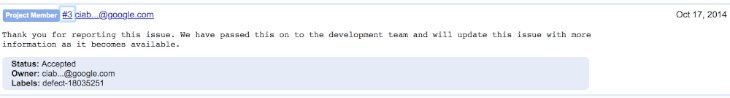
One Nexus user says this about the problem. “Having the same issues at work on our guest Wi-Fi network. After I enter my passwork it never connects it just sits there saying it is connecting but it never does… I am running the official lollipop build LRX210.” It also appears that it’s not just older Nexus devices that are being affected. One user says that his Nexus 5 connects to WiFi at work but that his new HTC Nexus 9 tablet cannot connect, and this could also cause some concerns for buyers of the Nexus 6 that is about to release.
Nexus devices are usually the first to receive new Android updates, but with Lollipop the general release was delayed because of some issues. Later it was reported that this had been a Nexus 5 battery drain WiFi bug. However, it seems that there are still some further fixes that are needed, although it’s difficult at this stage to know if these are isolated incidents being reported or a more widespread problem.
If you have already updated your Nexus 5, Nexus 7 (2012 and 2013) or Nexus 10 to Android 5.0 Lollipop we’d be interested to hear from you. Have you noticed any WiFi problems or other concerns with your Nexus device running 5.0 Lollipop? Maybe you have the new Nexus 9 tablet and your device is also being affected by this issue? Send your comments to let us know.
Source: Android-Developer-Preview
Via: NDTV Gadgets

Comments
83 thoughts on “Nexus users reporting Android 5.0 Lollipop WiFi problems”
Hello..I updated the Lollipop update yesterday on my Nexus 5, but since then when I’m trying to connect a Wi-Fi at my location it gets connected and ask for Sign In, but after clicking no explorer gets open it gets into a screen with “Sign in to network” and on right there are 2 options “Do not use this network” and other “Use this network as is” but not action happens by selecting any of the options
Regards,
Ashish
Got update last night on N-7 and no problems what so ever! Love it!
The problem may be in the routers. I noticed that when teethering my phone to two different devices upgraded to 5.0 I have to change the phone to 2.4 mgz before the devices will find the network. May see if your router is using 5.0 mgz
Yes, I have the same issue. My home wifi works perfect, but not guest wifi at work.
Hi,
I haven’t seen any issues with wifi connectivity but I am still having the mysterious battery drain (Unless 20% total computed drain somehow = 65% in Google math). In the battery history my Wifi never turns off despite A) Being set to turn off when asleep and not plugged in and B) Me manually turning it off.
SadPanda
Same issue, impossible to connect to the wifi since I updated my Nexus 5 to Lollipop. The phone does even detect my WiFi.
Most of the apps won’t connect to WiFi. Photos have replaced gallery but can’t pick up any of my photos. They are still in Dropbox but can’t connect because of WiFi problem. I’m just an average user and don’t understand all the jargon. Just won’t my nexus 10 to work like it did before the update
Upgraded my nexus 4 to lollipop, now it crashes whenever I try to open the WIFI settings menu – so can’t connect to wifi.
same situation
nexus 4 same bug
Nexus 7 2013 not playing videos on youtube and facebook apps.
I get this issue on my nexus as well from time to time, and I’m still on 4.4.4 if I power it off and restart it then it works again.
Jao I have the same bug on my Nexus 7 2013. Did you find a fix ?
A power off then restart did the trick for me ( thanks to Myke)
It works sometimes but the problem will come back…
I have a Nexus 4 and i updated it OTA . After the update i see no wifi, can’t add new networks and can’t refresh it. When i turn the wifi switch to ON and i close the window and come back it is OFF again?!
After a second reboot it works 🙂
My nexus 7 running android 5 will not connect on my home network but will connect at McDonald’s .
Where the network has no security system. My build is LRX21P.
Possible bug in Android 5.0. My nexus 5 is connected to my pc(win 7 64bit), via a charging/desktop dock(My Mobile MKS – UC Nexus 5). This will charge the phone overnight or when ever plugged in. When on phone is recognised as a hard-drive. This morning, as usual, switched on pc, loaded normally except for one error message ‘MTP USB device failed to load device drivers contact your device’s manufacturer'(phone off). Tried the same with phone connected via lead as supplied with phone…same error message. Reset pc and tried again with phone on..no problems whether in dock or not! This may suggest a bug in Android 5.0 or a compatibility issue with Win 7. Phone was updated to 5.0 via OTA after resetting to factory default.
I’m a layman so I only know reboot, turn wifi off then on, and forget network then connect again. After a few repeats I remembered Einstein’s quote about insanity so I stopped.
I may be a layman but I know that this update is flimsy.
Have the same issue. WTF?
Is there a way to downgrade back to 4.4.4?
The issue is specific to wifi systems using MSCHAPV2 Phase 2 authentication (many workplace wifi networks, and apparently some big network in europe). All other wifi connections I have tried worked fine (and I fixed the issue by editing one line in one text file, but it requires root so I dont expect other people to do that).
Since the new lollypop five upgrade to my nexus 10 I have lost my ITV player with an error 505 also the camera view is greatly reduced. PLEASE is there a way to go back to the other is before the update????
Same issue! It connects to the WI-FI but shows an exclamation mark and I’m unable to surf the web when LTE is disabled. Did every thing to fix except tweaking the software as I got the OTA update.
Hope google will do something about this issue. Else I’ll downgrade to Kitkat 4.4.4 if possible or might go to the LG’s service center for the solution.
MODEL: NEXUS 5
BUILD: LRX210
LOCATION: INDIA
I have a Nexus 4 and pre-ordered the Nexus 9. The joy of getting the nexus 9 was short lived with the WiFi working only while setting the device up for about 45secs. Then an error message that “Settings has stopped working” when trying to reconnect. Several calls to Google support didnt get the thing working; after 2 days they offered a replacement, but by this time I started noticing other people had WiFi issues with the N9 so I assumed it was a hardware issue and sent it back asking for a refund ( still dont have it 10 days on ). Got the OTA Lollipop update request on Monday and had exactly the same problem with the WiFi so tried several re-installs after many hours have a working phone only by installing as a ‘new device’ and not letting it have any downloaded info from my google backup. It has been a pain in the ass reinstalling and configuring the apps and My experience with the N9 will cost me £9.99 for the postage if they refund the £399 for the device. My Android/Google loyalty has been deeply dented certainly no more Nexus products.
I have an Nvidia Shield tablet with android 5 on it – also experiencing very unreliable wifi connectivity.
This issue occurs on both my N9 and N5, both with Lollipop. It’s not that you cannot sign in, it’s that the pop up that says ‘sign-in to network’ never takes you to the browser to actually sign in. If you manually go to the browser and try to use the network, the network login page does come up and you can log in as normal. So it’s only the automated ‘take me to the login page’ part that isn’t working. Wi-Fi connectivity is fine once logged in.
I also Have Nexus 7 (2012) and I am experencing unreliable wi-fi connection: it is slower in connecting and not able to download upadte for somme upps. it’s keep trying for hours without success.
Nexus 5, build number LRX210…definitely having wifi problems with Android 5.0 (lollipop). Had no wifi issues whatever with previous version (kitkat).
I’ve recently updated to android lollipop on my nexus 5, WiFi does not connect it generally says connecting and but doesn’t, the WiFi range is confusing having found a BT hotspot with almost full signal and will not connect or even try to. The update has left my phone glitching and lagging I would go as far as to say android 4.4 kit kat in my opinion was a lot better. If only android users had the option to revert back and uninstall os updates.
I see this problem on my Nexus 10 with slow connections and it takes long time to connect to WLAN. Nexus 5 in same network is working as before the Lollipop Update.
I frequently pick my Nexus 5 (lollipop OTA update) off the charger to notice that it has dconned from my home wifi and it gives me an authentication error. Still happens after reboots. I also agree that my previously lag and stutter free phone will occasionally stutter now.
I also have a nexus 7 which is on KitKat still and does not have issue connecting to WiFi at all, even when left unattended.
Nexus 10 and getting exactly the issues noted. Says its connecting or connected but isn’t, indicates strengths that are not true and battery life is now shite. How do I go back?
Can confirm both battery drain and wiifi authentication problems on Nexus 5. Hopefully this will be sorted soon.
not sure if the issue is only with wifi, very often my nexus 7 (2012) becomes very very slow or unresponsive; apps frequently pop up box for reporting problem.
My Nexus 10 was recently updated to 5.0 (Lollipop) and will not connect to my home wifi. It appears to, then fails after a second or two. Traveled over the weekend and wifi worked fine at my destination. Returned home and wouldn’t connect. The laptop connects fine at home and even had an ATT tech at my house to verify the network was OK. It was. So – Google, fix this!!!
I’ve just bought 4 Nexus 9’s for our school and have had nothing but problems getting them connected to the Wi-Fi. The don’t ever connect and just say ‘saved’ next to the Wi-Fi group. We’re now desperately waiting for Google to fix this. Almost identical to the problem I had with the 4.3 update on my Galaxy S4 and Galaxy Note.
So mad. We have 4 nexxus 5’s in our house. They’ve been great until this update thanksgiving week. Now, none of us can use the house WiFi. That’s crap. So ticked.
I have had a Nexus 7 for 2 years trouble free, then the update lolipop version 5 went on my machine and has ruined everything it crashes, freezes and now I cannot connect to the internet. I might as well throw it in the bin as without Wifi it is useless. Thanks folks for a rubbish update. I wont be buying another Nexus!!!
I have the same issues. The difference is I can use my home wifi but cannot log on to my university’s wifi.
Hi, with regards to logging into your University’s WiFi, it may be related to the ‘current’ certificate the network infrastructure provisions out to users connecting to the wireless network. It may not be up to date to accept/allow Lollipopped devices to access yet. Hopefully they’ve rectified it by now or is working on it. Tends to happen with most mobile devices receiving an update. Hope that helps.
After update, it is impossible to connect to wifi. The settings page is simply frozen. All. The. Time. WTF, Google? No WiFi?
Now, my Nexus 7 is completely unusable. Thanks. Where do I get help or a replacement or something?
I’m having exactly the same problem. I updated it to 5.0.1 yesterday and now there’s an exclamation mark next to the wifi icon and I don’t know how to get rid of it. This problemishes won’t let me use the Internet. It seems so useless having it if it doesn’t work
And, as others point out, I never had a problem with any previous version. Wish I had known and I would not have updated.
I installed Lollipop as soon as it was available. I have now had problems on two occasions with WiFi connection to my home network. On both occasions it seems that connecting to a guest protected network when visiting family causes the problem. On both occasions it has followed connection to a different provider. Firstly it was BT and then Virgin so it is not particular to one provider. It seems that once a “foreign” encryption code is entered into the system it freezes it in. I may be wrong but on both occasions clearing the cache has not worked and only a factory reboot has solved the issue.
Same here, updated my N7 (2013) about three days ago, wifi trouble since. Many times I wasn’t able to find networks at all and don’t know what to do…..
My Nexus 5 has also changed WiFi behavior after updating to Android 5.0, but not as bad as many here are reporting. When I enter my home, it does not connect to my home network as it always did before the update. When I go into Settings–Wifi, it shows my home network annotated as “Authentication problem.” But when I click on that network, it will connect. It just doesn’t do it automatically any more. So I have to be careful to manually connect to my home network before doing anything data-intensive, to avoid high cellular data usage.
I use a Moto G first generation phone and got an update last week. I have been facing problems with connecting to WiFi too. My phone connects and drops off after sometime. I have to go and manually disconnect and connect my phone
Hi there, got a Nexus 5 (Build#: LRX210, Android ver.5.0) from Australia but currently based in China for a few weeks. WiFi connectivity has been working fine until this morning. Unfortunately, WiFi decided to take a holiday and not work the way it should. It’ll request for a password – once entered, it’ll “authenticate”, “connecting”, “connected” THEN it’ll just drop (under 4 seconds). Really frustrating considering China has locked nearly every resource available in Australia.
Hope you/Android can produce a solution…and soon! Also, if possible, a means of being able to resolve or update the issue without needing to connect to the WiFi…Thanks
I have the exact same issue with my nexus 9 (lollipop 5.0.1) it says it connects but the connection drops after 4-5 seconds. I’m based in Norway but I’m in brazil for holidays. So maybe it’ll work when I’m back home. Bu of course it should work every where.
Shame to hear that you’re going through that whilst on holidays…same situation for me also. Kinda stuck with a piece of technology that can only crush candy and take pictures. Can’t upload or anything to the web. Very disappointed atm.
Since updating our Nexus 7 is practically unusable. Now it will no longer connected to the internet, so it is completely worthless. When we try to connect all we get is authentication problem. I have no idea how to fix it.
Agree with you, my wife used to love her Nexus 7 but now she gets so frustrated with it she keeps threatening to chuck it out the window 🙁
Hello I have Nexus and have upgraded to 5.0 and still having authentication problems with With Fi,,sometimes it connects and sometimes it doesn’t
Hello, I have an NVidia Shield Tablet (software version 5.0, (build number): LRX21M.28311_475.5300), I have issues as well as, just my only problem is when I’m using my workplace’s hotspot, It have a login page. It does not pop up anymore, and If I write the IP of the login page, or the web addres, the Chrome and other browsers are simply say that I have not connevted to the Internet. So Interesting, because the OS and the tablet is saying that I am connected. 😀 So I think this is big bug in the Wireless management.
Sounds just like the problems still going on with Samsung Galaxy s4’s.
When I enter Wi-Fi in Setup and turn on Wi-Fi it takes whole minute to turn on. If i first turn on Wi-Fi and then enter wifi in setup it stops for a minute
Nexus 7 2013
Nexus 5 problems…after update 5.01
1. Wifi still taking up to a minute to connect at all locations
2. Wifi passwords not remembered
I have tried all attempts suggested on forums, so will the 5.02 improve these problems ?
Hello guys, I want to inform I have the Moto G 2nd generation, I haved updated to Android Lollipop, and Im having problems with the wifi connections. I cant use my phone with the hotspot because It never shares the internet connection with my other devices, an Ipad and other cellphone. Before I updated I never have that issue, with Android kitkat never have the problem. I also have a Nikon Camera D5300 with wifi. Before lollipop I can share my camera photos with my Moto G with the wifi connection of the camera, but now the phone doesnt connect to the wifi of the camera, its says “connected” but nothing really happens, Im so mad about that. Hope google work on that issue.
Did you manage to fix this? I just bought a D5500 and cannot setup the connection with security with my Nexus 5. Without security it is connecting ok. And the camera connects to iPad ok too.
Since updating to 5.0.1, my Wi-Fi transfer does have been tremendously slow. However, I’ve had no issues connecting or saving passwords, etc. Just slow transfer rates. I’ve factory reset to no avail
Since updating to Android 5.0 my Nexus 7 (2012) I can no longer connect my Nexus 7 tablet to my PC via USB cable, I get device not recognized on my PC, I have another tablet that is Nexus 7 at Android version 4.4.2 whic works jut fine with my PC
My nexus 6 does this. I will be logged into my home wifi, leave the house, and when I come home I eventually notice I am still on LTE connection, and when I look at the wifi screen it says “authentication problem”. I then select my home network again and it logs in immediately.
Same here. At first had no issues connecting to my home Wi-Fi, but now its same issue as you. It says ” connecting” until it reaches a point where it quits and says “authentication problem.” Is Google fixing this?
BTW, I also have the new Nexus 6.
I am have WI FI connection problems too…saying its conecting …but nothing happens…Do they know if it can be fixed at all?
My Nexus 7 says I am connected to wifi but I cannot get anything to work on it.
Yes, its the same problem with moto g also..It shows connected but it hasn’t,it still uses mobile data even if the mobile data is off.plz fix this asap..
I’m having issues with my moto x second gen as well. It will connect to wifi but after some time it will lose internet connection while still staying connected to the wifi. Restarting my wifi get signal but it is quite annoying.
My Moto G also had the same WiFi problem after upgrading to the lollipop update. WiFi continuously disconnecting and reconnecting making WiFi dependent APPs going unsable. Not only Wifi issue lollipop update also had other issues like faster battery discharge, slowing down the mobile.
The solution I found was to forget the network I was trying to connect to and re add it.
My moto g won’t allow me to send photos with text messages. It looks like it drops out of the internet. It won’t work when I reconnect. It sends normal txts. We i get txt from others I cannot see the picture. This has only happened since my 5.02 upgrade. Any suggestions to overcome?
Can I roll back to the old system?
having some of the same problems with my Sasung Galaxy S5
I’m having the exact same problems with my galaxy s5 since updating to lollipop last week. Battery draining fast with hardly any use and overheating and wifi not connecting. It’s a nightmare and using up all my data. Was told to roll back to old system until it’s fixed but don’t know how to do it?!? Can anyone help pls? 😕
Me too, although I have the nexus 5. Its been a month or so where the wifi connection is sucky and my phone just randomly shuts off! after turning it on it shows the battery very low (as if it quickly drained)… my phone can be at 90% and then go to 20% or less! I basically need to be plugged in all the time now in order to use my phone… I hope they release an update soon because this is horrible
I know it is frustrating, but toggle airplane mode on and then off and it should connect to your WiFi right away. Seems like an issue with transitioning between data stacks.
I get this authentication error about 30% of the time when I start up my tablet too – Samsung Galaxy Tab S 8.4 and it’s still on Kitkat.
My moto g was updated and now I have problems with WiFi and 3g connection
I connect to wifi on my moto g 2nd generation however once its connected it loses Internet and i have to go back off of wifi to gain access to the Internet it is extremely frustrating as i only have a low Internet contract plan.
im having the same issue. my 2nd gen nexus 7 running the official lolliepop 5.0 keeps saying its connecting to the internet. but never does
My Nexus 7 2013 wifi 32gb is a paperweight. After updating to lollipop it’s locked on the google startup logo for ever. Returned to JL for repair under warranty. My wife has the same model and after the update she gets constant wifi dropouts – infuriating. Google and Asus are well aware but ignoring customer concerns. Won’t be buying from either in future.
am using nexus 5 with updated android 5.1, am also having the same problem with my wifi and 3g connection. it shows only authenticating but it never connects.