Dubsmash app problems reported by some users

At Phones Review we like to keep readers informed about some of the apps grabbing plenty of attention, and one of those at the moment is Dubsmash for Android and iOS devices. This is a really fun messaging app that has become hugely popular, although we’ve noticed that Dubsmash app problems are being reported by some users.
We’re not taking away anything from this app by mentioning a few issues with it, as it’s very enjoyable and for most users it has been trouble-free. The simple idea behind the app is that users can get in touch with their family and friends by recording a selfie video to which they can add famous movie quotes, TV quotes and more. The dubbed videos can then be shared with those they choose, and you can see more about this in a Dubsmash video that we embedded in our previous article.
The free app was last updated on December 22 and the majority of users are obviously loving it, as it has an exceptionally high user recommendation of 5 stars on iTunes for the iPhone, iPod touch or iPad, and 4.2 for Android on Google Play. However, we have spotted a few problems on user reviews on Google Play, which may explain the lower rating for the Android version (although still high). The majority of the complaints are concerned with difficulties sharing the video messages or sound issues.
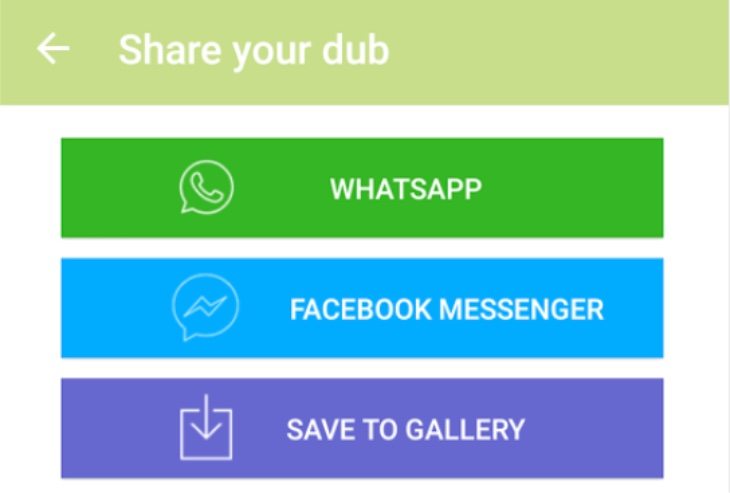
For instance one Dubsmash user comments “Cannot share on Messenger. Great app, funny as hell but please could you tell me why I cannot share my videos on Facebook messenger?” Another user says, “It’s good but… I cannot share neither on Facebook nor on Instagram. I can only make the videos, watch them and save them in the gallery. It’s a very nice app but useless if we can’t share the videos.”
In more comments one user says, “Genius App. Sharing doesn’t work with most sharing services (except Whatasapp),” and another says, “Good but can’t share. I can’t share to Instagram only Facebook messenger and Whatsapp! Can’t even get the videos to download onto my phone!!”
These are just a few examples of what’s being said about the app and we also saw a few reports from Samsung Galaxy S5 users saying the sound isn’t playing. For example the day after the last update one person said, “S5. Sound will not play when recording. It was yesterday and now no longer doing it. Will change rating once fixed.”
We would hope that these are not widespread issues, and that doesn’t seem likely given the high ratings the Dubmash app is generating. Nevertheless we’d like to hear from you with your own thoughts about this popular app. Are you enjoying Dubsmash and finding it problem free, or have you noticed any niggling issues with the app such as the ones above? Drop us your comments in the box below.

Comments
280 thoughts on “Dubsmash app problems reported by some users”
When I try and click on the sounds it says could not download sound, it worked fine before just started with this.
Im the same, it was fine and now it wont let me do anything. I guess Ill be deleting it.
Me too
Bought the dubsmash app on my surface in the app store only to realise that this is just a collection of other peoples videos! Went to googleplay to be told its not compatible 🙁
When I go to post to Facebook all I can see is the video part. The sound doesn’t play.
since update it only shows the sound, no option to do video?
Every time I want to upload a sound from a video, the app closes suddenly. I have an Iphone 4 with iOS 7.1.2. I try to upload it from the website too, but it doesn’t work either.
I have the same problem 🙁
Same problem…..
I find there is an audio delay when recording. My mouth move 2 seconds slower even though I’m sure I’m mouthing in sync with the audio
When I so my dubsmash video it plays back with a black screen as if it is complete darkness
same here 🙁
after the last update it stopped working the only thing you could see in the videos, was darkness. I deleted by porpuse to download it again hoping that it would be fixed. Unfortunately, going on Play Store I realised I couldn’t even downloaded! When I pussed the download button a message appear: ‘You can’t download this app’ Please fix it!
Trued to download it on my Samsung Galaxy S5 on google play and it said “Your device isn’t compatable with this version”
Same prob 🙁
Same issue with note 3
That’s what mine said
In my phone its not saving the video
same issue Samsung core!!!
can i use or not??? any one suggest pleas
Same on mine and I have a s4
friend just download this app on your laptop through google and send it on your mobile through data cable then install it and enjjoy
I have the perfect reason why this happened. Your device is compatible but it shows its not compatible. You will just have to download DUBSMASH v1.0.3 whereas in Google play it’s 1.0.8 am 100% sure that this will work (pH. No. +919036492960) (email =sshussain000@gmail.com)
Thank you.
it wont let me make one.
i updated my app 3 days ago, since then i cant login to my dubsmash
account and i cant search for videos, it keeps saying: an expected error
occurred, please try again later!
please fix it!
I have an S5 mini with KitKat and it simply says my phone isn’t compatible… so this is like college students? Phone’s overqualified? =.=”
I have moto X. I was download this app but this app says not compatible with your mobile device.plz tell me how I can download this app.. Plz coment fast..for moto X..
I Cant Find Dubsmashs My Friends Are Finding. I Told Them And They Told Me To Type In The Same Thing They Did And When I Did The Search Page Was Blank
i cant find some of the dubsmash myfriends are finding on my android
The same here.
the recording is fine, but when I play it, the window is tiny (i can’t see anything) and everything is purple and green.. fix this please… I love this app and I want to make dubs… 🙁
Same Problem Here Please Fix This
I can’t save my videos!, I don’t know why, please help!
Me too 🙁
I have a note 3 and when I go to download it, it tells me my device is compatible … really ??
Same thing is happening in my s5
Same here…. not compatible with Note 3 or S5
Yup me to not compatible …and i have a s4 i mean if a s3 can handle it surely an s4 can !
cute just download this app on your laptop and send it on your mobile through data cable then install it and enjjoy
same here
Same here😳:(
I have an S4 and it says not compatible! Why????
Why isn’t it compatible with my galaxy s4, but I used the app last week n now it’s not capatible?
It says that the app is not compatible with my s5?
when I record a video it turns purple how do I fix it
Same Problem Here Please Fix This Fast
Not compatible with galaxy s5. Help!
When will it be compatible with the galaxy s5? Every other phone has it why not the s5?
Not working with my s5 either!
The Videos Turn Purple And Green
same here
Why isn’t it compatible with galaxy s4 mini ???
My friends have the same phone as mine and it’s compatible with theirs !
It wont let me download the app on my phone it says “your device isnt compatible with this version” I am all up to date on everything and I have a samsung galaxy 4 mini
Ele não baixa no meu moto g 2 pq ? Da erro ðŸ˜
It won’t let me watch or save the videos!😵😨😷😲😱😞
Same with me 🙁
It is written that my note3 isnt compatible…
i seriously cant even download it!!!!
me too goes through to please wait until your video is ready and that is it…. never completes useless…
Hell yeah!
Why isn’t it compatible with Moto X 2014?
When I try to save mine it asks me to like the app on facebook, so I did but it still won’t go away which means – I can’t save my dubs, when I try to press not now, it wont work either..
My android is 4.4 but it says its not compatible )-:
After the video is fully completed. Black shade is coming instead of my video why?
My video is completely black when I make the video. All you can hear is the recording. What is happening and what do I do?
same here
I can’t even DOWNLOAD IT on my moto X.. Thank you creators of the app.
The problem on my dubsmash app is the video I can play the video I made but it is pixilated/ blured / it has a little squares. How can I fix it?
I have the same problem, do you have any solution?
I have the same problem, I own a Blu Life Pure.
I can download, listen to the clips, but it won’t let me create the video! !!!
Me to
My dubs are showing green and pink on my s3 please fix.great app
i have the same problem in my s3 would you fix it or not ??
Wont let me watch and save my video after recording it sends me back to the home screen hope they fix it:(
Same here
Does not work on my moto x gen 1 🙁
I cant download that app on my myphone storm -.-
IF YOUR PHONE SAYS IT IS NOT COMPATIBLE IN THE PLAY STORE…. DOWNLOAD APP FILE (APK) ONLINE AND INSTALL. BYPASSES THE NOT COMPATIBLE RESTRICTIONS THAT THE DEVELOPERS PUT.
Shows not compatible for my Note III . What to do?
it says the same thing to me.. i am using galaxy s4 (GT I9500)
all of the videos always play really slowly and badly and I don’t know what to do :c
I have an android, I’m not really sure which kind.
I have downloaded and installed the apk file from a random site. I can listen to the clips and can create as well…but donno how to create videos
Lg G2 doesn’t have it!!
It doesn’t work on duos.
My Dubsmash is in spanish, and i cant understand a single word… plz help me :'(
Please Fix Dubsmash on Galaxy S4 GT-I9500
I cant create dub video in my Asus zenfone 5.
The recorded video gets slower after sometime but the audio plays @ the correct speed.
it is not compatible with Samsung Galaxy Note 3
Same :'(
It saying that I can’t use my @live.Com or @gmail.Com to register. Why?!?!?!?
It doesn’t work on Samsung Galaxy s duos ???
Is this app made for iphones only? Because my phone is Samsung Galaxy Duos and after when i record my dub, it will show as “processing video” but end up the page will come back to “record dub” again. I got back to the page so many times that I cannot even see my video! Very irritating, annoying, and disappointing. Please try to fix this issue. Thanks.
Same, it’s really annoying. 😐
Same thing happens to me 🙁
Exactly the same issue with my Huawei Honor 6 plus. Doesn’t let me create videos
no wath it carefully after dubbed on the right corner
there is a symbol off errow click it and again click the option of save and enjoy
Anybody true reply ?
Same problem.. What’s the solution for this? help me ..
Mine too
Can somebody help me? I can’t register to the dubsmash app. It always says “unexpected error occurred”. My choosen username is available. My email is right. Age is right but i just can’t register. Help me please.
I can’t find my dubs. Why is that
I can not download dubsmash for motorola droid razr M
pleace tell whats the problem behind….
it is saying that it is not compatible for Motorola Droid Razr M??? pleace help me 🙁
I can’t save videos
Why am I blue in my videos ??
WTF I tryed all night to get DubSmash and it won’t load no matter what
galaxy note 2 (4.1.2) rooted
…it doesnt process my recorded dub it jst stay on loading 🙁
i have note 2 but cant install this app it says not compatible on my device y?
Please fix the crash where it doesn’t even open the app
It is not compatible with my device (galaxy grand quattro) plzz fixx itt..
I have the Motorola X 1st Gen and it says it isnt compatible with my device, which is strange as the Moto E and Moto G are compatible!!!
I have galaxy s4 mini and its not compatible cant understand why any one no and is it going to be fixed ??
When I watch other people’s dumsmashes there is no sound
i m not able sign up… its telling unexpected error… everytime.. crap
SaMe here !!! iPhone 6+
Me too! :(((
i have note3 and its not compatible says. pls help……………
I can’t find dubsmash on playstore and I think its not compatible with my device 🙁
I’m using Sony Xperia SL
I have Samsung Galaxy Grand 2…………whenever I click on a snap it doesn’t open
Dubsmash can’t process my video
Same here.
I have the Samsung Galaxy s3 and when I process my video it skips and makes me gray and blue, please help
I have a galaxy s 3 and its saying dubsmash isn’t comparable with my device…..any suggestions maybe I’m doing something wrong help please
GALAXY Core 2 i cant Register
i have htc sensation xl but i can’t install his app…dubsmash team do something many other phone have same prblm,
Same problem I huv HTC one s
I have HTC one s but I can’t install this app plz do something update your dubsmash to v4.1.1
i am using motorola droid 3 dubsmash problem
i cat even see or save the video
Video not audible when I uploaded the dubsmash on instagram..is anyone having the same problem..
Yeah i also have same problem
why i cant use dubmash app on my samsung galaxy s4? my phone version is 5.0.1 (lollipop)
why i cant download dubsmash app in my Note 2..it says not supported but i want to know the reason…
yeah, even myself have that problem
so, just share that app with app sharing application in which dubsmash app works
it works for sure 😉
how
Even if we share and install it on note2.. it won’t work
I Have A Samsung Galaxy S4 , Why Is My Dubsmash Green And Slow ?!!!
I tried downloading it on my iPad. It keeps saying: Please make sure you have an internet connection
My dubsmashes come out laggy and colourful. Why is this? My phone is an android. Please help I love dubsmash
Why my dubsmash don’t have a video ? Its just to record a voice and listen voice recording ? 🙁
I’ve downloaded it but it will not open
i have glaxy s4 but dubmash said it is not compatible for your device…my sister also has s4 but dubmash is installed there
Share the app you can download it.. Just now I done with it…
not compatible with Samsung Galaxy Note 3
Ohh really… and all this while i was trying to get my problem sorted for note2 😉 lolz
So when I do my dubs and watch the video it crashes or just blank please can you help
I have that problem too. HELP!
Not compatible with note 2
same here..not compatible with note2
Same here not compatible with note 2
I think dis app is only mabe for HTC n iPhone Mobile coz mostlyNegative comments r fh samsung users
There is a solution
Same here..not compatible with my note2
Crashes in Honor 6
It crashes on my iPad 4 iOS 8 plz help
not compatible for samsung s4 🙁
not compatible with my s4 .. They need to update in order for it to be compatible with all devices. :/
Not compatible with my Motorola droid RAZR M
Can’t register in app on my moto g?
it stucks on processing in my galaxy note..!
fix it please…!
I dowloaded it on my iPad and it doesn’t allow me to get into the app it crashes
After recording, says its processing, the a blank white screen for a few seconds then black screen. Cannot save as there is no option, nor option to share. Using a Huawei phone. So devestated, could have so much fun with the app.
Not comparable with my Motto X 2nd generation… Why is that… I’m disappointed
After recording, says its processing, then blank white screen for a few seconds then black screen. Cannot save as there is no option, no option to save & share. Using a Samsung s3 mini phone. pls help …
After recording, it says processing showing the black screen and I save it and there is audio but the video is completely black. Uninstalled it the same day I installed.
working with redmi1 but cant share . videos visible and viewable in mydubs but to share asks to register and gives error when try to register.
I have an S4 and it says my device isnt compatible and it still says that now. So idecided to go to google and search for an good apk version and ive been usin it for 2 months now. The new sounds come on there, i can create videos and save them. iEven used viva videos to compilate my dubsmashes and iposted them on facebook. Alot views and likes it got too. So iguess ill continue to use the apk version until some how my device becomes compatible
The video that i make, the sound plays but the video doesnt play, its just like it took pictures from the video And played them ðŸ˜ðŸ˜
It stucks on processing video and does not processed..:(
I have same problem help ðŸ˜
If your mobile is not compatible Try installing through .Apk file version 1.0.3 of dubsmash, it should wrk if not then download the latest version and install over the previous version as an update ! 🙂
Can you answer my question it’s that I’m trying to delete my dubsmash I mistakenly swipe it to the right not trying to share it I was trying to delete it so which way is better to delete left or right??
If your mobile is not compatible Try downloading .Apk file version 1.0.3 of dubsmash and installing using file explorer, it should work if not then download the latest version of dubsmash and install over the previous version as an update ! 🙂
Have an s3 mini and search dubsmash in app store and doesn’t come up !?!?
I REALLY WANT THIS APP
My question is when I’m trying to delete a dubsmash I swipe it to the left but I also swipe it to the right I hope I didn’t share it by swiping it to the right can some one please help with this??
the videos stop preparing and we cannot view our dubsmash
My sound is not working when I record. And I’m not the only one. The sound plays a major part for the app so it should be sorted otherwise it defeats the object entirely. So many complaints about mishmash.Looks like this app will disappear as quickly as it appeared.
Installed successfully on huawei ascend mate 7, selects audio, recording video and goes for process for a few seconds, then again comes to video recording screen… and again n again happens same.. no more options..
anybody help plz?
same problem
When I add my own sound from iTunes after I have trimmed it and everything to go on videoing it won’t let me video it but when I delete the app and reinstall it it lets me why is this??
I installed the dubmash, it works fine but when I finished recording the video process does move but at the nearly end it stopped.
I HAVE THE SAME PROBLEM. WHY IS THAT? I’M NERVOUS.
After I record a video and it plays it back the video skips and shows up red and black and green..help please
I couldnt make a video on dubsmash !!! Please help me
So I like the app until I try to share to my gallery. It says successfully shared but can’t find it anywhere in my phone only app its letting me share with is fb messenger if that’s all its going to do then I’m going to just delete it.. So what’s the problem?
When I post Dubsmash video on Instagram the video is fine but the sound is like playing in slowmotion.. why is that happening?? pls help!
same here did u get the ans
Nooo! And I still have the same problem! 😡
Something wrong with your instagram. You should using instashot before upload to instagram. Just it.
Yes, now it works!! Tnx a lot! 😊
Same with me.the sound is not proper..
Won’t even process the video on my huawei honor 6
I have honor 6 too and the same problem persist.
Not compatible with my S4mini, Google Play says: “Device is not compatible with this version.” Who else is experiencing this kind of troubleshooting?
Same wit my samsung S4
its stuck on processing video 🙁 not even process the video on my galaxy s3 4.1.2 fixed it pleaseeeeeeee
Yes, I have same problem. My android is ace 3, stuck on processing video ðŸ˜
Same
Same problem i have galaxy grand quattro which is running 4.1.2 jelly bean android.. when i create my dub it only process my video and send me back to recording screen…!!!
Same problem with my galaxy note tablet (won’t even download on my phone) stuck on processing video i left it loke that for 4 hours and it still didn’t process
It’s a great app! I can share my videos as well but the problem is that, it doesn’t work well for Samsung Galaxy S5! The video is quite dark and the quality is poor…we can edit and filter the videos in iPhones and iOS but not in Android.
Please don’t use this application.. if you want to use means please read the terms and conditions.. it may indulge in your personal details especially your “contacts and photos”so be carefull
Same problem on Yu Yuphoria. Latest version of the app
it want even show in my play store samsung galaxy core plus i dont know why it want work in my phone
The app alway makes my video 2 secs behind sound, sometimes the 1st 3 secs are perfect then lags towards the end even tough I have a huawei p8.
Same with my asus tablet
I use a galaxy s5 and i can not get my dumbsmash to publish on twiter…at all..it keeps saying image cant be loaded…i dont get it.
Not compatible with Samsung S4. Continuously looking for updates from last two months but still not rectified.
DUBSMASH NOT WORKING IN HONOR 6—–VIDEO STOPS AFTER FEW SECONDS …WHATS THE SOLUTION…IS THERE ANY UPDATE??
Same problem , record a video but stoppped at progressing video . Then ask me again for record video
My dubsmash is not updating…Dubsmash is not searching on google play…what should I do?
Same problem as some fellows! I can’t create my own dubsmash with my Honor 6 (huawei). I already burst at application store dubsmash’s rating box & came here for help! Can you fix it please?
Same problem here.
When I do the video it says preparing your video then it send me back to take the video again and theres no trace where i can find the video i took what do i do?
I record video, then it can’t process, it is just staying at the same place 🙁
I uploaded my dub on instagram but it doesn’t play, only the sounds do.
My prossesing video is getting to late when i finished my video and then its going prosessing but it is getting to late..how?
The issue I have is that on the app, I get the full video, but when I share it, my video cuts off early!
Samsung s3 stuck on Processing vedio 🙁
I cant download any of the songs today but i could yesterday please tell me whats wrong as i need to know so i can tell my instagram followers as i do lots of dubsmash videos.
Thank you
what to do when dubsmash is not saving in the gallary?
The app is running good on my Samsung grand 2 but when I tried to download on my note 3 it says “your device isn’t compatible with this version”.Can anyone help out how can I download it on note 3.
My dubs won’t process
I cant record any dubsmash… Plss help everytimeI finish recording it bring me back to the home screen and didnt save my recording plss help…
Is there any way that I can recover the dubsmashes I made, I accidentally uninstalled it… and since I am incredibly stupid, unfortunately, I still don’t have an account that time… Is there any way? Pls?
hello did you find how to recover your dubsmashes?
uninstall it go to the dubsmash site and download the adk version.
can u help me please !!
my dubsmash was not save i tried too many time but after my video process it goes back to recording and check my dubsmash but still empty >.<
my dubsmash doent get even saved aftr recording….wat can i do??…its irritatng ya..
i tried too many times to creating my dubsmash was not save but after my video process it goes back to recording give some solutions :/ as soon as possible…
my phone name Huawei honor 6 plus.
Same here…. Did u find any solution yet?
nope! yaar still its work the same only :/
Me also yrr do smethingg
I download this software with my symphony p6 but when I click on a music the video record er won’t appear. So kindly fix this.
I have a lg g2 mini. I record my video but it doesnt have sound when i save or share. What to do?
I can only share on “messenger” and “whatsapp” – can’t download it to my phone, can’t send it to friends…please help
I cannot create my dub… My front camera is nt opening.. I hav tried re installing it.. Bt its of no use..
Same here..pls help us.
When I record a dubsmash after the vid is created when I watch it when im finished and its finished processing it always laggs and its slow and so annoying I try deleting and re downloading but it never works
I have samsumng s6 and dubsmash is not preparing sound
How to fix it?
All my videos take at least 3 mins after I make them
you could send the video only press the rotation buttons by 360 way and send it
Dubsmash was working fyn BT aftr updating marshmallow Android 6.0 I am not able to use dubsmash. Please give us a solution I’m a vry frequent user of dubsmash. Thanks
I just installed it on my Android phone the video is really dark I cannot see myself at all kind of a pissed was excited to use it
I’ve just installed it on my iphone 6s managed to create the video but cannot share!! I’ve been trying via Whatsapp really annoying. It says “This video could not be sent. Please choose another video.”
I have same issue too. is there a solution for this?
Same problem with me…I am also unable to share dubmash videos on whatsapp from iphone 6s i updated it to 9.2 and also re installed whatsapp & dubmash, but it still says your video cant be send…… 😡👎👎👎👎i dont know how to solve this problem. But i shared some from iphone 6 last month
I have MotoX Android phone. I am stuck during install. I get to.the screen about.language and it states that I do not have internet connection and I cannot proceed. I am connected so I am not sure what is wrong….. Any ideas?
It’s a fun app indeed, but it is useless when I cannot share the video. I try to log in but the error message keeps popping up. I don’t know what’s wrong with the app or maybe because I just upgrade my iphone6 software to 9.1 and the app doesn’t responds well I guess. Hope Dubsmash staffs to fix this soon !!!
Guys with iphone, i have found a work-around for sharing the videos..
1. share from dubsmash
2. Choose watsapp
3. Crop/rotate the video
4. Send
This is working out for me.. Try and let me know if its working for you too 🙂
Arjun Nair
worked for me too thanks xx
I Cropped the video just a little bit and sent it. IT WORKED!! So iPhone requires a little tweek in the existing video. Do it. You are welcome already 🙂
My videos disappeared as i updated my iphone 😩😠HATE DUBSMASH NOW.
Has anyone else have the issue with after recording their dubsmash the video doesn’t load it loads about 10% then stops completely ????
Someone please tell me what to do
same!!
Same here, does someone know who to fix it ?
My phone died then I went back on it and I had to put in my email and password again. Once I got in, all my videos were gone.
When I play back my videos they are all black , I can hear them but not see them.This started happening about a week ago.( hope you can help)ðŸ˜ps: I have an android phone which has Google play
I’m having a problem uploading my dubsmash video on instagram. It always says that there’s an issue importing my video and try again. I tried many times but nothing happens..
Just the same. My insta app and dubsmash app are already updated. Can someone help me please?😢
I have same problem like you, I try to looking a solve but is use less. But right now I know why instagram can’t upload video and says that there’s an issue importing my video and try again, it because instagram and your smartphone version doesn’t support, so you have to change the instagram to low version, for example version 5.0.5. I’ve tried it and it worked
I try to sign up to dubsmash but when it starts creating the account it says that an account already exists with the email. I tried with three emails and the same thing happens
i cant save videos of my dubsmash also .. wat will do . ;(
I can share to instagram but I cant hear anything
i press the dub that i want and then it display a message that said waiting for preparing your dub and then nothing is happened …pls help
I can’t save my videos into my gallery and I can’t share them anywhere…
I am unable to signup to the app. I am trying since 2 days. It’s saying unexpected error try later
Dubsmash is not working well in my Honor 6. After recorded the video, it shows processing then goes back to record again. No recorded videos found though.. Is there any solution or Honor 6 is not compatible with the app?
I have the same problem! (Sony M4 Aqua)
HELP i cant gett it to open without it telling me to sign up or login. I cant access my dubs or make one obly if i sign in or sign up. Anyone know how to get rid of it. Ive done it before on my friends phone but i cant remember how!
When i try to sign in it always say(an unexpected error had occured please try again later) and the app never starts sm bdy hlp me 😓
I was trying to delete some dubs and it crashed and logged me out and when I logged in all of my dubsmashes were gone. Why?
m2!!!!how can i recover my videos??
Sometimes it works okay, but other times it just freezes on the “Your video is being created” screen and never saves the Dub I did.
Cant share anything! Dumsmash needs a simple update to resolve the issue
I was trying to delete a dub and the program logged me out and when i logged back in i was shocked to see all my videos were gone. How can i get them back?? I’m kinda desperate 🙁 please help!!! Thanks
When I clickd any dialogs or music than only showing we pripering u r dub and recorder not working
please wait while we are preparing your dub…than not working recorder …..i was allow camera but not working